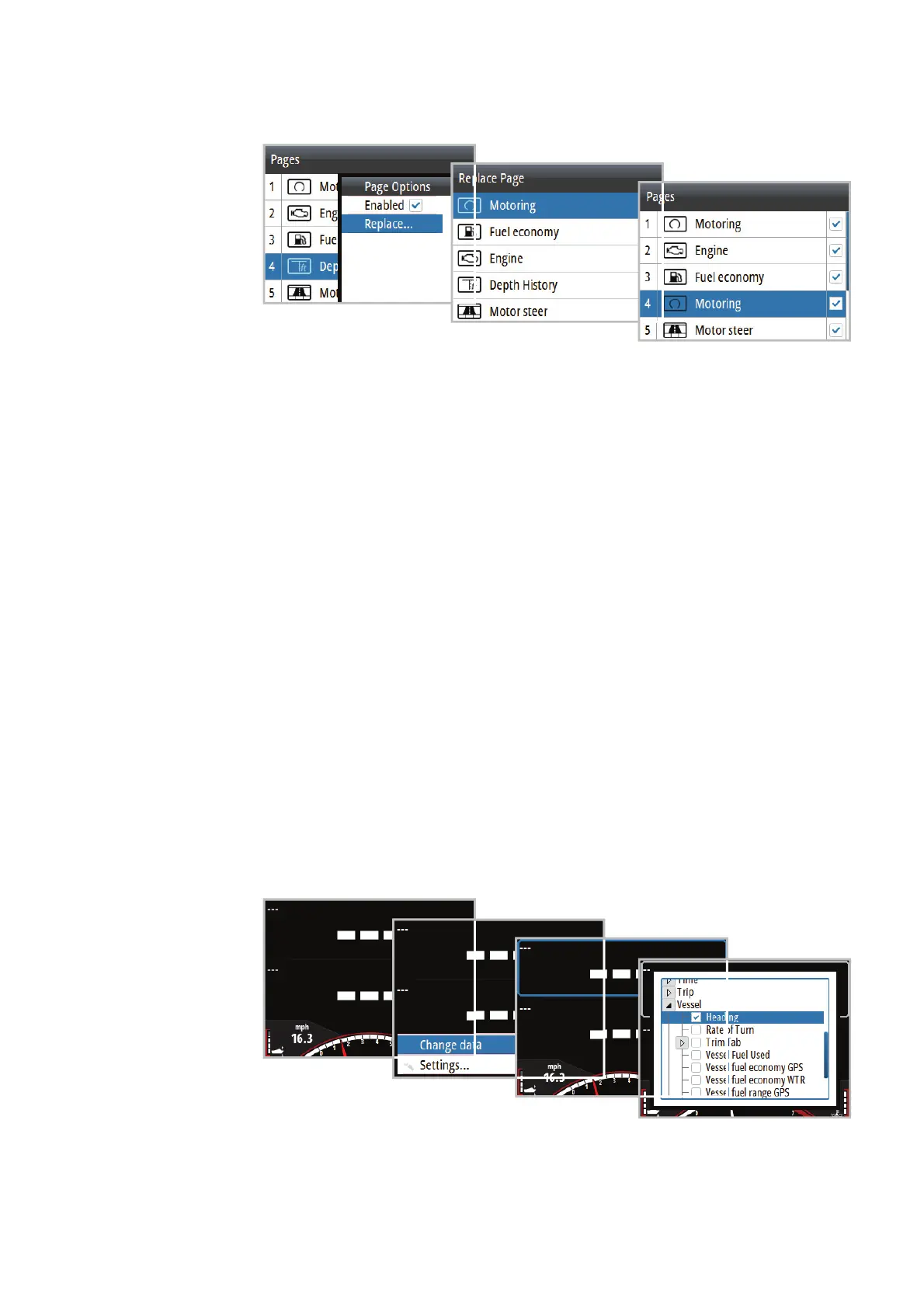20 |
Operation | Simrad IS35 User manual
3. Select the desired page from the Replace page list
The selected page is shown in the active pages list.
Con guring page data
Once selected a template page can be con gured to
show any available system data.
Note: A template page cannot be edited until it has
been selected and enabled as one of the active display
pages.
1. Select a page that can be changed. I.e. 2x1 grid
2. Press MENU
3. Select Change data
4. Select the desired eld
5. Select the desired data type from the menu options.
Once selected, a tick appears in the check box and the
gauge will revert to the page.