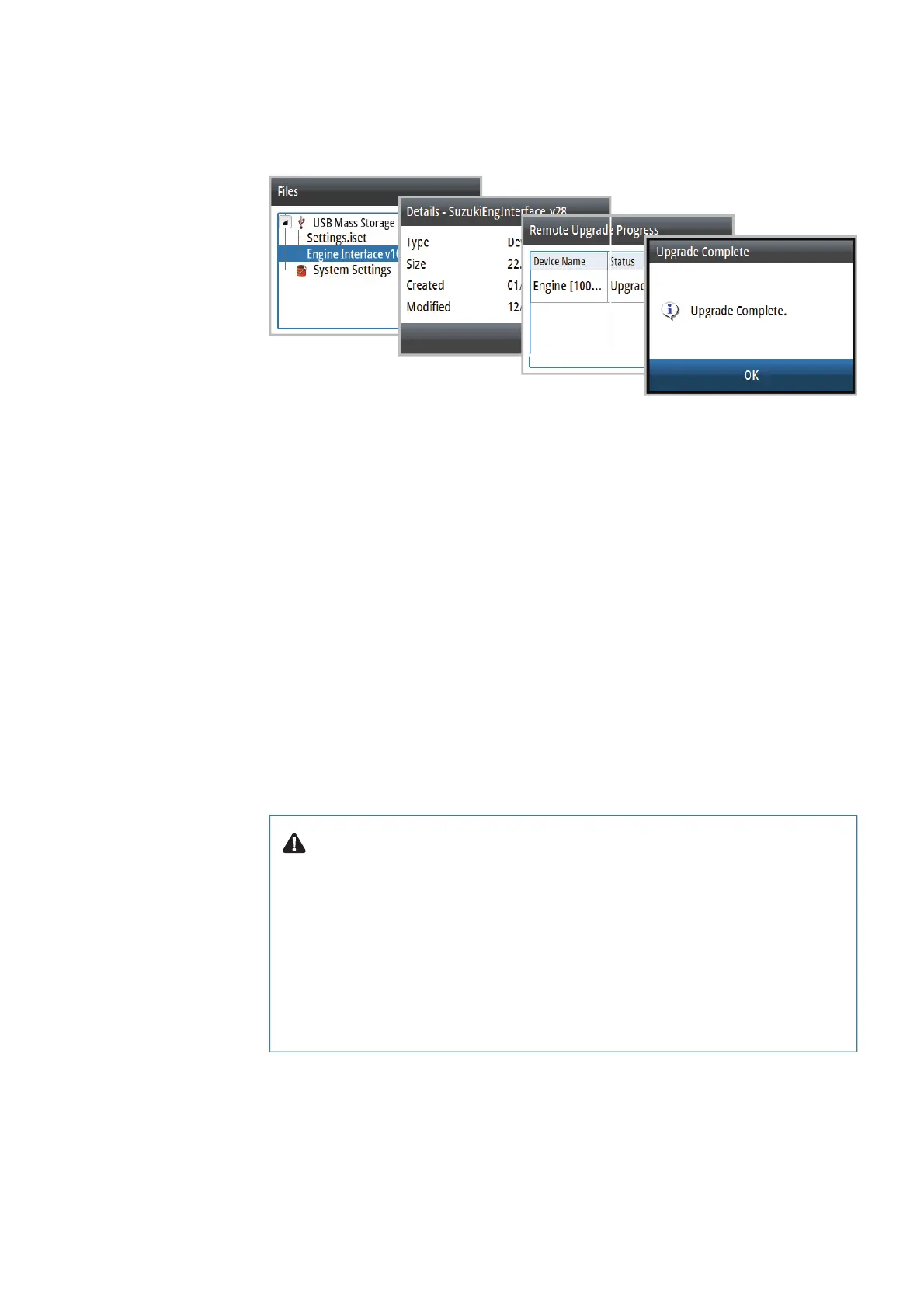| 43
Settings | Simrad IS35 User manual
7. The upgrade progress dialog will appear. Press ENTER
once upgrade is complete
IS35 Color Display software upgrade
1. Verify software version via the About dialog
2. Save the latest .upd le to a USB mass storage device
3. Ensure the gauge power is o
4. Insert USB mass storage device via the USB adaptor
5. Turn the power on. The gauge will automatically begin
the upgrade procedure
6. A message will appear on the gauge once the update
is complete
7. Remove the USB device and replace the USB cover
Warning: Do not remove the USB storage
device until prompted to do so once
the update is complete. Removing the
USB storage device before the update is
complete may cause the gauge to become
unresponsive or require repair!