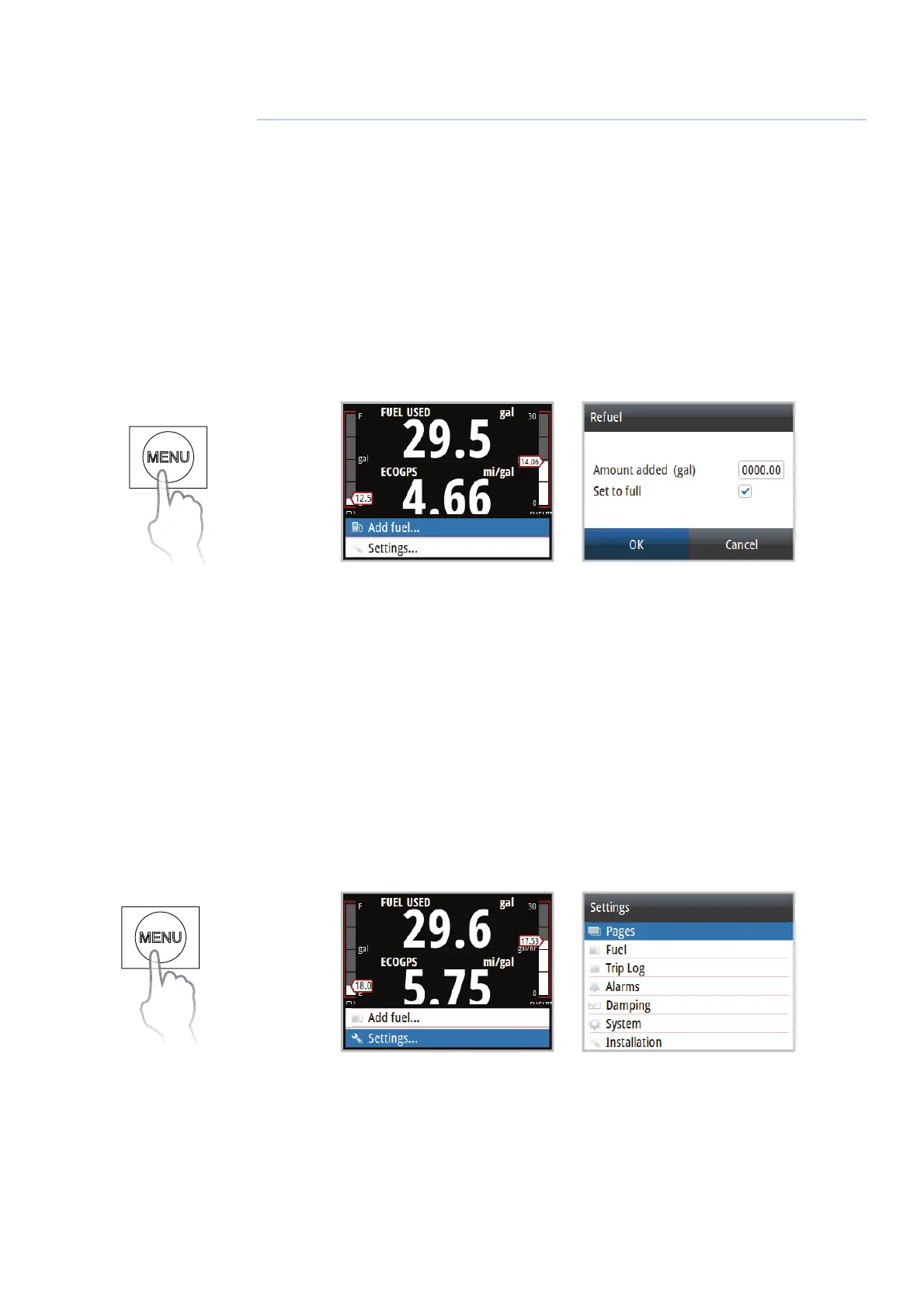| 9
Operation | Simrad IS35 User manual
Operation
Menu operation
Page menu
The Page menu options vary from page to page.
Pressing the MENU key once on any page will show
the available menu options.
Note: All page menus have a settings option. Any other
option refers to the current page.
Settings
The Settings menu is where display options, display
settings, system settings, source selection and
calibration can be accessed.
2
