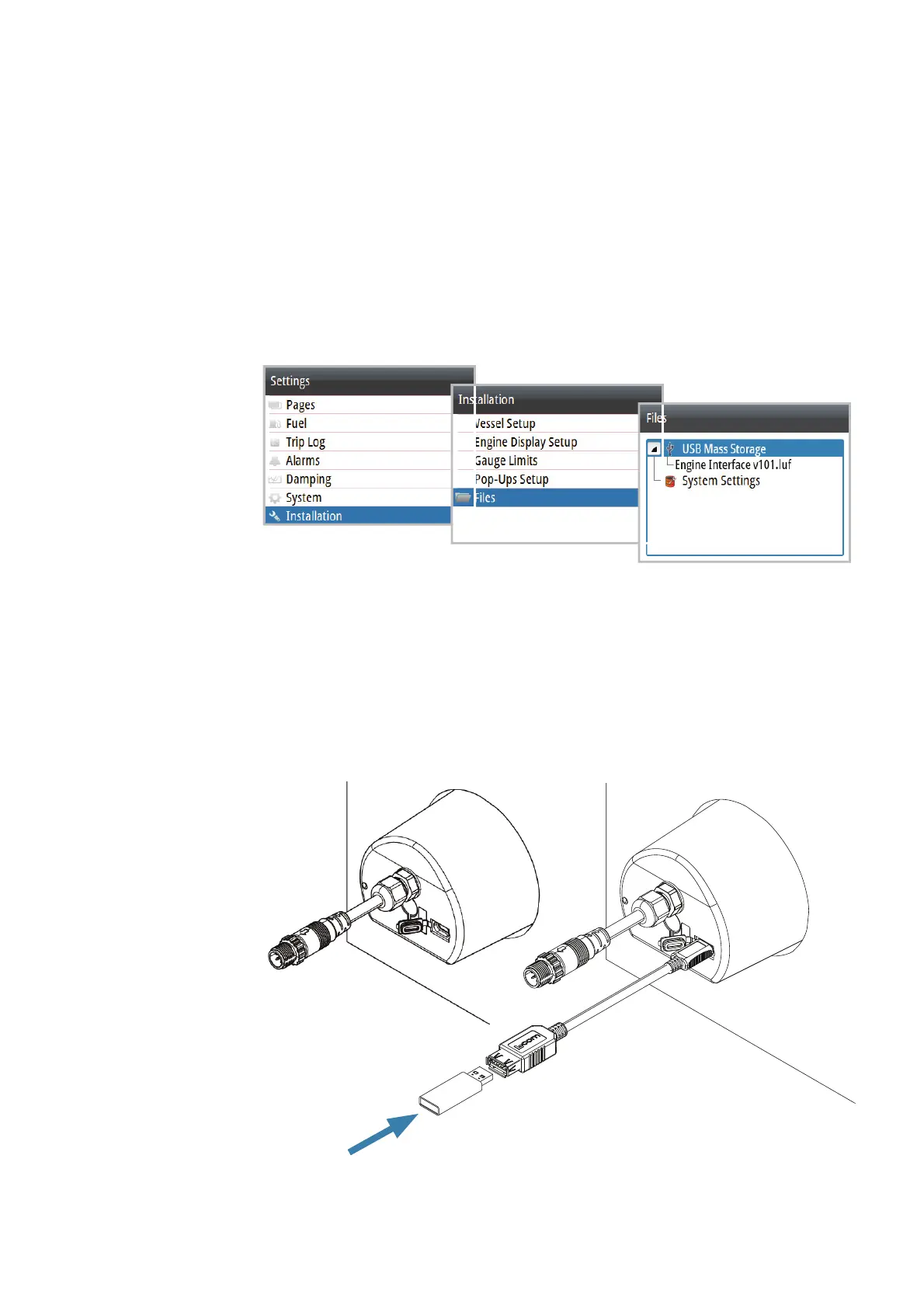40 |
Settings | Simrad IS35 User manual
Files
Access an attached USB device, import/export system
settings, template page, vessel setup. Upgrade the
software on the engine gauge and remote devices.
Note: Each gauge on the network needs to be
upgraded individually.
Connecting a Micro-USB device
1. Remove USB cover from the rear of the gauge
2. Insert a USB Micro USB adaptor and mass storage
device