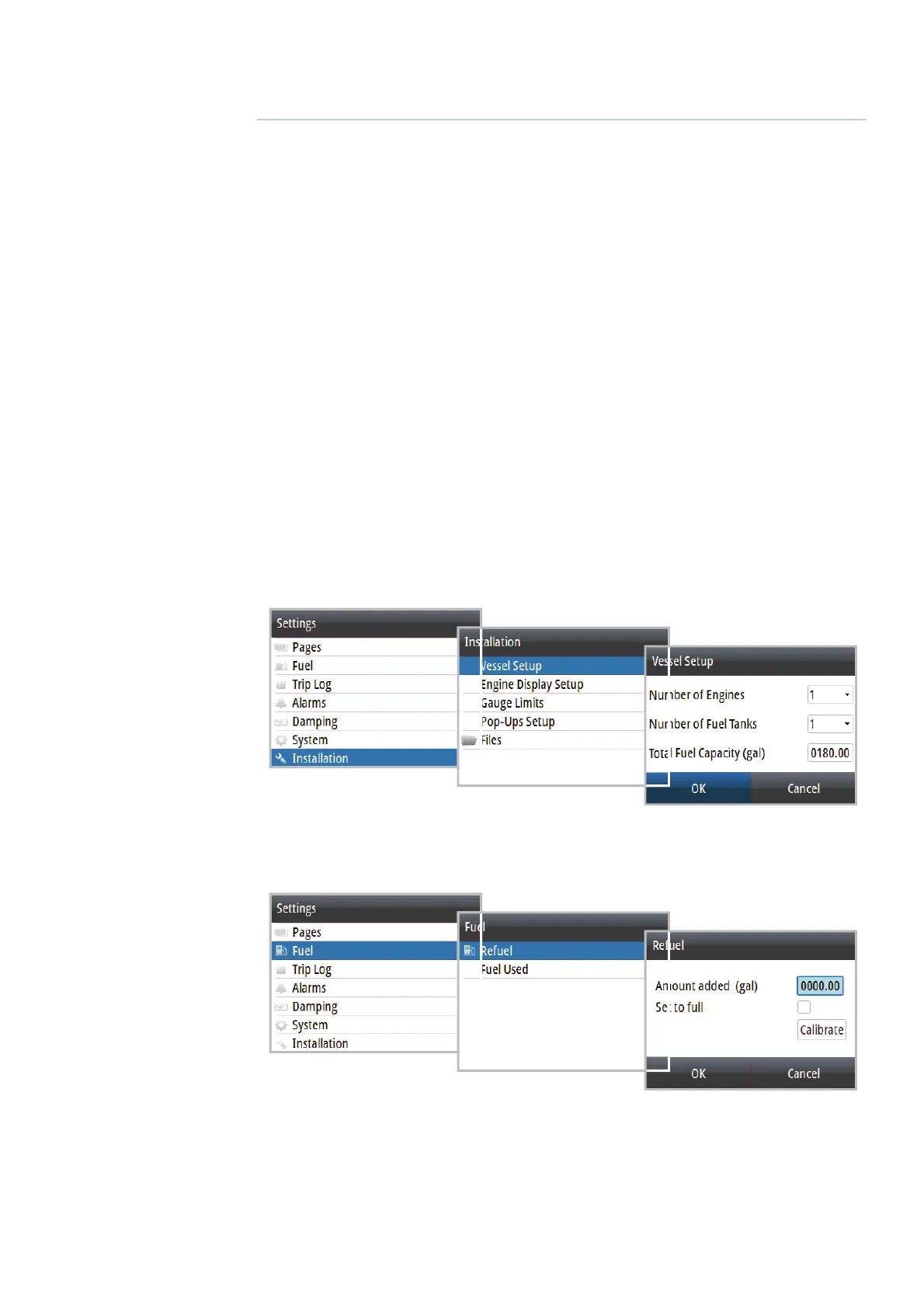| 23
Refuelling | Simrad IS35 User manual
Refuelling
Adding fuel for the rst time
To accurately calculate fuel capacity, ll the tank and
select Set to full in the Vessel refuel dialog. Estimating
existing fuel level incorrectly could result in inaccurate
fuel remaining and fuel range calculations.
1. Make sure the vessel setup is complete and the
number of tanks and total fuel capacity is set to the
correct value.
Note: The number of tanks and fuel capacity can
be updated using the vessel setup dialog in the
installation menu, or by using the rst-time start-up
wizard.
2. Go to the Refuel dialog via the Settings menu
3