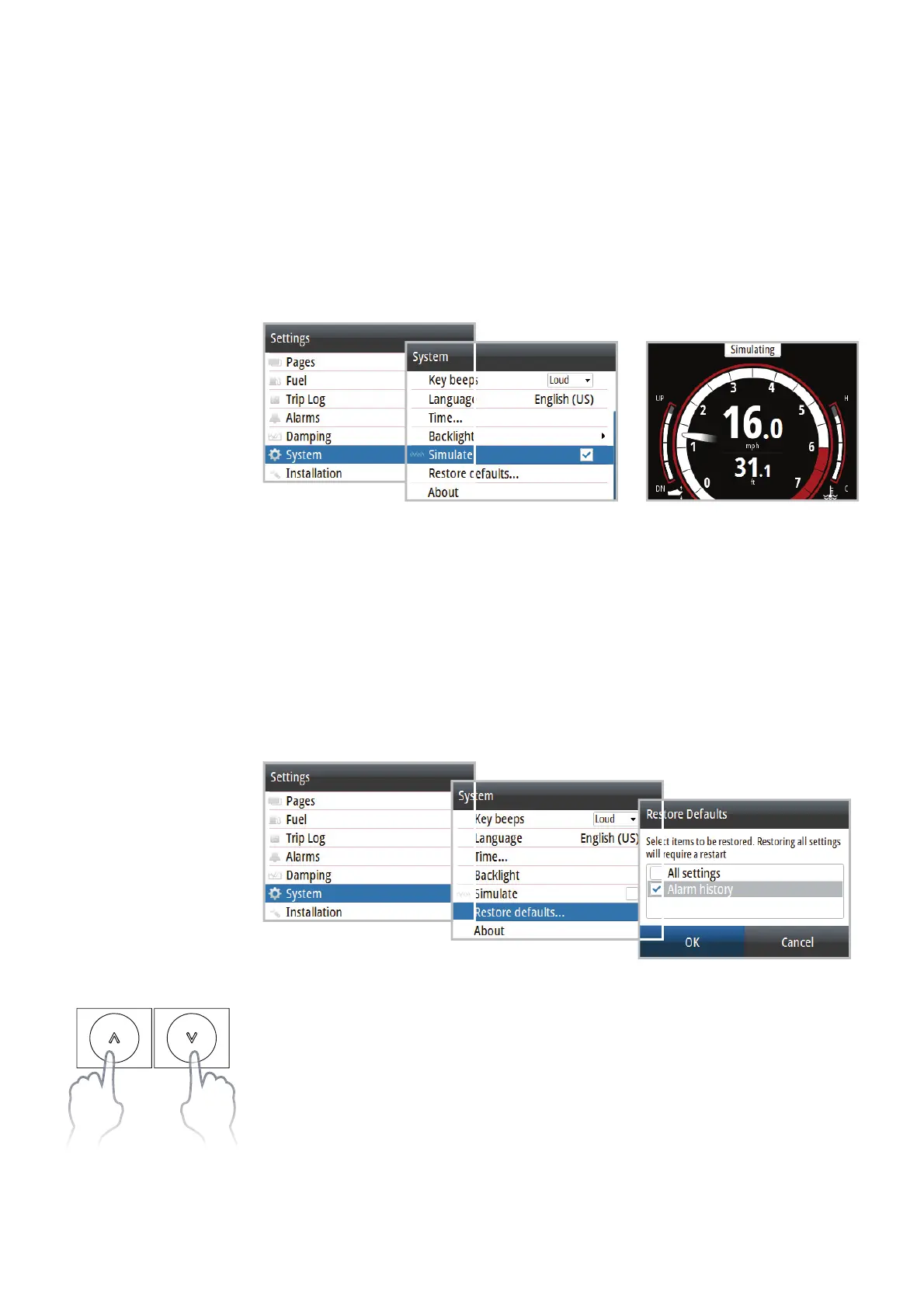36 |
Settings | Simrad IS35 User manual
Simulate
Sends simulated data to the gauge.
Note: All other gauges on the network continue to
display the current boat data and do not change to
simulate mode. A simulate warning box ashes on and
o at the top of the display.
Restore defaults
Restore all system settings of the gauge to factory
defaults.
Note: This is not a network function. This only resets
and deletes history on the individual gauges selected.
Forced factory reset
If the gauge does not respond to the normal restore
procedures, press and hold the UP / DOWN keys while
powering the unit on. A beep signi es the reset has
been completed.
