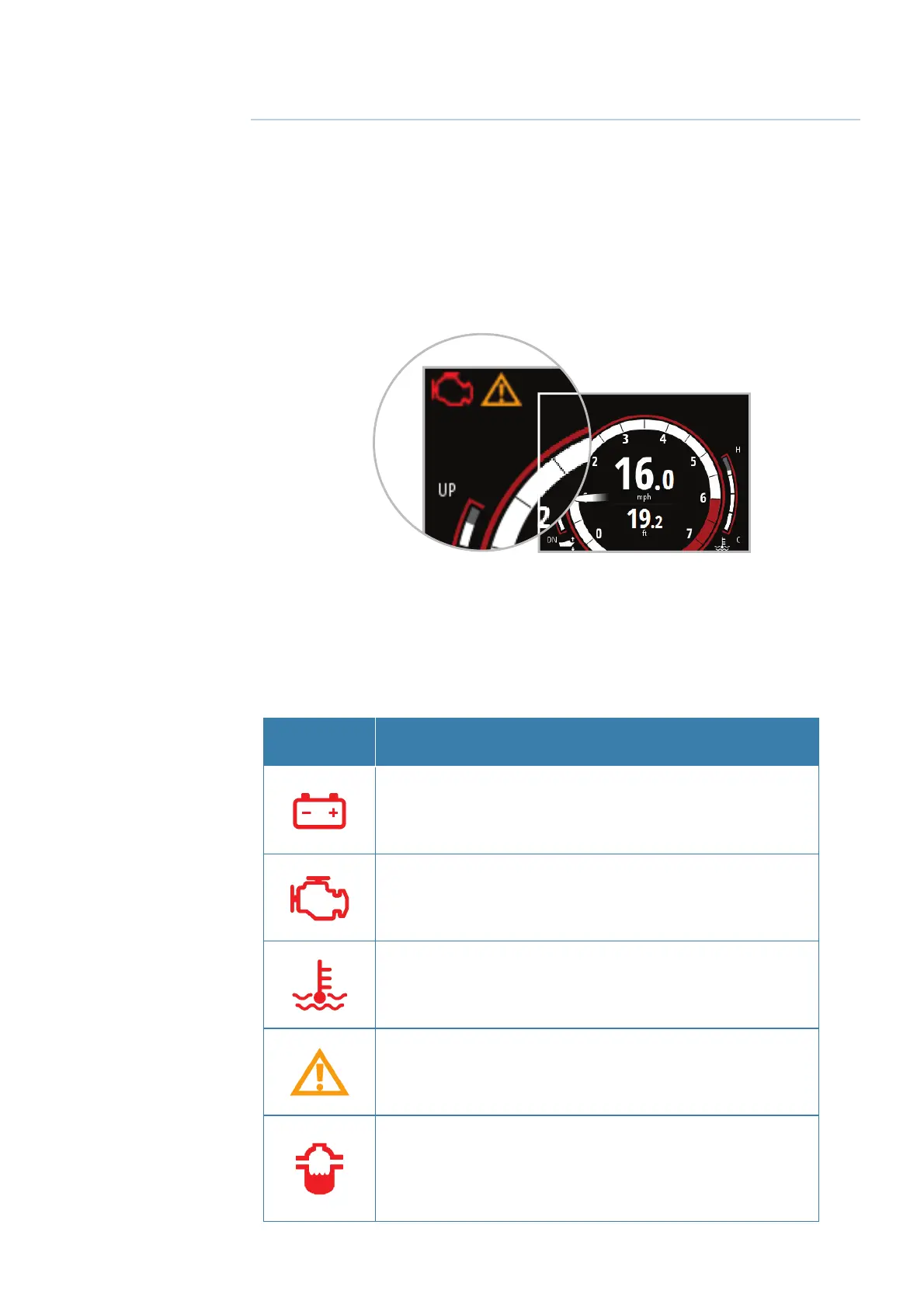26 |
Settings | Simrad IS35 User manual
Settings
Engine alarms
For engine-speci c alarms, an icon will appear on the
display and remain on while that alarm instance is still
valid.
Note: For dual engines, the alarm icon appears on the
side of the display that the engine is con gured.
Icon Alarm description
Power / Charge indicator
Check engine / General engine faults /
Engine or its related system faults
High engine temperature
Warning - Engine malfunction - Check
active alarms for available information
Water in fuel
4