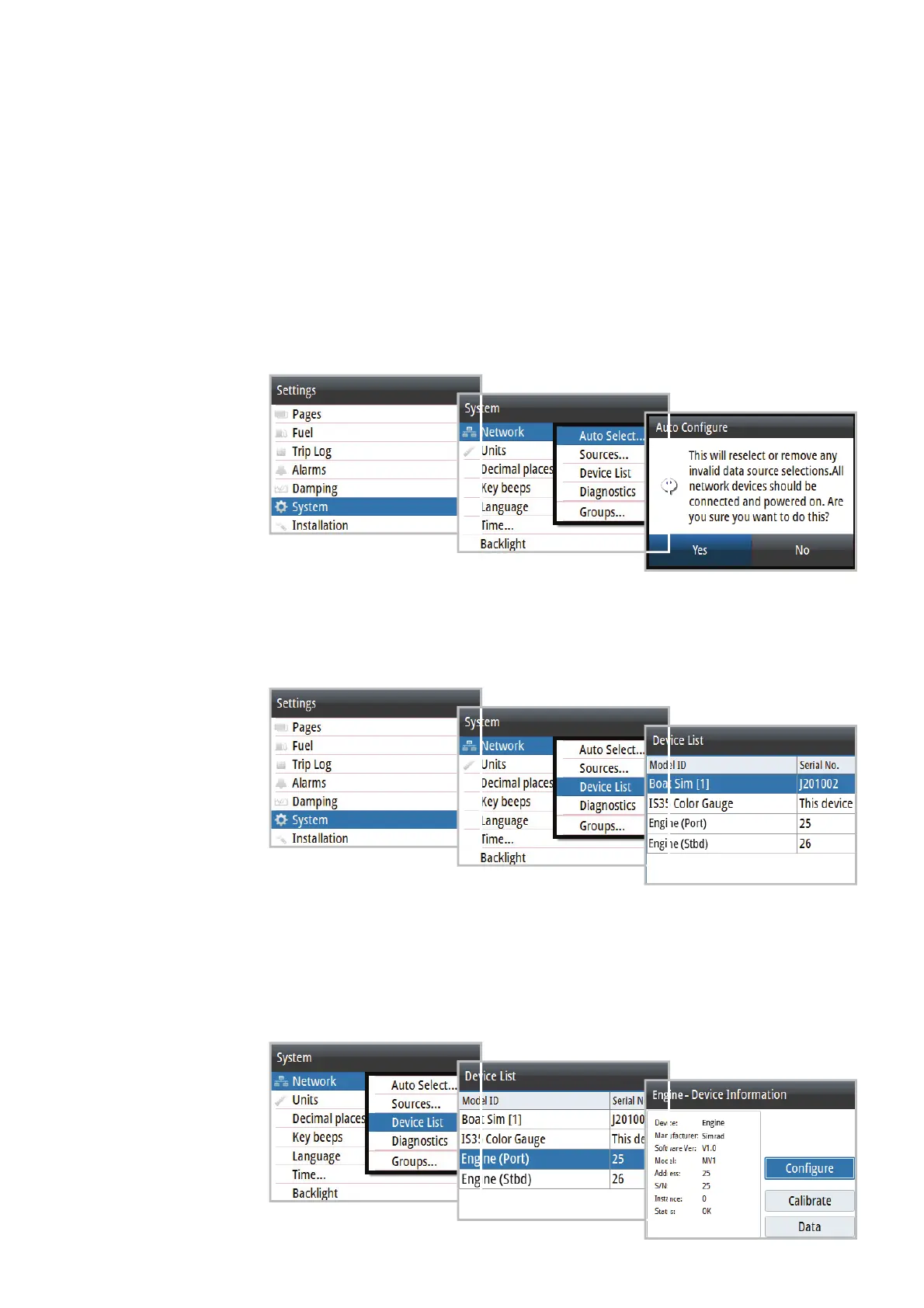| 33
Settings | Simrad IS35 User manual
a new source is added, data is missing or removed, a
source has been enabled/disabled, a sensor replaced
or after a network reset.
Auto Select
The Auto Select option looks for all sources connected
to the network. If more than one source is available for
each item, the gauge automatically selects from the
internal device priority list.
Device list
Shows a list of all devices connected to the Network.
Selecting a device in this list brings up additional
details and actions.
