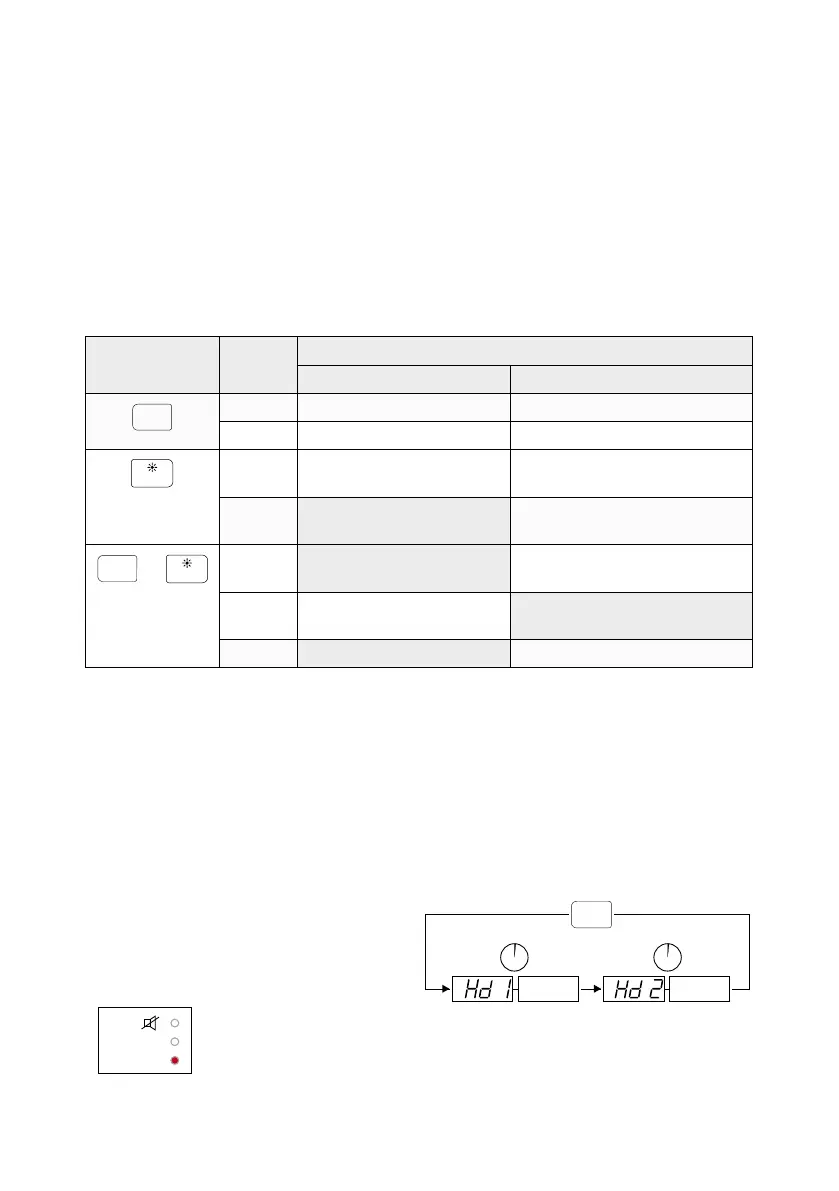Using the keys
The instrument is operated by the 2 keys on the front.
They are used to switch between display modes, to set
values and to adjust the illumination as illustrated in the
table below.
Key presses or key combinations not indicated in the
table have no effect.
Refer also to Operation flow chart in this chapter.
KEY
KEY
PRESS
MODE/ACTION
DISPLAY MODE SETUP MODES
Short Go to next main display Go to next Setup mode
3 sec. Switch to User Setup Switch to main display
Short Increase light level
Select parameter/
Adjust parameter
3 sec.
None /
Change to next digit
+
Short
Save setting and return to
Setup parameter
10 sec.
Enter Installation
Setup
5 sec Return to main display
Time out from User Setup is 10 sec. Time out from
Installation Setup is 5 min.
Selecting bargraph resolution
The HR80 can display heading with 1° (Mode 1) or 0.1°
(Mode 2) resolution on the bargraph.
The instrument
will scroll through
these displays
by pressing the
Mode/Setup key.
Active mode is indicated by a lit diode in the display.
MODE
SETUP
225.2
225.2
1 s 1 s
