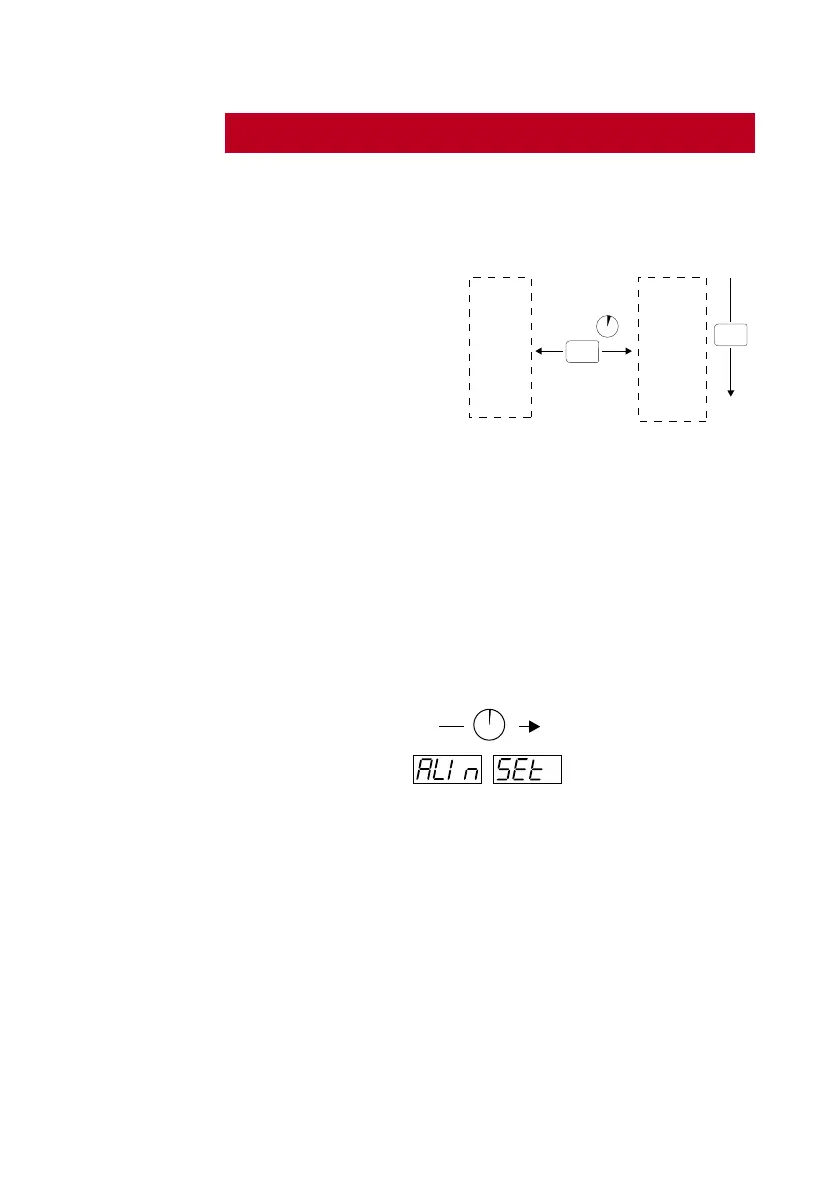Changing the default settings | 17
4 Changing the default settings
General
The factory default
settings may all be
changed in the User
setup, accessed
as shown in the
illustration.
Detailed illustrations
for the different
settings are shown on
the following pages.
Refer also to the
Operation flow chart in
chapter 3.
Heading alignment
In applications where a Simrad GI51 Gyro Interface is
used to interface the instrument to a gyrocompass the
following may be displayed on the LED:
Follow the instructions in the GI51 manual to align the
gyrocompass. When the alignment is completed the
instrument will return to the main mode (Hd1 or Hd2)
and display the correct heading.
- MODE 1
- MODE 2
MODE
SETUP
MODE
SETUP
3 s
MAIN
MODES
USER
SETUP
- HEADING
REFERENCE
- BEEP
- HEADING
COMMAND
- LIGHT
BANK
