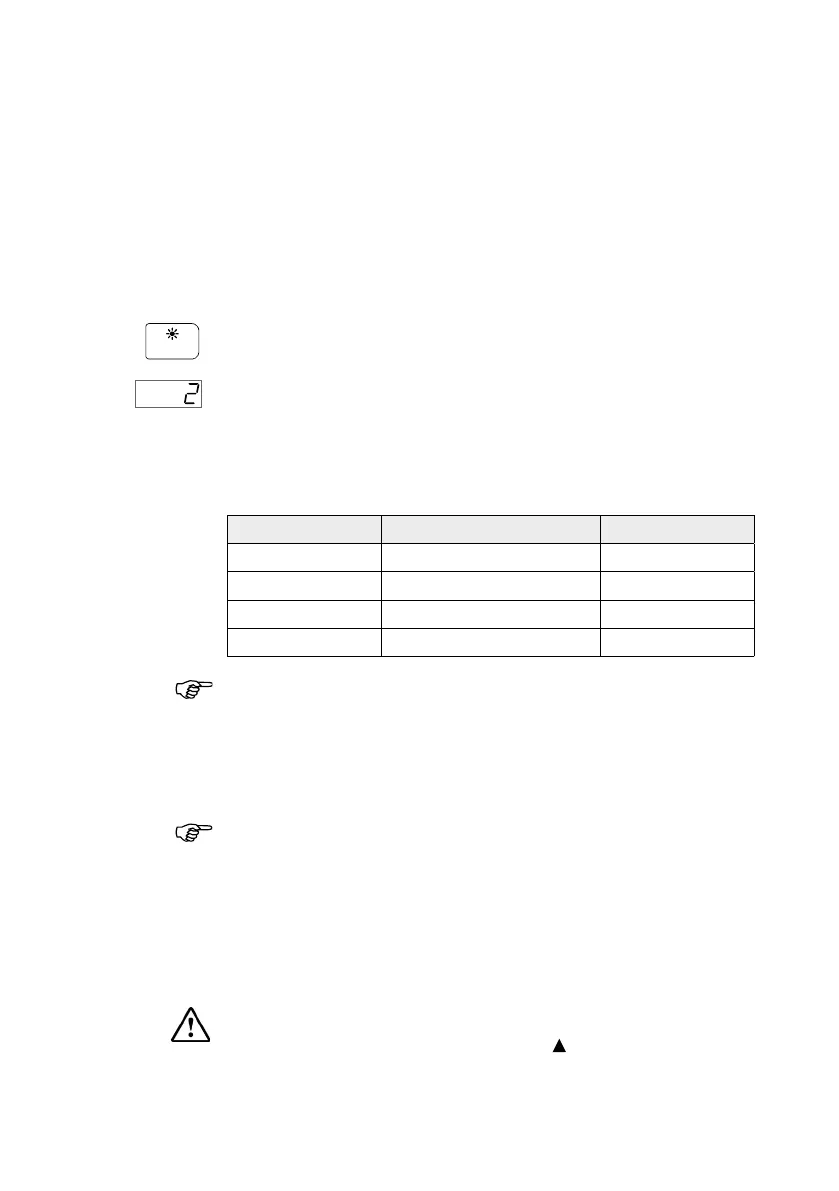The buzzer beeps once per 1° change in actual heading.
The HR80 will automatically return to last active mode
when the heading differs less than 3° from commanded
heading for more than 10 seconds.
You may exit this mode and return to the previous Hd 1
or Hd 2 mode at any time using the Mode/Setup key.
Backlighting
The backlighting is adjusted by pressing the Light key
when the instrument is in normal operation.
Current light setting will be indicated with the right LED
digit.
The light setting affects the diodes, the digital display
and the backlight as shown in the table:
LIGHT LEVEL DIODES AND DISPLAY BACKLIGHT
0 Low Off
1-7 Steps Steps
8 Medium Off
9 High Off
Level 8 and 9 are for bright daylight.
The instrument will return to normal operation 1 second
after the last key press.
Range: 0 - 9 Default value: 2
If several instruments are connected via SimNet, the
instruments can be grouped in different light banks.
Changing the backlight settings on one of the
instruments will affect all instruments in the group. Refer
to Light bank selection in chapter 4.
Error Alarm
In the event the error indicator is lit, the
instrument is not operable and service/repair is
required.