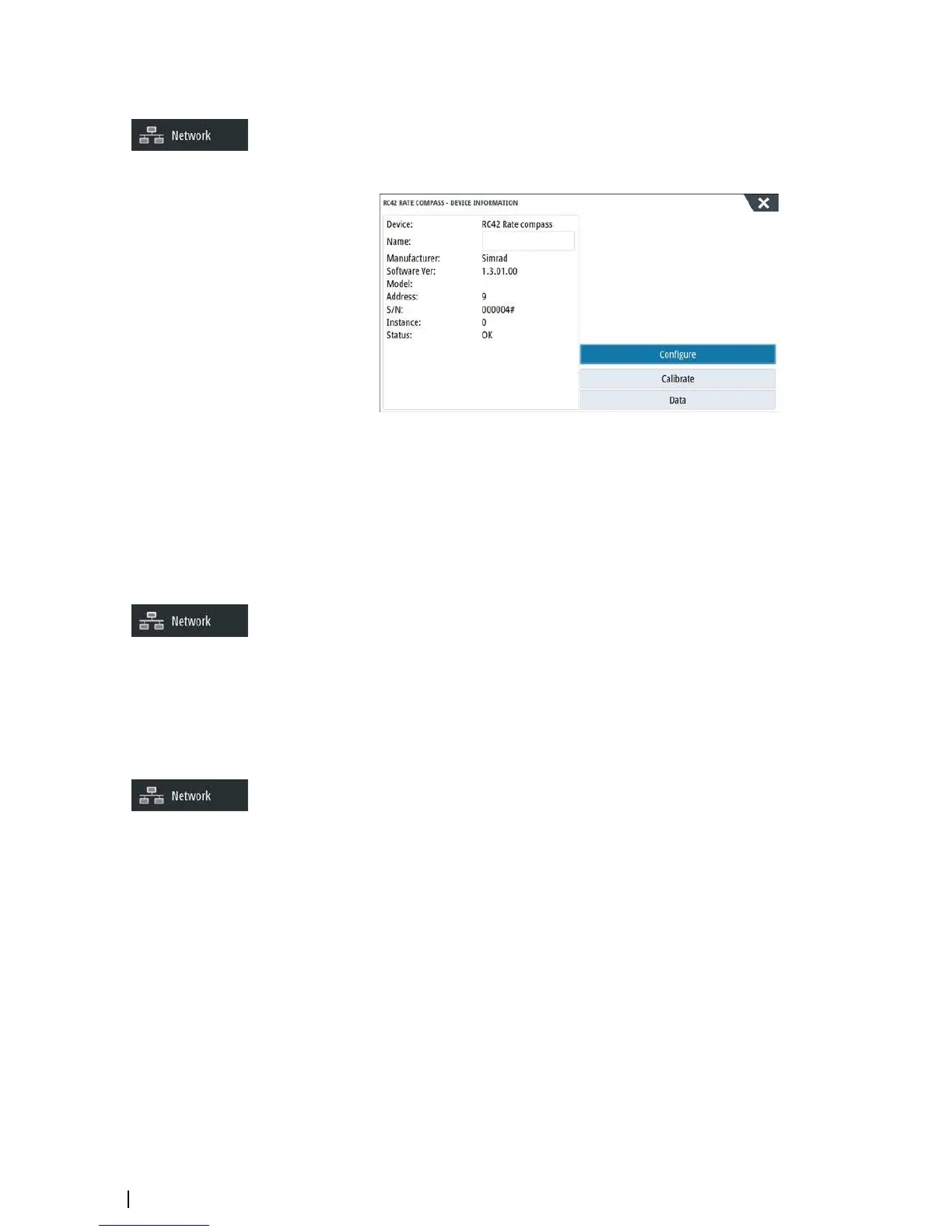Device list
The Device list shows the devices that provide data. This may include a module inside the
unit, or any external NMEA 2000 device.
Selecting a device in this list will bring up additional details and actions:
All devices allow allocation of an instance number in the Configure option. Set unique
instance numbers on any identical devices on the network to allow for the unit to distinguish
between them. The Data option shows all data being output by the device.
Some devices will show additional option(s) specific to the device - the RC42 illustrated
above has a Calibration option, to allow easy setup of this device.
Ú
Note: Setting the instance number on a 3rd party product is typically not possible.
SimNet Groups
The SimNet Group function is used to control parameter settings, either globally or in groups
of units. The function is used on larger vessels where several SimNet units are connected to
the network. By assigning several units to the same group, a parameter update on one unit
will have the same effect on the rest of the group members.
Display (backlighting), Units (metric or imperial units of measure), Damping (to dynamic
data), and Alarms can be grouped either in Simrad group, or groups 1 through to 6. If any
of the settings require discrete control, set it to none.
Diagnostics
The NMEA 2000 tab on the diagnostics page can provide information useful for identifying
an issue with the network.
Ú
Note: The following information may not always indicate an issue that can be simply
resolved with minor adjustment to network layout or connected devices and their
activity on the network. However, Rx and Tx errors are most likely indicating issues with
the physical network, which may be resolved by correcting termination, reducing
backbone or drop lengths, or reducing the number of network nodes (devices).
Bus state
Simply indicates whether the bus is powered, but not necessarily connected to any data
sources. However, if bus shows as off, but power is present along with an increasing error
count, it is possible that termination or cable topology is incorrect.
Rx Overflows
The unit received too many messages for its buffer before the application could read them.
Rx Overruns
The unit contained too many messages for its buffer before the driver could read them.
26
Software Setup | NSS evo3 Installation Manual