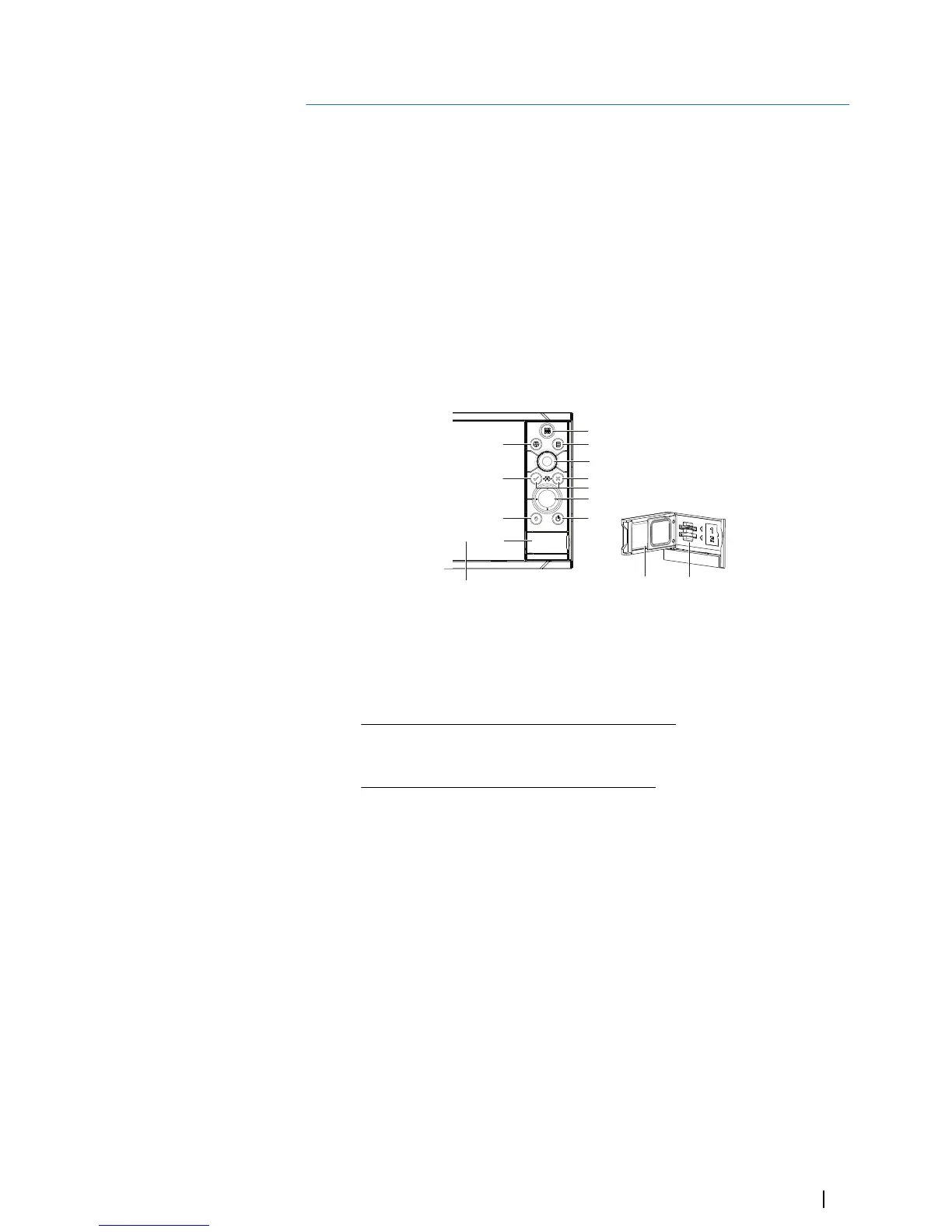Overview
The unit has a built-in CHIRP/Broadband, StructureScan and ForwardScan Echosounder.
The unit can network over NMEA 2000, and Ethernet allows access to data as well as control
of numerous optional devices that can provide Echosounder, radar, audio entertainment,
weather and digital switching.
The unit has a built-in high speed GPS receiver (10Hz) and supports Insight charts from
Navico including Insight Genesis. The system also supports charts from Navionics and C-MAP
as well as content created by a variety of third party mapping providers in the AT5 format.
The unit may be mounted to the vessel with the supplied mounting bracket, or panel
mounted.
The unit can operate on 12 V or 24 V systems.
Front controls
1 Touch screen
2 Pages/Home - press to open the Home page for page selection and setup
options
3 WheelKey - user configurable key, refer to "Configuring the WheelKey" on page 24.
Default without an autopilot connected to the system:
• Short press: toggles between panels on split screen
• Long press: maximizes active panel on split screen
Default with an autopilot connected to the system:
• Short press: opens the autopilot controller and puts the autopilot in standby
mode
• Long press: toggles between panels on split screen
4 Menu key - press to display the active panel's menu
5 Rotary knob - turn to zoom or scroll the menu, press to select an option
6 Enter key - press to select an option or to save settings
7 Exit key - press to exit a dialog, return to previous menu level, and clear the cursor
from the panel
8 MOB - press simultaneously the Enter and Exit keys to create a MOB at the
vessel's position
9 Arrow keys - press to activate the cursor or to move the cursor
Menu operation: press to navigate through menu items and to adjust a value
10 Mark key - press to place waypoint at vessel position or at cursor position when
cursor is active
11 Power key - press and hold to turn the unit ON/OFF
Press once to display the System Controls dialog, additional presses to toggle
through three default dimming levels
2
Overview | NSS evo3 Installation Manual
9