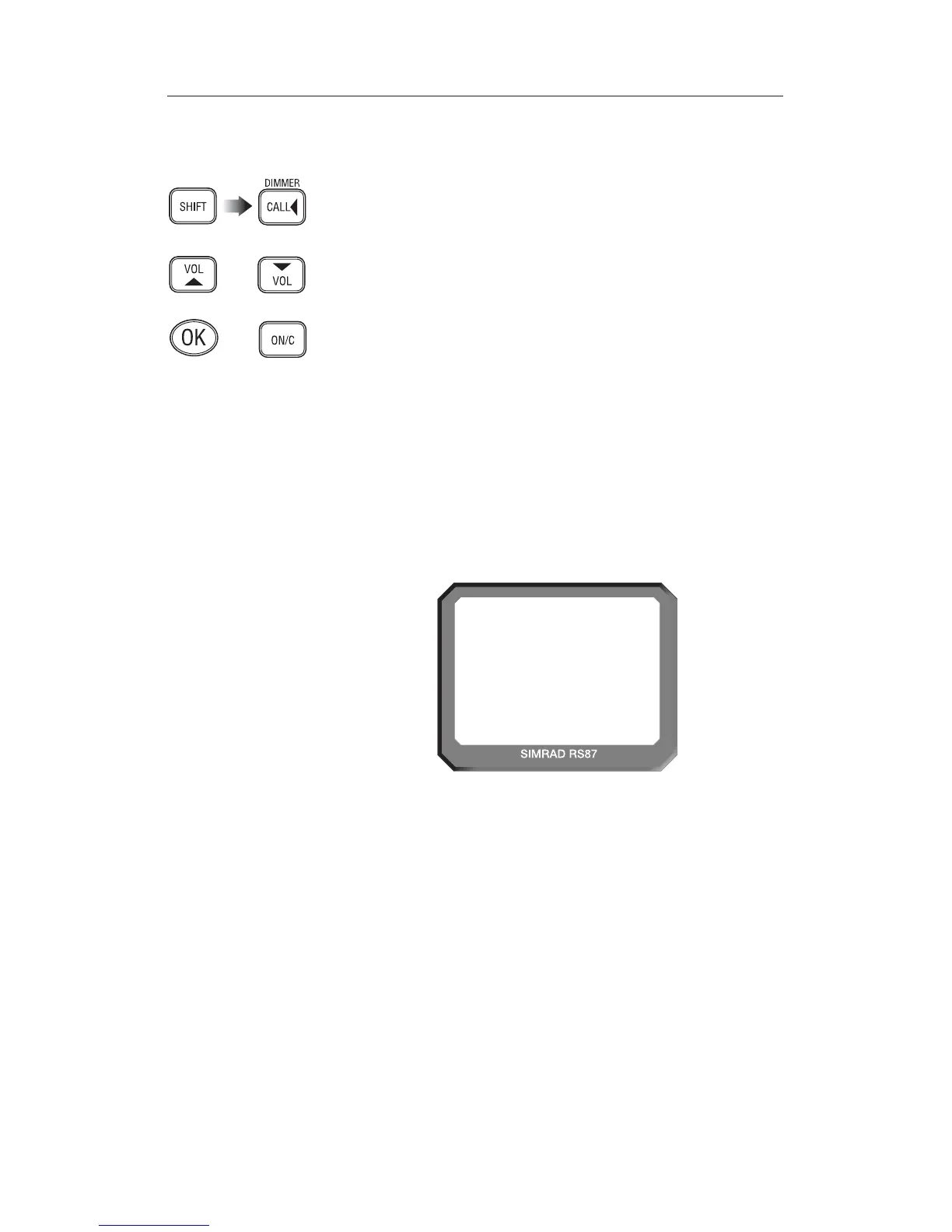RS86/RS87 VHF
20
E04819 Issue 1.0
2.10 Adjusting backlighting
The display and keypad are backlit – to set the backlighting
level, press S
HIFT
followed by C
ALL
(D
IMMER
) to enter back-
lighting mode.
Use the V
OL ▲ and VOL ▼ keys to adjust the backlighting level
from off through to level 5.
Press O
K
or O
N/C to exit the backlighting mode at the selected
level.
Note Backlighting levels will only affect this particular station.
2.11 Handset/fistmike off cradle
When a handset/fistmike is lifted off its cradle, all other stations
will show “OCCUPIED” on the display (Fig 2.9). This means
that these stations are locked out until the handset/fistmike is
returned to the cradle – unless the station is being called on
intercom by another station.
Note The handset plugged into the lowest numbered port is the de-
signated master unit. Lifting the master handset will override
all other stations, even if it is displaying “OCCUPIED”. All
other stations will now display “OCCUPIED” in return and be
locked out.
STAT I ONAA2
OCCUP I EDBB
INT
16
Fig 2.9 - Station 2 handset is in use