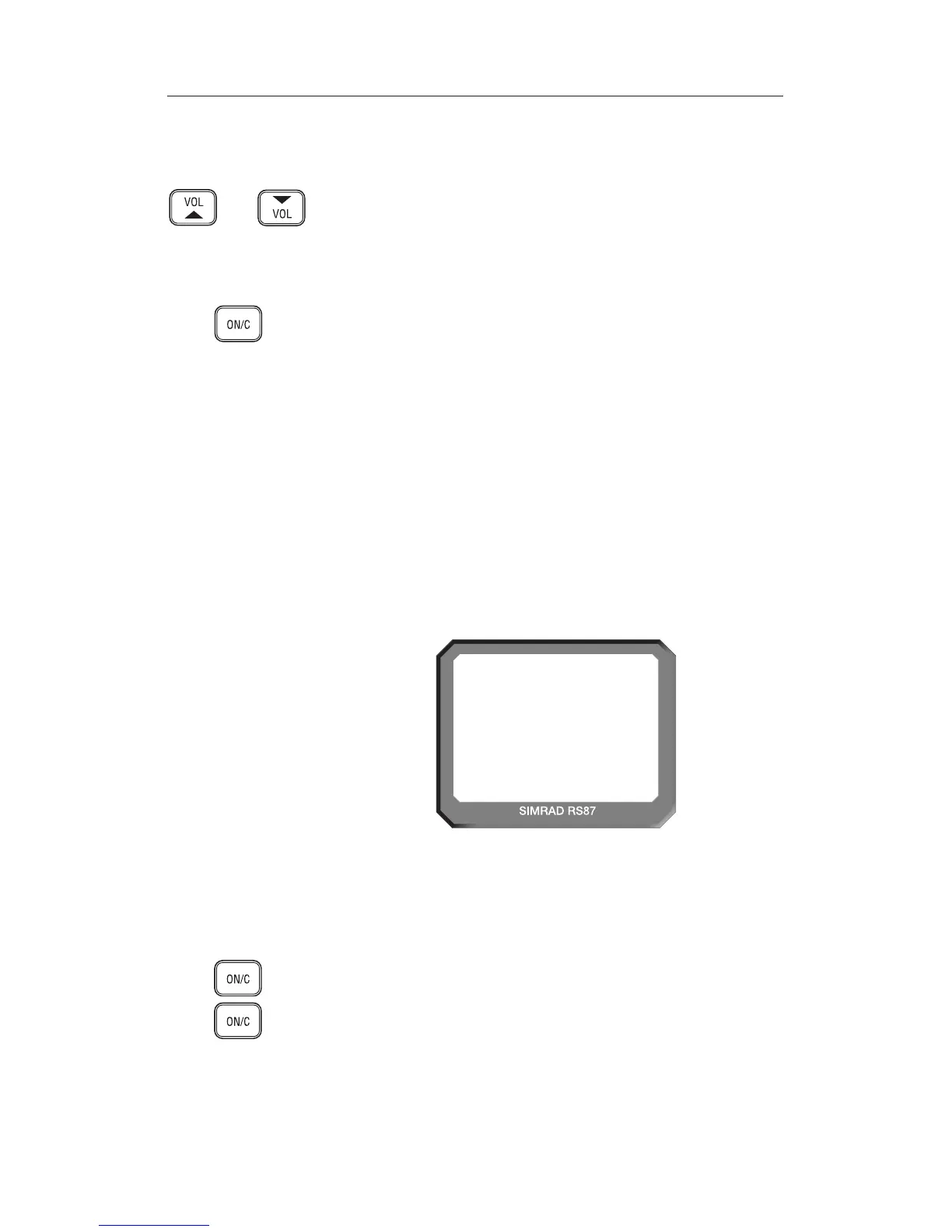RS86/RS87 VHF
60
E04819 Issue 1.0
Note The call will be terminated, if it is not accepted within 15 secs.
When calling an intercom speaker, use the V
OL ▲
/ V
OL ▼
keys
(rotate the V
OLUME control) while the PTT key is held to adjust
the intercom speaker volume. This option is not available when
calling another station or making an All Speaker/PA call – the
current volume settings for each position will be used.
To end the intercom call, press O
N/C or return the handset/fist-
mike to its cradle.
Note While making an intercom call, all other stations will display
“STATION X OCCUPIED”.
Note If the Interrupt Intercom option (section 3.3.4) is disabled and a
VHF transmission is being received, the display will show
“SIGNAL PRESENT” until the transmission has ended. If Inter-
rupt Intercom is enabled, the intercom call will be interrupted
when a VHF transmission is received.
6.6.2 Receiving an intercom call
If an intercom call is received from another station, the display
will show “INTERCOM FROM STN Y”, where “Y” is the ID
of the station making the intercom call (Fig 6.8).
If the other station is making an All Speakers call, the display
will show “INT ALL FROM STN Y”. If the other station is
making a PA call, the display will show “PA FROM STN Y”.
To accept the call, lift the handset/fistmike from the cradle, or
press O
N/C to cancel the intercom call.
To end the intercom call, press O
N/C or return the handset/fist-
mike to its cradle.
Note All Speaker and PA calls are announcement calls and therefore
do not need to be accepted manually by the receiving stations.
12
I N T ERCOM
AA
FROM STN 2
2
INT
Fig 6.8 - Receiving an intercom call from Station 2