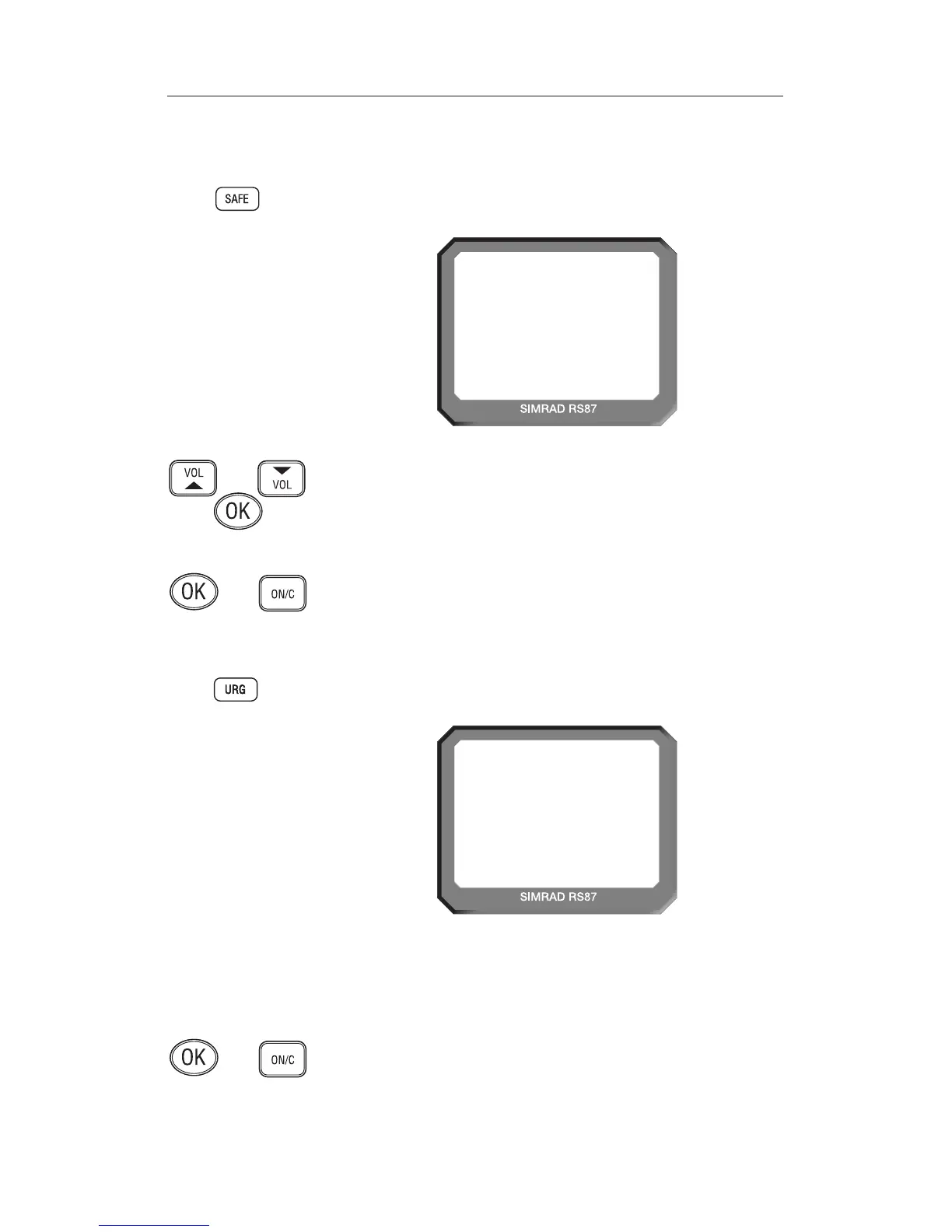RS86/RS87 VHF
40
E04819 Issue 1.0
4.2.3 All Ships Safety call
To make an All Ships Safety call, lift the protective cover on the
front of the handset and press the SAFETY key. The display will
show “SAFETY ON CH 16” (Fig 4.6).
06
SAFE T YAAAA
ON CH 16 00
INT
Fig 4.6 - Making an All Ships Safety call
Enter the required working channel using the numeric keypad,
or use the VOL ▲ / VOL ▼ keys to scroll through the four de-
fault reply channels (06, 08, 72 & 77). Press O
K to confirm.
Note Only simplex channels can be selected as the working channel.
The display will show “PRESS OK TO SEND” – press O
K to
initiate the call or ON/C to abort.
4.2.4 All Ships Urgency call
To make an All Ships Urgency call, lift the protective cover on
the front of the handset and press the URGENCY key. The display
will show “URGENCY ON CH 16” (Fig 4.7).
06
URGEN CYAAA
ON CH 16 00
INT
Fig 4.7 - Making an All Ships Urgency call
Note As All Ships Urgency calls must use Ch16 for voice communi-
cation, the option to manually select a working channel is not
available.
The display will show “PRESS OK TO SEND” – press O
K to
initiate the call or ON/C to abort.