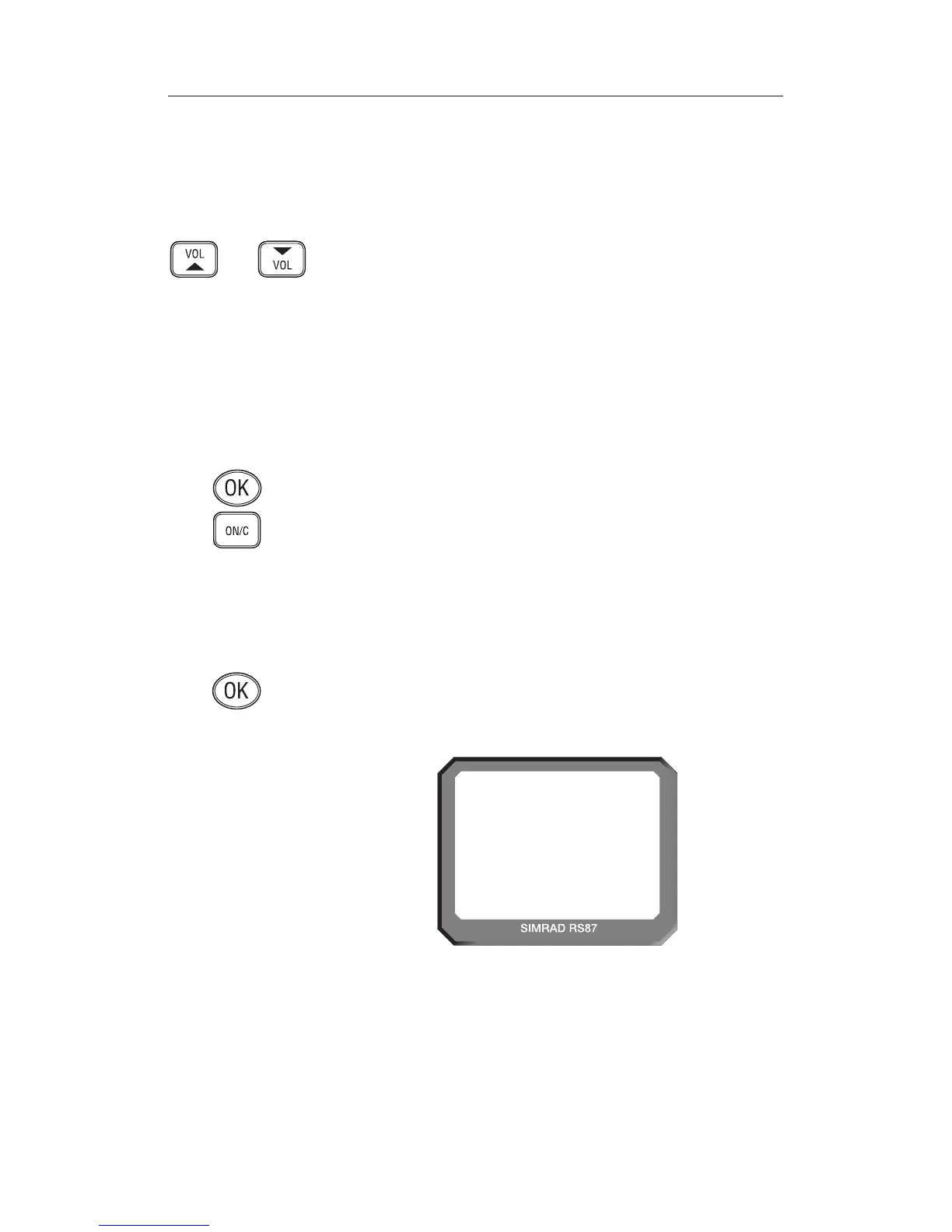Instruction Manual
25
E04819 Issue 1.0
3.2 Numbers
The Numbers menu is used for entering ID numbers such as
MMSI, Group MMSI, and ATIS (if applicable in country of use).
Once the Numbers menu option has been selected (see introduc-
tion to section 3), use the V
OL ▲ and VOL ▼ keys to scroll
through the menu options:
• Ship’s MMSI (section 3.2.1)
• ATIS number (section 3.2.2)
• Group MMSI (section 3.2.3)
Note The ATIS number option will only be shown if the radio is ATIS-
enabled. This feature is only available for sets used in Benelux
and the Rhine/Danube waterways.
To select an option, press O
K.
To return to the main menu, press O
N/C.
3.2.1 Ship’s MMSI
This function will display the boat’s MMSI number if it has al-
ready been entered, or will allow the MMSI to be entered if the
radio is being used for the first time (see also section 1.5).
From the Numbers menu (section 3.2) select “SHIPS MMSI”
and press O
K – the display will show “SHIPS MMSI” and the
MMSI number (unless the number has not been entered yet, in
which case it will show “– – –”; Fig 3.6).
SH I PS MMS Ii
------------
INT
16
Fig 3.6 - Entering the MMSI number
Caution The MMSI number can only be entered once and can-
not be edited by the user. Should it become necessary
to change the MMSI (for example, if the radio is being
moved to another boat), the radio must be sent to an
authorized Simrad service agent for reprogramming.