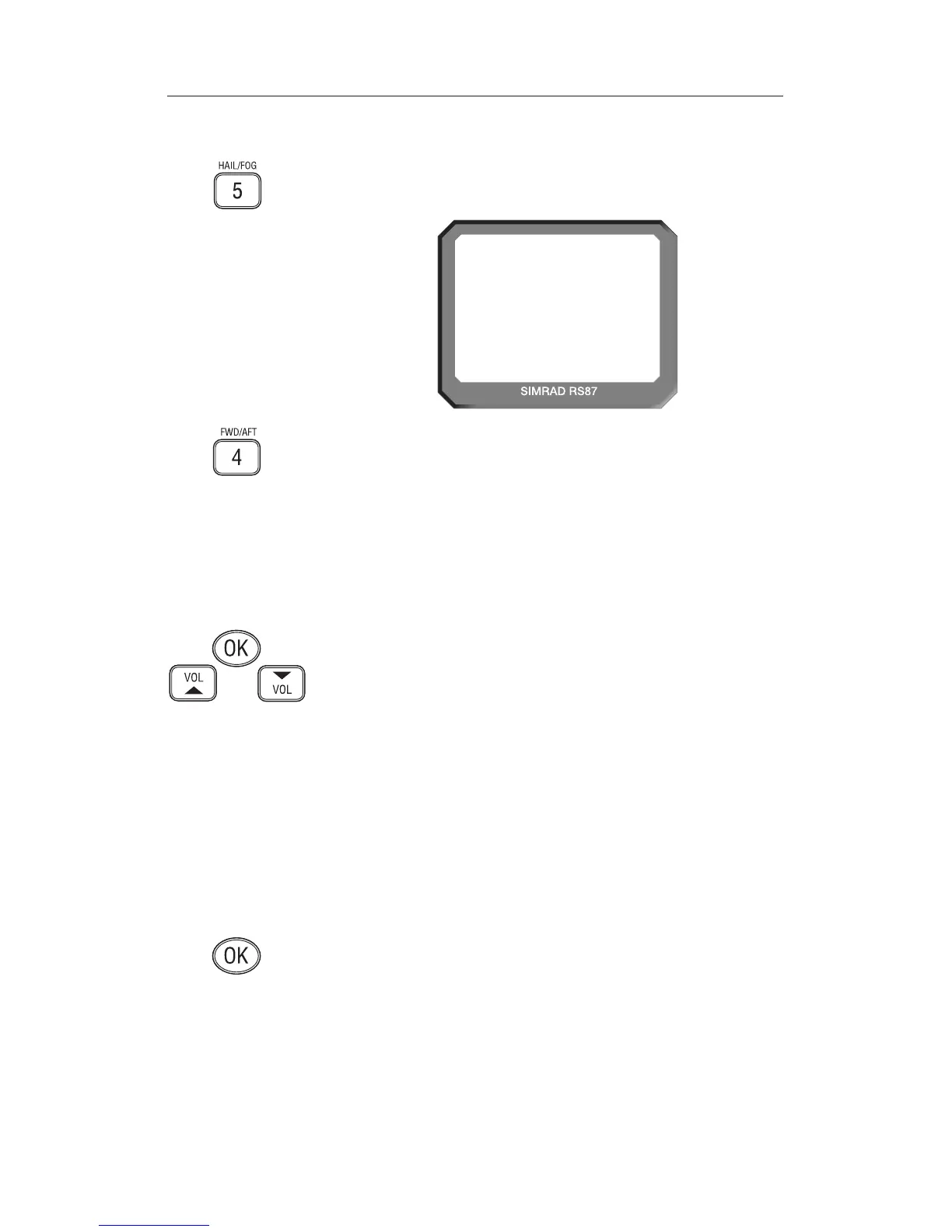RS86/RS87 VHF
62
E04819 Issue 1.0
6.7.2 Foghorn
To select Foghorn, press 5 (HAIL/FOG) while in Loudhailer/Fog-
horn mode – the display shows “FOGHORN FWD” (Fig 6.10).
To cycle through the foghorn options, press the 4 key:
• Foghorn Fwd
• Foghorn Aft
• Foghorn Both
Note If a single loudhailer is fitted, only the “FOGHORN FWD”or
“FOGHORN AFT”option will show, depending on where it has
been fitted.
Press O
K to enter the Foghorn sub-menu. Use the VOL ▲ and
V
OL ▼ keys to scroll through the available horn tone options:
• Horn
• Siren
• Power Vessel Under Way
• Power Vessel Stopped
• Restricted Manoeuvre
• Working At Anchor
• Vessel Being Towed
• Vessel In Pilotage
• Anchor
• Aground
Press PTT or O
K to sound the horn. If an external horn button
is fitted to the radio, pressing this will also sound the horn.
Note For single activation options (e.g. Horn) it is necessary to press
the activation button each time to sound the horn. For automat-
ic repeat options (e.g. Anchor) it is only necessary to press the
key once and the foghorn will sound automatically. Press O
N/C
to cancel the automatic repeat sequence.
12
FOGHORN AA
FWDM STN 22
INT
Fig 6.10 - Selecting Foghorn mode