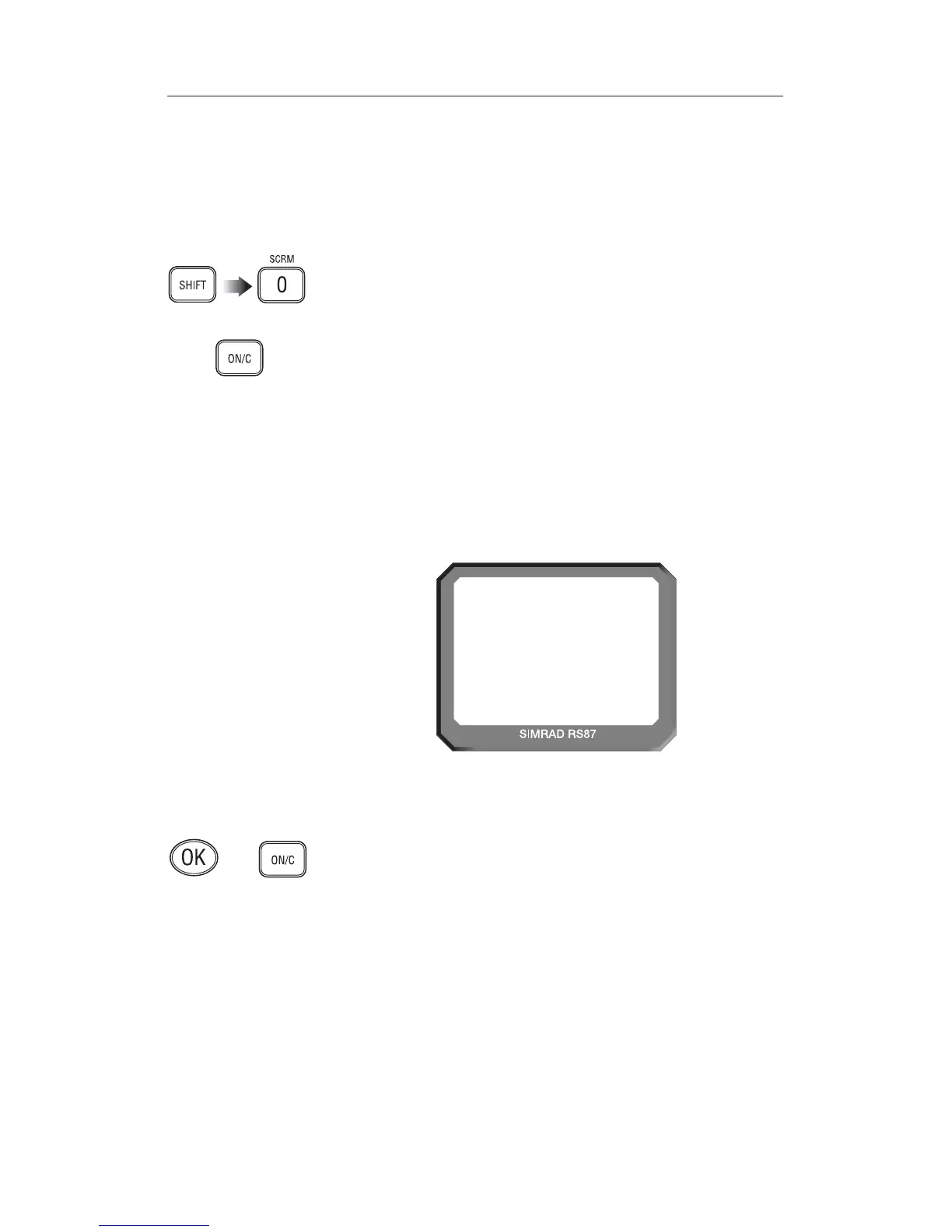RS86/RS87 VHF
56
E04819 Issue 1.0
16
6.2 Security mode (voice scrambler)
For additional security, a voice scrambler function is available
as an optional accessory. The scrambler uses frequency inver-
sion to encrypt the transmission and will allow secure transmis-
sion between compatible radios.
To enable Security mode press S
HIFT followed by 0 (SCRM). The
display will show “SEC” indicating that Security mode is on.
To exit Security mode, press S
HIFT followed by 0 (SCRM) again,
or press O
N/C. Security mode will be canceled, if the RS86/87
is placed into another mode that requires the use of the PTT
key (e.g. Hailer/Intercom), or if a DSC call is made/received.
6.3 Losing nav data
6.3.1 Losing SimNet data
If the selected SimNet nav data source is lost for any reason,
after 1 minute an alarm will sound to all station speakers and the
display will show “SOURCE DATA LOST” (Fig 6.2).
The alarm will also be sent across the SimNet bus, where it may
be repeated by other equipment that is able to do so.
Press O
K or ON/C to cancel the alarm and return to the previous
display. The alarm can also be canceled by other equipment on
the bus that is repeating the alarm.
Note If nav data is also being received via the NMEA 0183 input, the
RS86/RS87 will automatically switch to this source after the
loss of SimNet data.
6.3.2 Losing NMEA data
If the NMEA 0183 nav data source is lost (and no SimNet nav
data is being received), an alarm will sound to all station speak-
ers after one minute and the display will show “NMEA LOST”
(see Fig 6.3, p. 57).
SOURCE
DATA LOST
INT
Fig 6.2 - SimNet nav data source lost