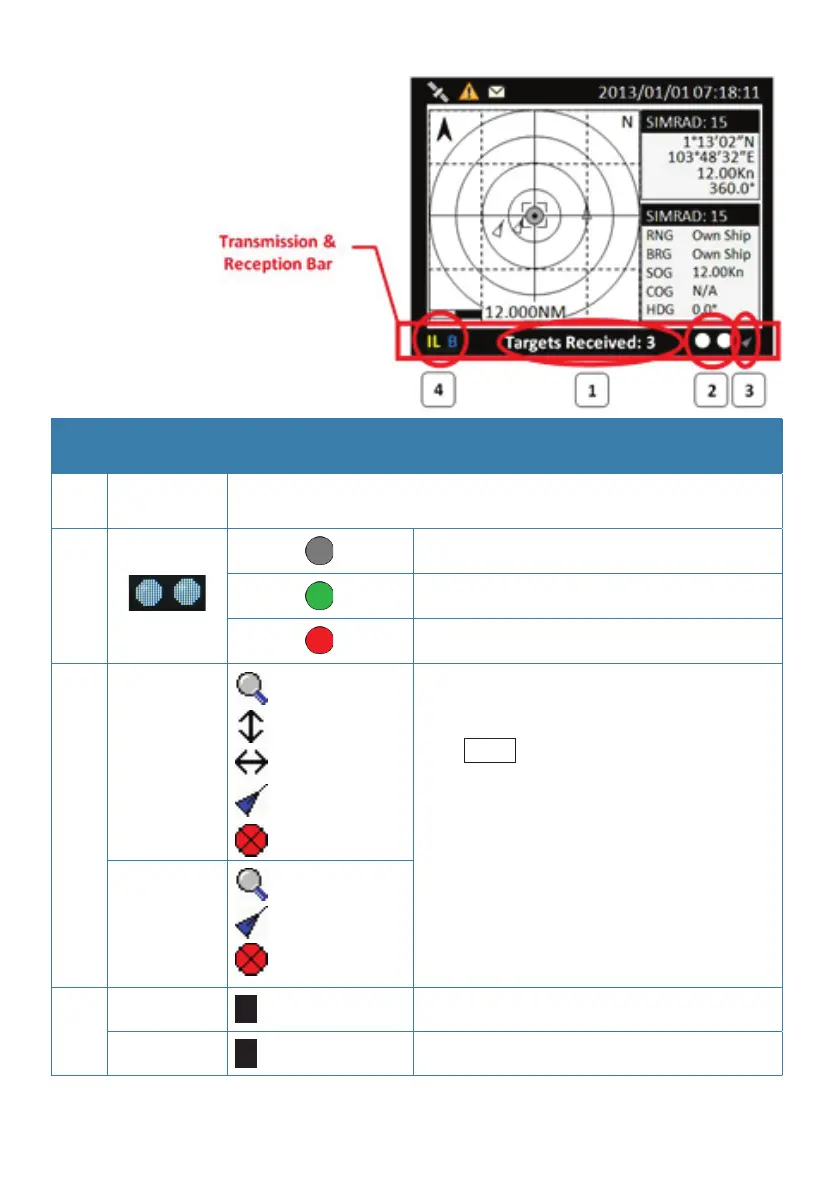28 |
Operation | V5035 Operator and Installation Manual
Item
No.
Name Function
1 Text banner
Shows the numbers of “Targets Received” and “Dangerous Targets”
automatically.
2
Indicators
Ch.87 Ch.88
No transmissions & receptions: No flash
Reception of AIS message: Flash green color
Transmission of AIS message: Flash red color
3
Function
Icon
(Coastal
view only)
zoom in/out
up/down
left/right
target selected
SART/MOB
The function icon indicates the knob’s ac-
tion differently in operations.
Push
FUNC
enables the knob to operate
different actions
SART/MOB alert icon only available when
valid SART or MOB target is received
Function
Icon
(Radar view
only)
zoom in/out
target selected
SART/MOB
4
Inland mode
IL
Indicate the system is running Inland mode
Blue sign
B
Indicate Blue Sign device is connected