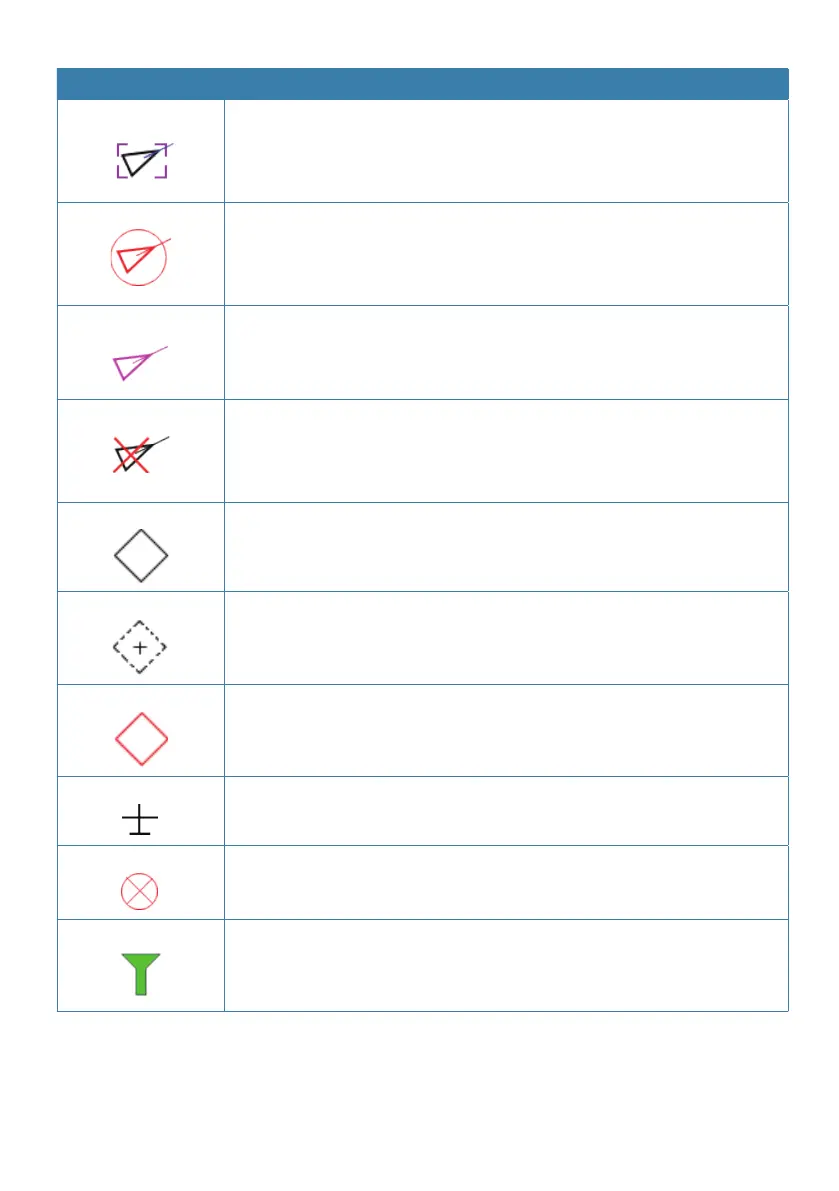| 31
Operation | V5035 Operator and Installation Manual
Symbol Description
Selected target Color: Black / Flashing Colored Frame
Use the arrow keys to select any target on the radar view. After
selected, press <ENT> and the detailed information on each target
can be viewed.
Dangerous target Color: Red / Circled Frame
When distance to a ship is smaller than CPA/TCPA, the target will be
circled in RED. Use the arrow keys to select the dangerous target and
to view its detailed information.
Friend ship Color: Magenta
If any pre-stored Friend Ship is nearby, the Friend Ship will appear in
Magenta on the radar view.
Los signal target
Color: Black / Red Cross
If reception of an AIS target has ceased over 10 minutes, a “X” will be
displayed over it. The target will disappear from the Radar View after
its reception has ceased for one hour.
AtoN (Real) Color: Black / Plus Sign
The icon will be displayed if any AIS AtoN (Aids to Navigation) Real is
in the range of reception.
AtoN (Virtual)
Color: Black / Plus Sign and Undercut
The icon will be displayed if any AIS AtoN (Aids to Navigation) Virtual
is in the range of reception.
AtoN (off position)
Color: Red / Plus Sign
The icon will be displayed if any AIS AtoN (Aids to Navigation) is in
off position status.
SAR
Color: Black
The icon will be displayed if any air plane is in the range of reception.
SART
Color: Red / Cross
The icon will be displayed if any SART message is sent out.
Base station
Color: Green
The icon will be displayed when any base station is in the reception
range.