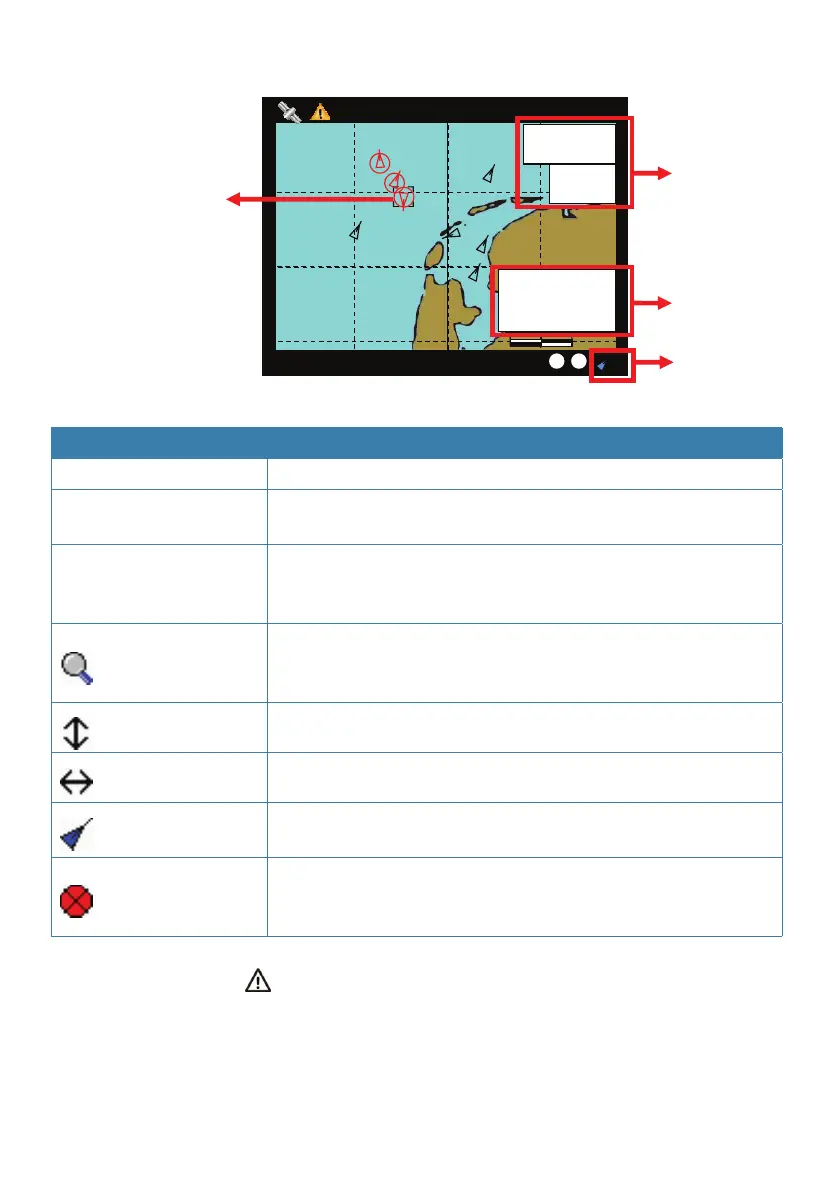32 |
Operation | V5035 Operator and Installation Manual
Coastal view
Targets Received :10
12.00Kn
241.0
53
08’56”N
4
57’00”E
RNG 39.54NM
BRG +320.53
12 NM
52°30’N
53°00’N
53°30’N
4°00’E
5°00’E
2013/01/17 07:18:11
Own Ship
informaon
Target
informaon
Funcon
Icon
Selected
Target
AMEC1
RNG 39.54NM
BRG +320.53
SIMRAD
Item Function
Own Ship information Own-ship information for latitude, longitude, SOG and COG
Target information
Display the target information such as vessel name or MMSI as
well as range and bearing relatively to the own ship
Function Icon
(Coastal View)
Users can select one of the 5 viewing modes by pressing the
FUNC button. Turn the knob to change the selected range,
position, AIS target or SART/MOB target
zoom in/out
The plot range can be adjusted by turning the knob which
cycles through the ranges 24, 12, 6, 3, 1.5, 0.75, 0.5, 0.25, 0.125
and 0.05 nm.
up/down
Turn the knob to move the map vertically
left/right
Turn the knob to move the map horizontally
target selected
Turn the knob to navigate between different AIS targets, while
press the knob to see more details of the target.
SART/MOB
This icon appears only when valid SART or MOB target is
received. Turn the knob to navigate between different SART/
MOB targets, press the knob to see more details of the target.
The coastline map in this transponder is neither verified nor
approved by Hydrographic Authorities. It is not an Electronic Chart
System and therefore should not be used for navigation. The
information provided by the coastline map is for reference only
and should be used together with other navigation sources and
devices.