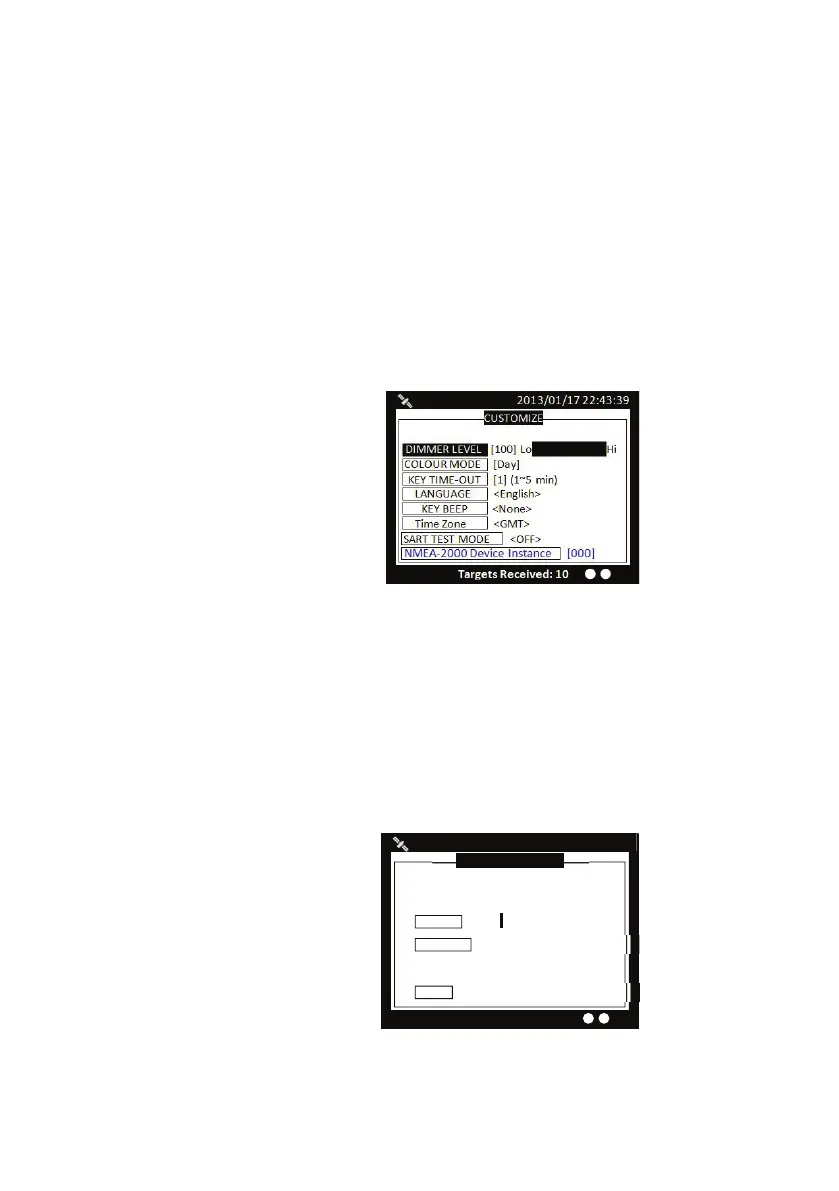64 |
Operation | V5035 Operator and Installation Manual
night mode the display colours are inverted (light text on a dark
background).
• Key time-out - time to leave menu screen and switch back to coastal
view
• Language - available: select the user interface language from the
available language options.
• Key Beep – turn on or off the key beep
• Time Zone – set the time zone
• SART test mode – hide or display the SART test message
• NMEA 2000 device instance is used to identify multiple similar prod-
ucts connected on the same NMEA 2000 network. The setting value
is between 000 and 252,
Customize
Radar View
This setting provides user the ability to center the radar map on
given coordinates.
Turn knob to choose either latitude or longitude and press knob to
confirm. Once pressed, turn knob to choose a parameter and press
knob again to enter input mode. When finished, press ESC to return
to the level before. Continue these procedures till all settings are set.
RADAR VIEW SETTING
Targets Received: 10
Latude [53]°[08]’[56]”<N>
Center posion of radar view
Longitude [057]°[00]’[00]”<W>
RADAR VIEW ORIENTATION
MODE <NORTH UP>
Radar view setting
In this view setting, RADAR VIEW ORIENTATION has NORTH UP/
COURSE UP / HEAD UP view modes.