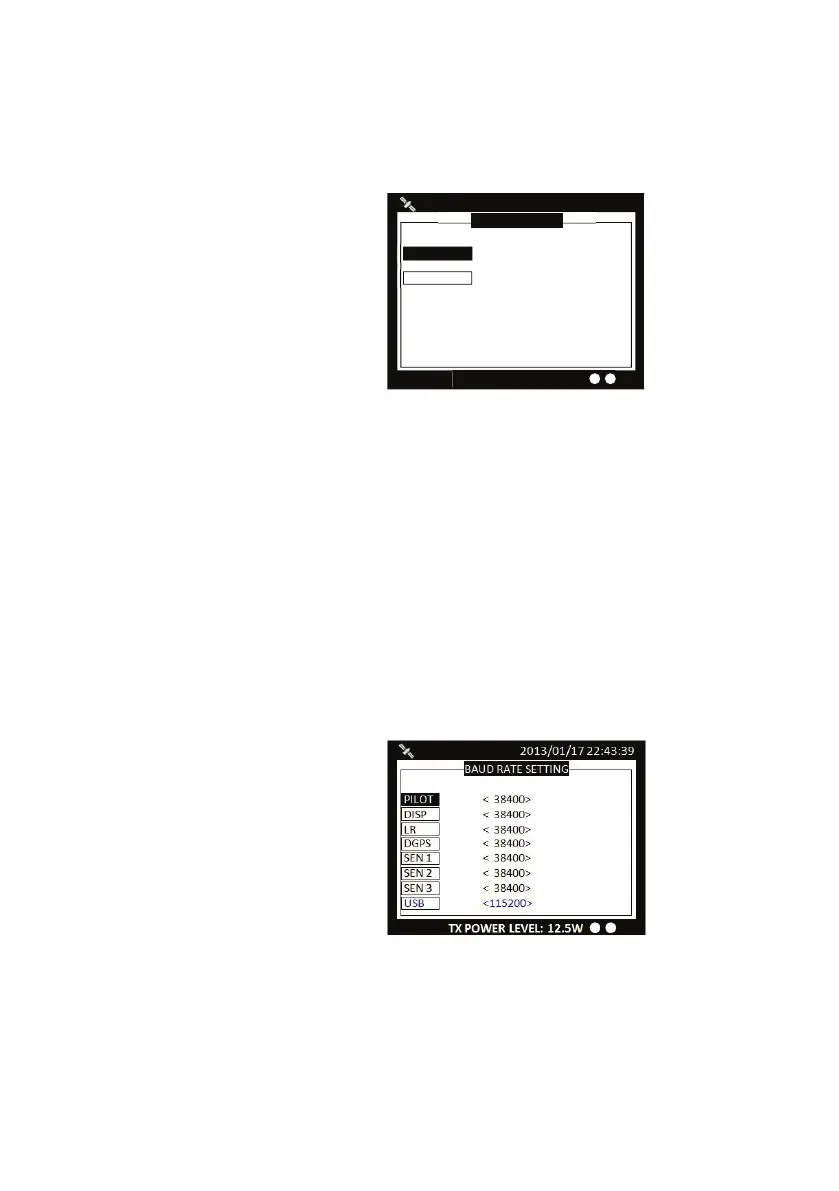| 65
Operation | V5035 Operator and Installation Manual
Map Calibration
This setting offers user functions to calibrate map data. Turn knob to
select either latitude or longitude to offset. Press knob to enter input
mode. Turn knob to select an offset value. Once finished press ESC
to return to the previous level to continue the setting.
MAP CALIBRATION
Targets Received: 3
LON OFFSET [+0.000000]
LAT OFFSET [+0.000000]
Map calibration
Sensor cong
This section is password protected and can only be accessed using
the password (page 66).
Sensor Configuration provides user to set baud rates for sen-
sor ports and USB port. Turn knob to select a port to modify
and press knob to change the specified port baud rate. Turn
knob to change the desired rate of sensor ports between
4800/9600/19200/38400. USB port can be configured to any baud
rate of 4800/9600/19200/38400/57600 or 115200. Default baud
rates of the ports are shown in below example.
When finished, press knob again to return to the previous level.
Baud rate setting
Factory
This section is password protected and can only be accessed using
the password (page 66).
Press knob to confirm your choice and the following settings will be