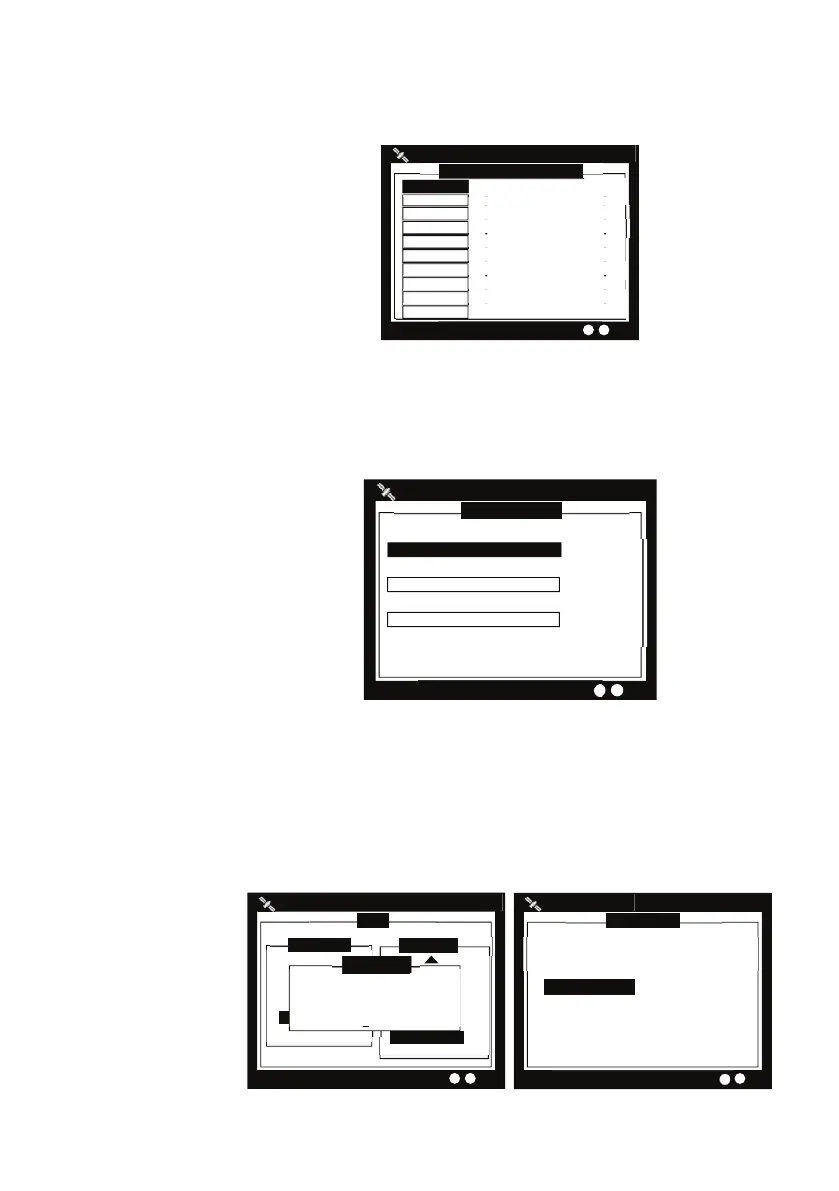68 |
Operation | V5035 Operator and Installation Manual
Destination table setting
Save up to 10 destinations. Use rotary knob to traverse text and to
modify. Press Menu to save changes.
DESTINATION TABLE SETTING
2013/01/17 22:43:39
Dangerous Targets: 0
Column 2 [ ]
Column 3 [ ]
Column 4 [ ]
Column 5 [ ]
Column 6 [ ]
Column 1 [ ]
Column 7 [ ]
Column 8 [ ]
Column 9 [ ]
Column 10 [ ]
Alarm setting
This menu is password protected. The menu can be used to enable
or disable ALR 25/32/35 sentence. For instance, if an ALR sentence is
disabled, the corresponding alarm would not activate.
ALARMS SETTING
2013/01/17 22:43:39
ALR 25:external EPFS lost <ENABLE>
ALR 32:Heading lost <ENABLE>
ALR 35:NO valid ROT inf. <ENABLE>
Alarm setting for ALR 25/32/35
VSWR Setting
The VSWR setting function allows the fine-adjustment of VSWR
threshold according to the cable length and VHF antenna character-
istics. This function is password protected (page 66) and should
be performed by a qualified service partner or dealer.
MENU
PASSWORD
LONG RANGE SET.
LR BCST SET.
DEST. TABLE SET.
ALARMS SETTING
VSWR SETTING
SYS CONFIG
TX POWER LEVEL: 12.5W
MAIN MENU
MESSAGES
NAV. STATUS
SHIP SETTING
TRANSCEIVER
SYS CONFIG
DIAGNOSTICS
Please enter password and
hold KNOB for confirmaon.
[ **** ]
PASSWORD
VSWR SETTING
System VSWR: 0.003 v
Available Threshold Range: 0.75~0.95v
VSWR Threshold [0.84]
TX POWER LEVEL: 12.5W