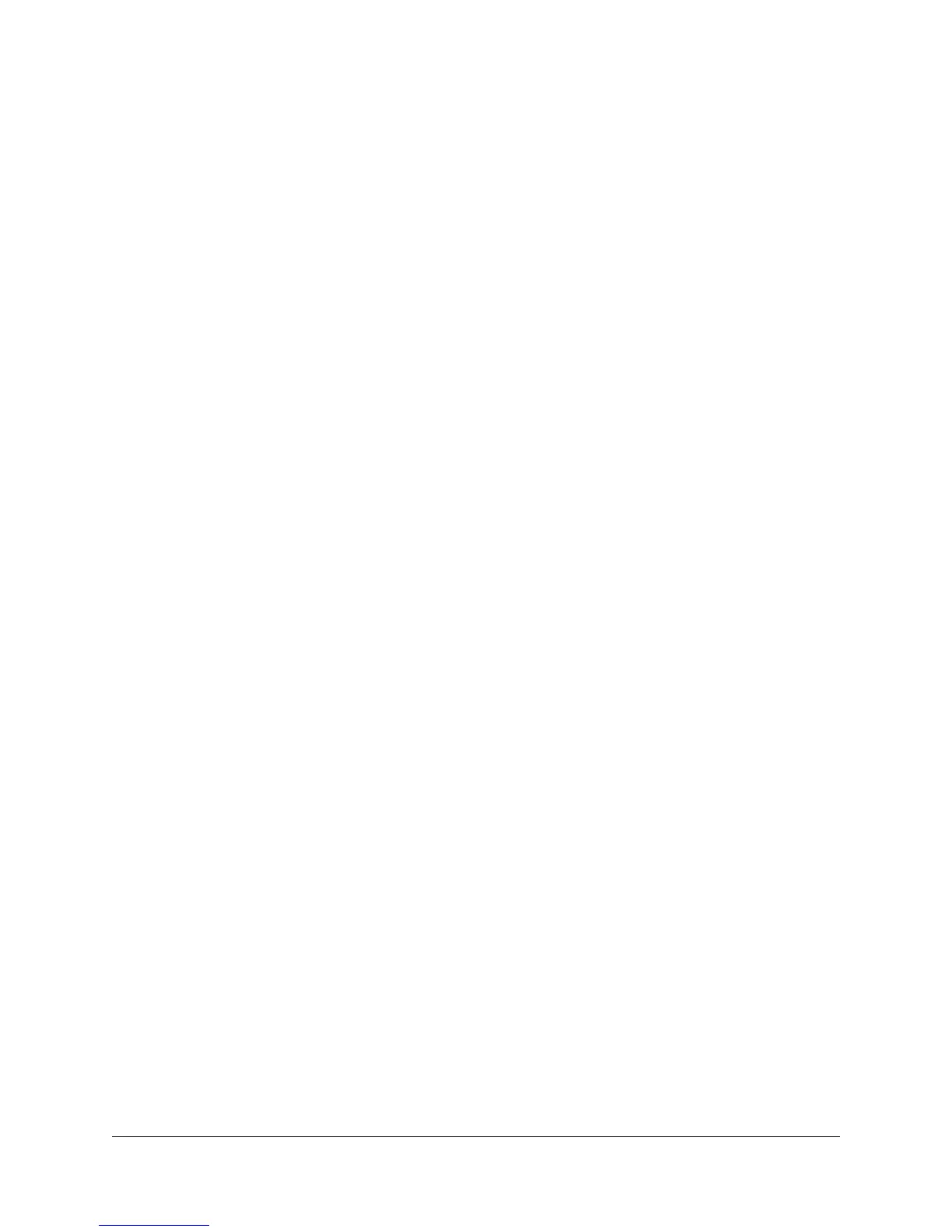RFC-1 Advanced Operation page 6.3
6.2.2 Using the Programming Mode
The programming method is the same for setting up any feature using programming mode. Different address and
data tables are used for each feature but every address is programmed the same way.
Programming mode temporarily suspends normal system activity—telemetry channels are not selected and control
relays do not activate. This frees the keypad so that keystrokes can have different functions.
• the command to enter programming mode is: 80
• the command to exit programming mode is: ❊
• in programming mode, the # key acts like an enter key
• the advanced programming security code is: 4150
This is how programming mode works:
1. Enter 80 on the keypad to activate the programming mode.
2. The RFC-1 responds with "enter advanced programming security code".
3. Enter the correct code and the RFC-1 will prompt: "enter four digit address".
4. Enter the address for the item being changed.
5. The RFC-1 will repeat the memory address as confirmation and wait for you to enter data.
When the RFC-1 is waiting for data in programming mode, your options are:
• Push # to read the data at the current memory location
• Push n# to write the value n at the current memory location where n is a value from 0 to 15
• Push 80 to jump to a different memory address
• Push ❊ to exit the programming mode
Any time the # key is pressed in this mode, the RFC-1 reads or writes the data at the current address and increments
to the next address. It works like the Enter key does when using a word processor. Pressing the Enter key accepts
the current line and increments to the next line.
Because the address increments automatically, it is not necessary to enter a new address for each data item when
reading or writing a series of addresses. Enter 80 and a new address when jumping forward or backward.
This behavior of the # key leads to the following common mistake. Suppose that an address is entered and the # key
is pressed to read the data. The RFC-1 reads the data and increments the address. The user decides that it should
be changed. At this point the user must press 80 and enter the original address again in order to overwrite the data.
The address has already incremented as a result of reading the data. If the user simply enters the new data and
presses the # key, the new data is written at the address following the original address and not the original address.