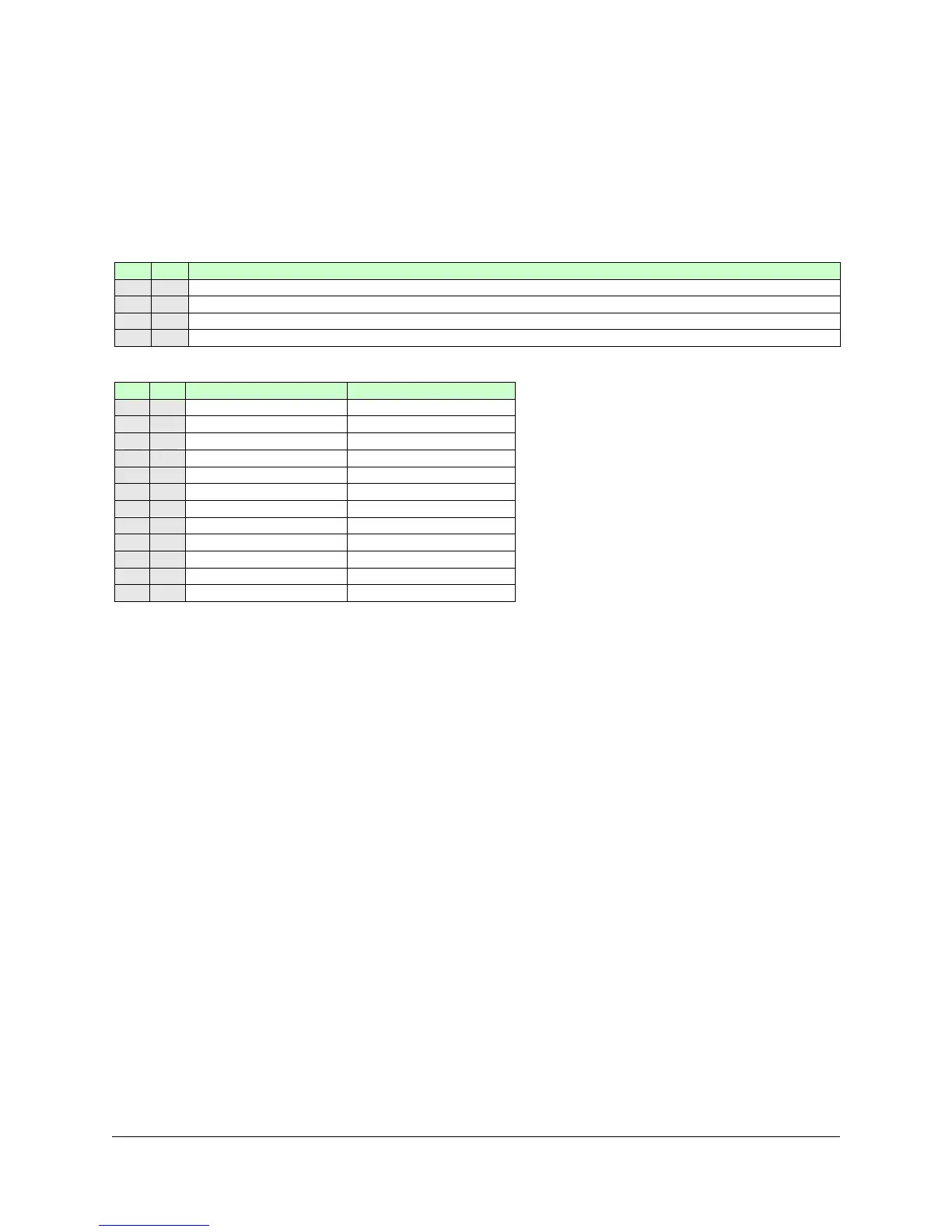RFC-1 Advanced Operation page 6.6
6.3.3 Status Reading
Status channels are programmed like the unit words above but they are treated as a special case. The first 16 words
in the Word Table (words 0-0 through 0-15) are numbers. Assigning a number as a unit word would be confusing.
Instead, those values behave according to the table below.
Select a telemetry format or status option from one of the tables below and program the values from columns V1 and
V2 in the first two channel addresses.
Internally, status channels work like analog channels using the default scale 0000 to 2040. The analog reading is
masked with the status words when the channel reading is spoken. The mid-point of the scale, 1020, is the status
trip point from low to high. Therefore, below the trip point is status low and above the trip point is status high.
To calibrate a status channel, apply the telemetry voltage, select the channel and turn the calibration trim pot until the
logic high reading is delivered. The logic low reading is delivered when voltage is removed.
Status readings can be inverted so that the readings are opposite in the table above. This is useful in the case of
devices that use negative or reverse logic. The inverted status feature is enabled with special programming at the
fourth channel address. This feature is documented in section 6.3.5.
Programming example: suppose you want to program Channel 01 with the status pair “normal/alarm”.
1. Enter the Advanced Programming Mode: 80
2. Enter the Advanced Programming Security Code: 4150
3. Enter the starting address from the Address Table for Channel 00 telemetry units: 0004
4. Find the status pair “normal/alarm” in the table above and get the values V1 and V2: V1=0, V2=10
5. Enter V1 for the status pair “normal/alarm”: 0
6. Press the # key to enter this value and increment to the next address in memory
7. Enter V2 for the status pair “normal/alarm”: 10
8. Press the # key to enter this value and increment to the next address in memory
9. Press the ❊ key to exit programming mode and return to operating mode
When a user selects channel 01, the RFC-1 will read “normal” or “alarm” depending on the voltage applied.