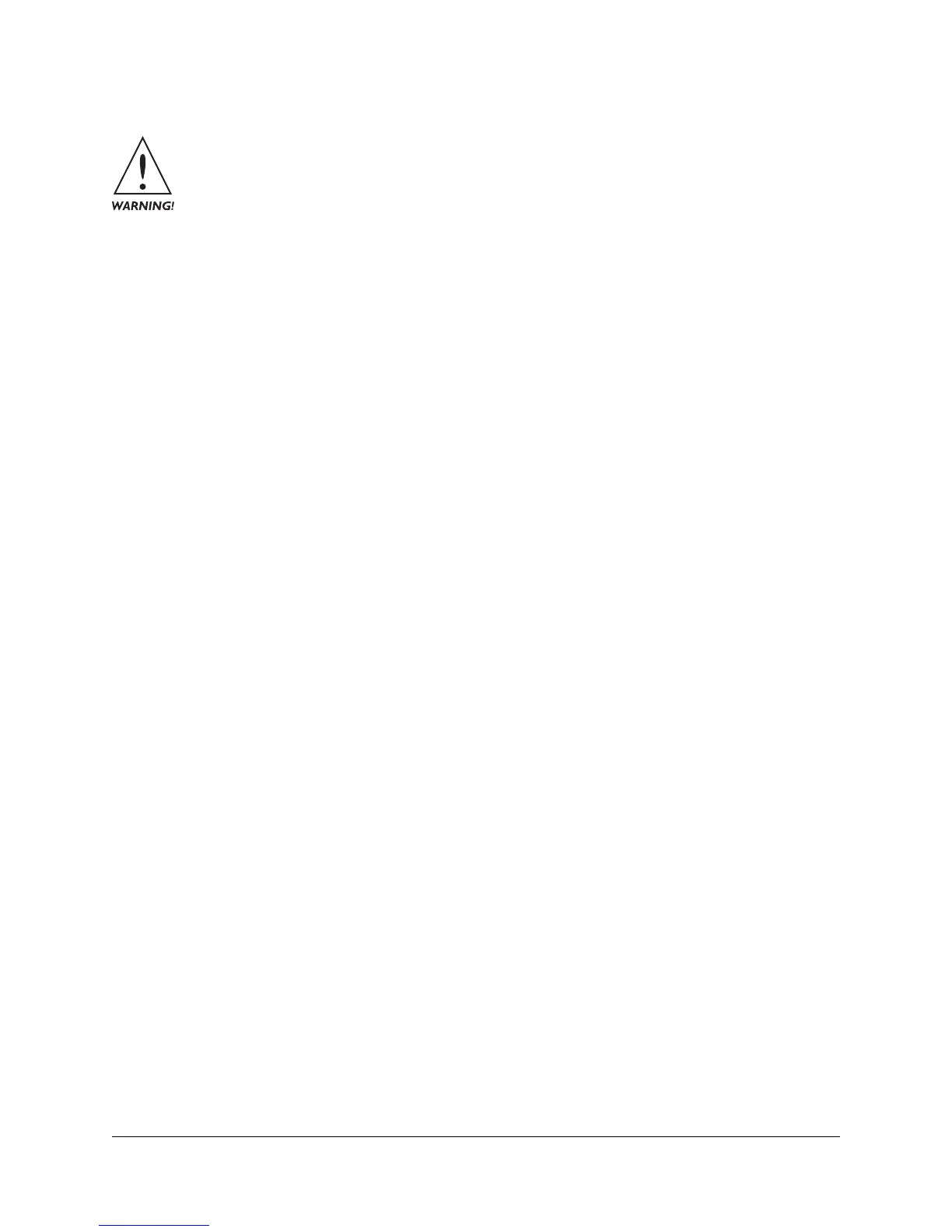RFC-1 Programming Examples page 7.1
Section 7 — Programming Examples
This section contains programming examples. It does not contain information about using the
Advanced Programming Mode of the RFC-1. You should be familiar with the section of this
documentation that details Advanced Programming before using the examples in this section.
You must be familiar with setup and operation of the RFC-1 for the information in this section to be useful.
Unintended or random changes from incorrect use of programming mode can cause erratic behavior in the RFC-1.
7.1 Telemetry Channel—unit word, full scale, decimal point
In this example we will program channel 00 with the unit word “kilovolts”, a maximum reading with decimal point of
“204.0” and set the channel for “logarithmic” tracking.
1. Enter the advanced programming mode: 80
2. Enter the advanced programming security code: 4150
3. Enter the starting address from the address table for channel 00 telemetry units: 0000
4. Find the word “kilovolts” in the word table and get the values V1 and V2: V1=4, V2=2
5. Enter V1 for the word “kilovolts”: 4
6. Press the # key to enter this value and increment to the next address in memory
7. Enter V2 for the word “kilovolts”: 2
8. Press the # key to write this value and increment to the next address in memory
9. From Section 6.3.3 find the maximum reading of “204.0” and get the value V1: V1=6
10. Enter V1 for the maximum reading of “204.0”: 6
11. Press the # key to write this value and increment to the next address in memory
12. From section 6.3.4 find the setting for logarithmic tracking and get the value V1: V1=1
13. Enter V1 for logarithmic tracking: 1
14. Press the # key to write this value and increment to the next address in memory
15. Press the ❊ key to exit the programming mode
Every channel can be setup with a unit word; the full-scale reading and decimal point location can be changed; and
the tracking method—linear, logarithmic or indirect—can be changed. Use the address table to find the starting
address for the channel to be programmed.