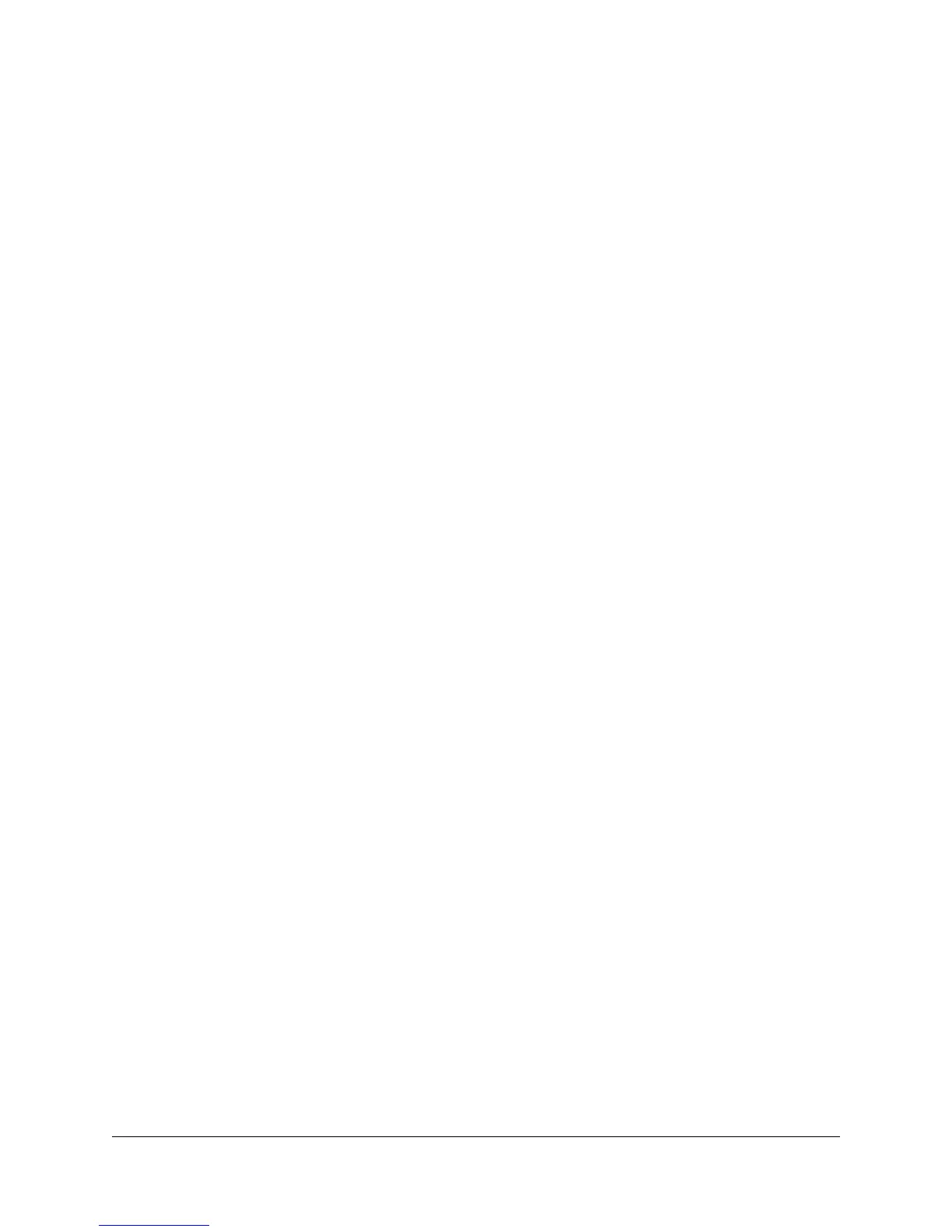RFC-1 Advanced Operation page 6.25
6.5.10 Testing an Action Sequence
Action sequences are typically activated by telemetry alarms or by date/time triggers. However, it is possible to
trigger an action sequence manually for testing purposes or for ease of system use.
Suppose an action sequence is programmed to adjust an antenna switch and change transmitter power. The action
sequence can be used to perform the procedure manually. This would help ensure that the procedure is done
correctly when performed by personnel without a strong technical background.
1. From normal operating mode, enter the command 85 to manually trigger an action sequence.
2. The RFC-1 requests the control security code if it has not already been given during this call.
3. The RFC-1 responds with “enter one digit action sequence”.
4. Enter a single digit from 1-8 to activate the corresponding action sequence or, enter 0 to cancel.
The control security code must be entered before a manual action sequence trigger. This is to verify that the user is
authorized to control the equipment attached to the RFC-1. The RFC-1 will request the code if it has not been
entered already during the call.