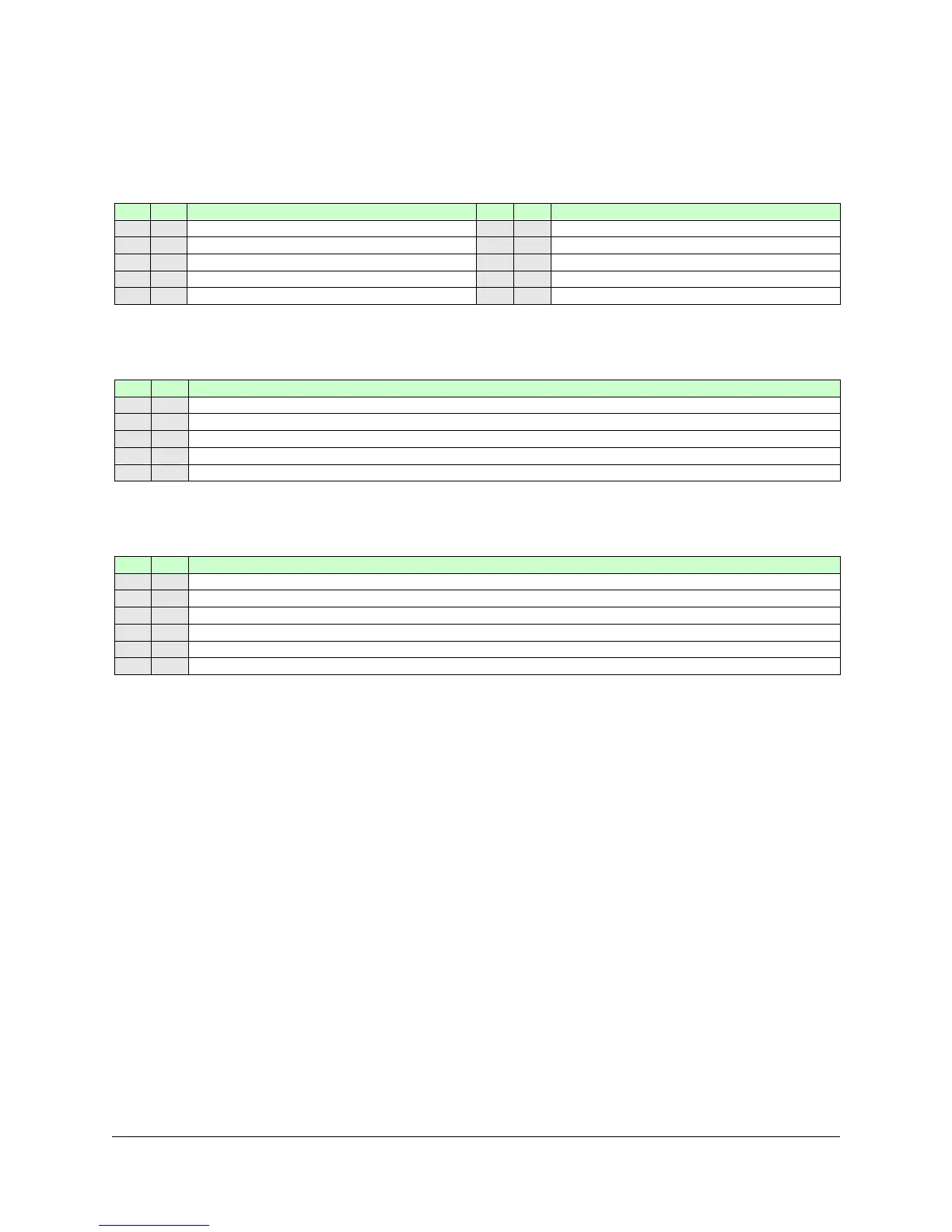RFC-1 Advanced Operation page 6.33
6.7.5 Special Triggering Options
The RFC-1 has settings that simplify programming for events that repeat on easily defined intervals. A single
date/time trigger will trigger an event using the specified interval(s).
Program V1 and V2 from the table below for date value 1 and 2 to trigger an event on the specified days of the week.
6.7.6 Programming Examples
Shown below are examples of some commonly performed tasks and minor variations of those tasks to show how the
programming changes. Programming date/time triggers is not difficult; there are just a number of options to consider.
Suppose we need to print a set of telemetry readings to a local printer once every hour at 5 minutes after the hour on
every day of every month. The preset action sequence 11 will perform the print function. We will use date/time
trigger 1 but any unused date/time trigger will work. Starting at address 0632 the programming is shown below.
- Programming -
Addr Description Section Default Current Alternate Use / Notes
0632 Date/time trigger 1: action sequence 6.6.4 0 11 Alarm block 1: block indicator
0633 Date/time trigger 1: month 6.6.4 0 15 Alarm block 1: alarm
0634 Date/time trigger 1: day - value 1 6.6.4 0 15 Alarm block 1: month
0635 Date/time trigger 1: day - value 2 6.6.4 0 15 Alarm block 1: day of week
0636 Date/time trigger 1: hour - value 1 6.6.4 0 15 Alarm block 1: start hour - V1
0637 Date/time trigger 1: hour - value 2 6.6.4 0 15 Alarm block 1: start hour - V2
0638 Date/time trigger 1: minute - value 1 6.6.4 0 0 Alarm block 1: end hour - V1
0639 Date/time trigger 1: minute - value 2 6.6.4 0 5 Alarm block 1: end hour - V2
This tells the system to trigger action sequence 10, every month, every day, every hour at 5 minutes after the hour.