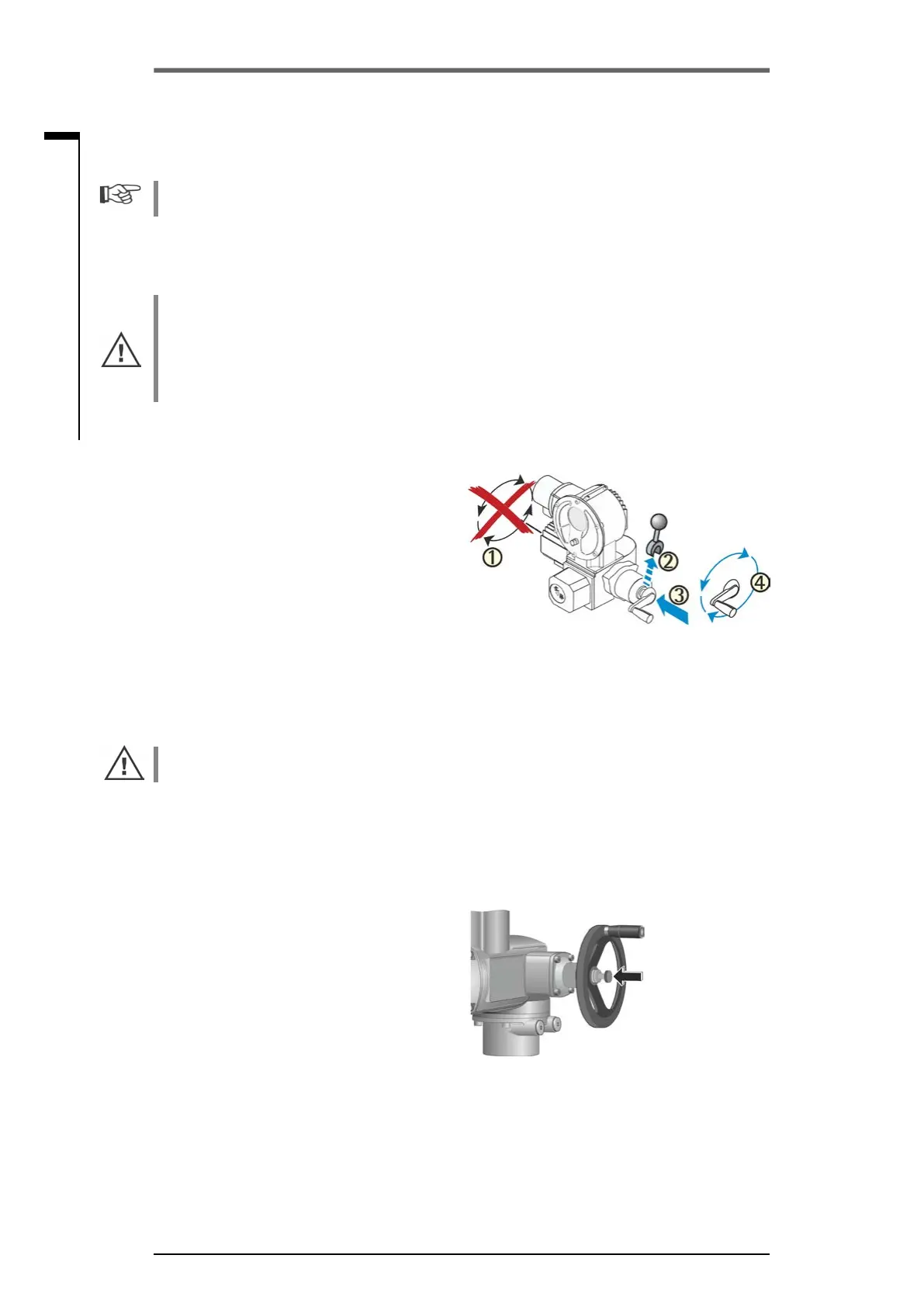Operation instructions
SIPOS SEVEN ECOTRON
Page 14 Y070.301/EN
4 Instructions on operator control and operation
4
Instructions on operator control and operation
4 Instructions on operator control and operation
The COM-SIPOS PC programming software provides for comfortable programming and reading
of the actuator data, refer to „4.8 COM-SIPOS PC programming software“ on page 24.
Operation of all actuators except for 2SG7
and 2SQ7:
1. The actuator must be at standstill (1).
2. Remove the clamp (option) (2). The clamp
is used as protection against accidental
engaging of the crank handle/hand wheel, if
the actuator is exposed to heavy vibration or
water pressure (enclosure protection IP68-8).
3. Press crank handle/hand wheel in direction of
the gear housing against spring force (3) and
turn (4). (Caution: Danger of crushing when
engaging!)
Fig�: Operate crank handle
If crank handle/hand wheel is pressed in, the motor stops. The actuator can only be operated elec-
trically once the crank handle/hand wheel is released.
If the actuator is operated manually in "REMOTE“ state and an operation command is present, the
actuator is immediately operated after releasing the crank handle/hand wheel.
For 2SG7 only:
Turn hand wheel without pressing it in. Manual operation interferes with motor operation: If the hand
wheel is turned during motor operation, the positioning time is either extended or reduced, depend-
ing on the direction of rotation.
For 2SQ7 only:
Fig�: Engage manual operation for 2SQ7
Only engage manual drive while motor is at
standstill. Manual operation is automatically
disengaged when switching on the motor.
Direction of rotation
Clockwise turning of crank handle/hand wheel
leads to
■
2SA7 rotary actuator: Clockwise rotation of the output drive shaft (exception: 2SA7.7. and
2SA7.8.)
■
2SG7, 2SQ7 part-turn actuator: With view on the mechanical position indicator: clockwise rotation
at the coupling or at the swing lever.
Depending on the potentially installed gear unit, the direction of rotation may vary.
4�1 Crank handle, hand wheel
■
Motor driven operation of the crank handle/hand wheel is not permitted.
■
After commissioning, the actuator must not be operated beyond the parameterized end posi-
tions using the crank handle/hand wheel.
■
When pressing in the crank handle/the hand wheel, make sure that the hand is removed be-
tween crank handle/ hand wheel and housing: Danger of crushing! See the following operation
step 3.
The crank handle/handwheel does not rotate during motor operation
Operation
