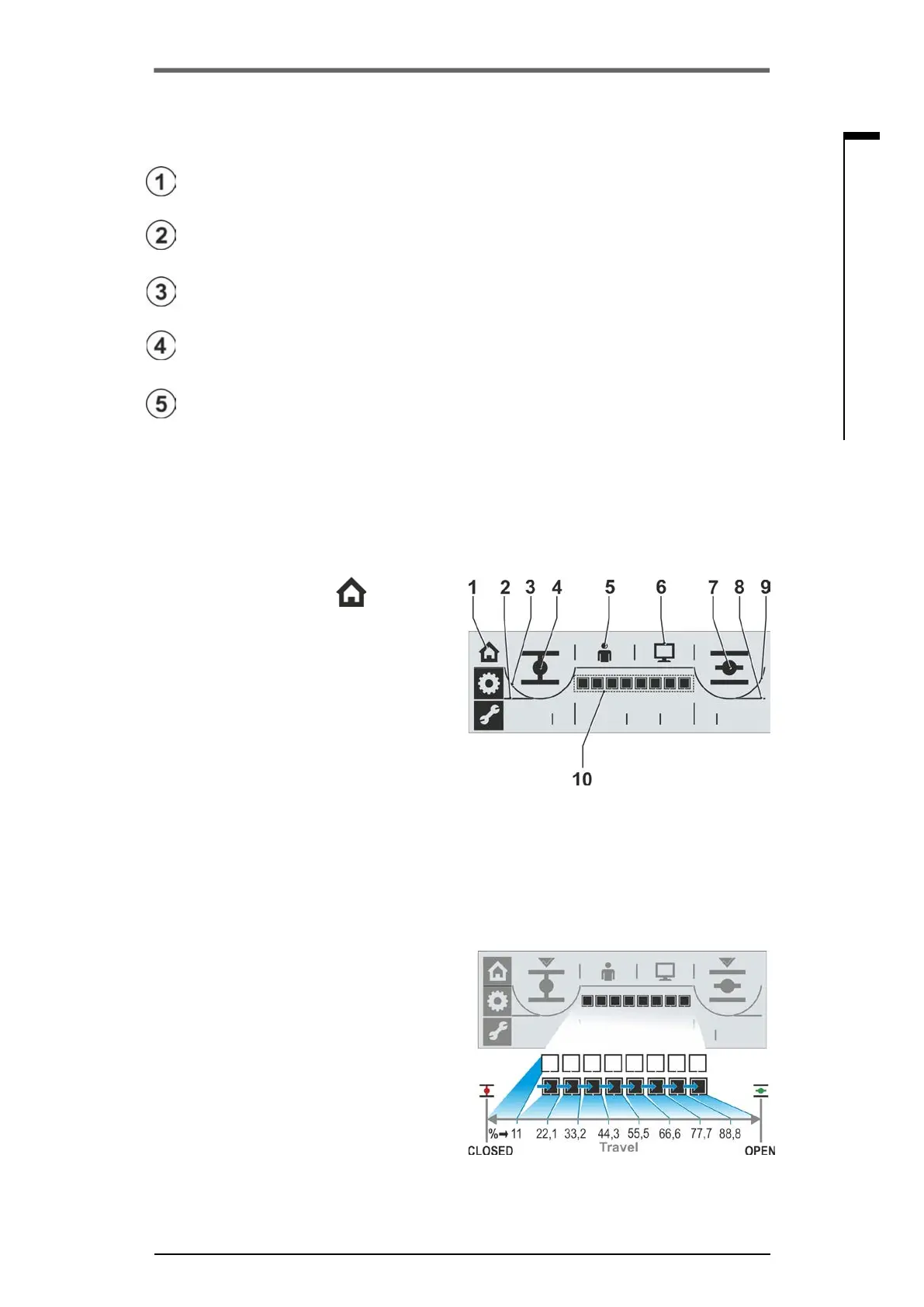Y070.301/EN Page 21
Operation instructions
SIPOS SEVEN ECOTRON
4
Instructions on operator control and operation
4 Instructions on operator control and operation
4�6 Menu overview
The following descriptions show the display indi-
cations and functions available for the individual
menus.
4�6�1 Local operation menu
1 ‘Local operation’ menu is active.
2 Cut-off mode in end position CLOSED is
travel dependent (straight line),
or
3 Cut-off mode in end position CLOSED is
torque dependent (bent line),
4 CLOSE symbol for selection of CLOSE direc-
tion into which the actuator is operated.
5 Control performed locally (LOCAL mode),
or
6 Control performed by DCS/control room (RE-
MOTE mode).
7 OPEN symbol for selection of OPEN direction
into which the actuator is operated.
8 Cut-off mode in end position OPEN is travel
dependent (straight line),
or
9 Cut-off mode in end position OPEN is torque
dependent (bent line),
10 Position indicator; the black rectangles
(segments) indicate how far the actuator has
moved in position OPEN. Each segment cor-
responds to approx. 11 % of the entire travel.
Refer to gure 2 on the right
Example:
Fig� 1: Local operation menu overview
Fig� 2: Position indicator
Explanation
Use the ’Local operation‘ menu to change over between ’LOCAL mode‘ and ’REMOTE mode‘.
The actuator can be operated manually in local operation.
The ’End position‘ menu is used to set the closing direction, end positions OPEN and
CLOSED and the respective cut-off mode.
If the ‘Parameter’ menu is selected in ‘LOCAL mode’, the parameter values can be modied.
If the ‘Parameter’ menu is selected in ‘REMOTE mode’, the set parameter values may be
viewed but cannot be modied.
■■■■□□□□ = position OPEN 44.3 – 55.5 %.
If there is no segment active, the actuator is
between CLOSED and 11 % OPEN.
