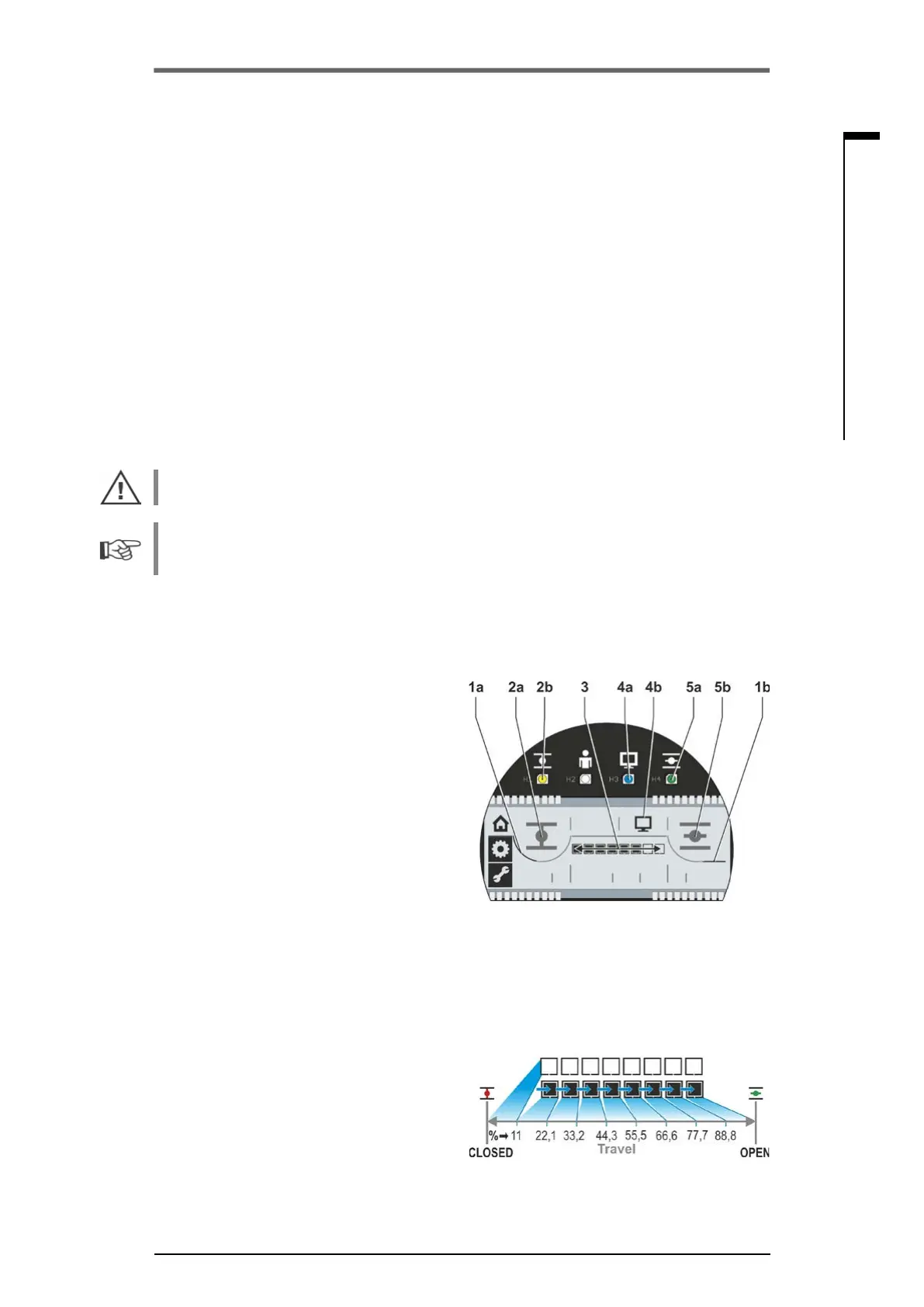Y070.301/EN Page 41
Operation instructions
SIPOS SEVEN ECOTRON
6
REMOTE mode
6 REMOTE mode
6 REMOTE mode (Remote control)
6�1 REMOTE control
REMOTE control of actuators depends on the automation system and can be performed via
■
Conventional connection
3 binary inputs 24/48 V DC: OPEN, CLOSE and STOP (control is performed via permanent
contact signal)
or
■
Fieldbus (e.g. PROFIBUS DP or MODBUS RTU).
Each actuator (device) on the bus is accessed via its bus address. On delivery, the bus address
is preset for all devices: 126 for PROFIBUS and 247 for MODBUS, unless ordered otherwise
using the programming form, add. version "Y11“.
The operation via a eldbus interface is also described in separate operation instructions, refer
also to chapter 1.5 "Supplementary operation instructions".
The change-over from "REMOTE mode" to "LOCAL mode" can be disabled via eldbus.
An EMERGENCY command received via eldbus will in any case be performed by the actuator,
even if the actuator is subject to conventional (binary) control.
If control is to be performed as pulse contact or via eldbus, the control mode has to be set with
the COM-SIPOS PC parameterization program (click ‘REMOTE control‘ in the ’Input/Output‘
tab), or indicated when ordering the actuator.
6�2 Display and LED indications in REMOTE mode
During REMOTE mode, the following actuator
information is displayed:
■
REMOTE LED (g. 1, item 4a) is illuminated
and the REMOTE symbol (item 4b) is
activated in the display.
■
Cut-off mode depending on the end position:
– Torque dependent - bent line (item 1a) or
– Travel dependent - straight line (item 1b).
■
Actuator is in end position CLOSED:
CLOSED symbol (2a) is displayed and the
CLOSED LED (2b) is illuminated.
■
Actuator is in end position OPEN:
OPEN symbol (5b) is displayed and the OPEN
LED (5a) is illuminated.
■
Actuator is in mid-travel:
8-segment position scale (3) indicates the
position in 9 steps, refer to gure 2.
Each segment corresponds to a travel of
approx. 11 %.
Example:
■■■■□□□□
= position OPEN 44.3 – 55.5 %.
If there is no segment active, the actuator is
between CLOSED and 11 % OPEN.
■
Actuator operation:
Depending on the direction of operation of
the actuator, the respective LED (OPEN or
CLOSE) and the end position symbol in the
display are ashing.
Fig� 1: REMOTE mode
Fig� 2: Position scale
