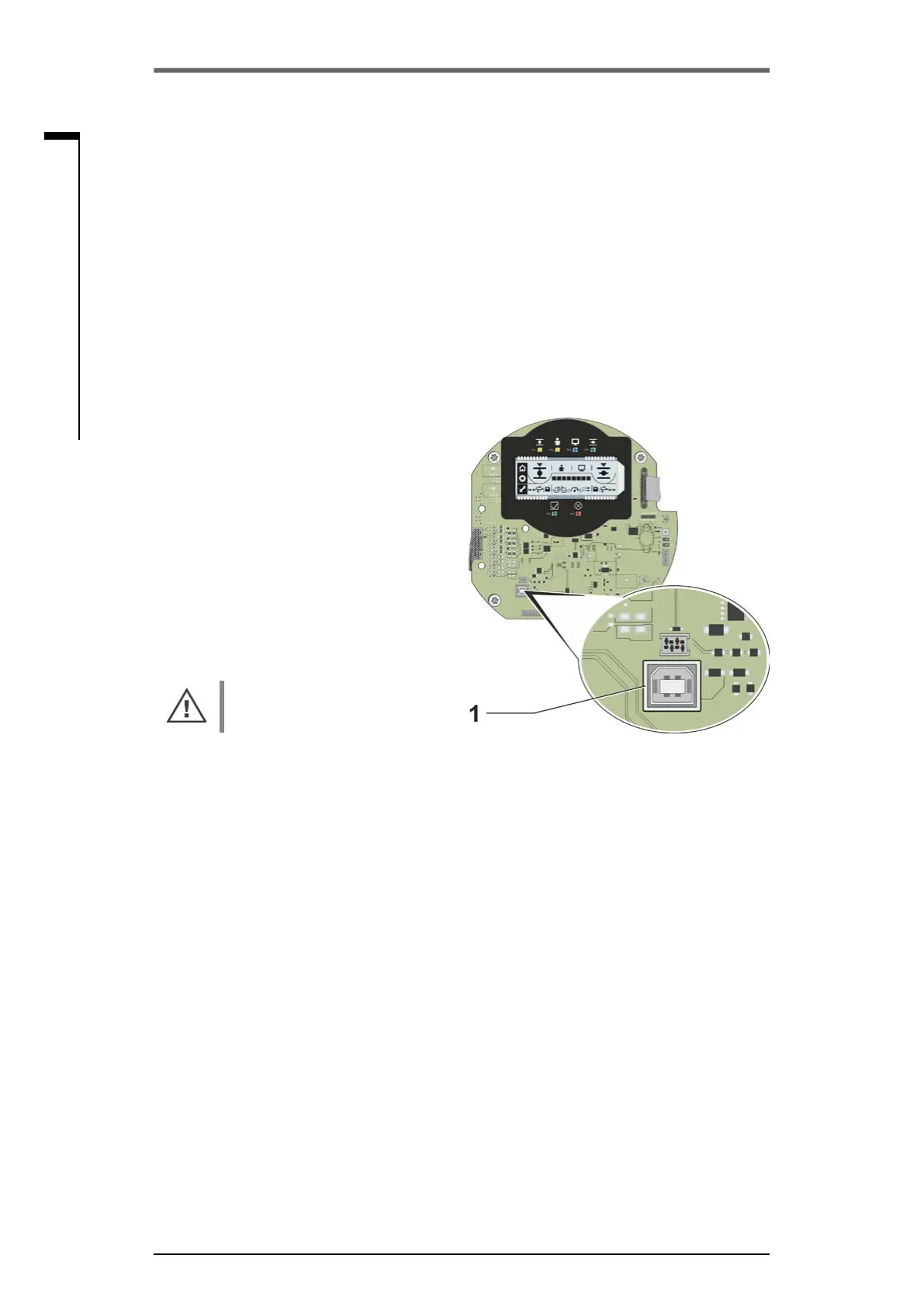Operation instructions
SIPOS SEVEN ECOTRON
Page 24 Y070.301/EN
4 Instructions on operator control and operation
4
Instructions on operator control and operation
4�8 COM-SIPOS PC programming software
The COM-SIPOS PC parameterization program is a software tool for
■
Observe: Reading the actuator parameters and the device state;
■
Diagnosis: Trouble shooting;
■
Loading new rmware: Software update to the state-of-the-art;
■
Archiving: Saving of the actuator parameters on a PC/laptop;
■
Operation: Operation of the actuator in LOCAL mode;
■
Parameterization: Settings which can be changed in LOCAL mode in the display can
also be changed using COM-SIPOS. Furthermore, the following control types can be
set for REMOTE mode:
– Binary: Pulse contact
– Fieldbus: Permanent contact
– Binary: Permanent contact
■
For further settings via
COM-SIPOS, refer to chapter
„5.4 Further settings via
COM-SIPOS“ on page 32.
The connection between computer
and actuator is established via a USB
cable A/B. The USB port is located on
the control PCB, refer to g. item 1.
COM-SIPOS is available incl. USB
cable and user manual (on ash
drive); order number:
2SX7100-3PC02.
When disassembling the electronics
cover, make sure the insert does
not fall down.
Fig�: USB connnection on control PCB
