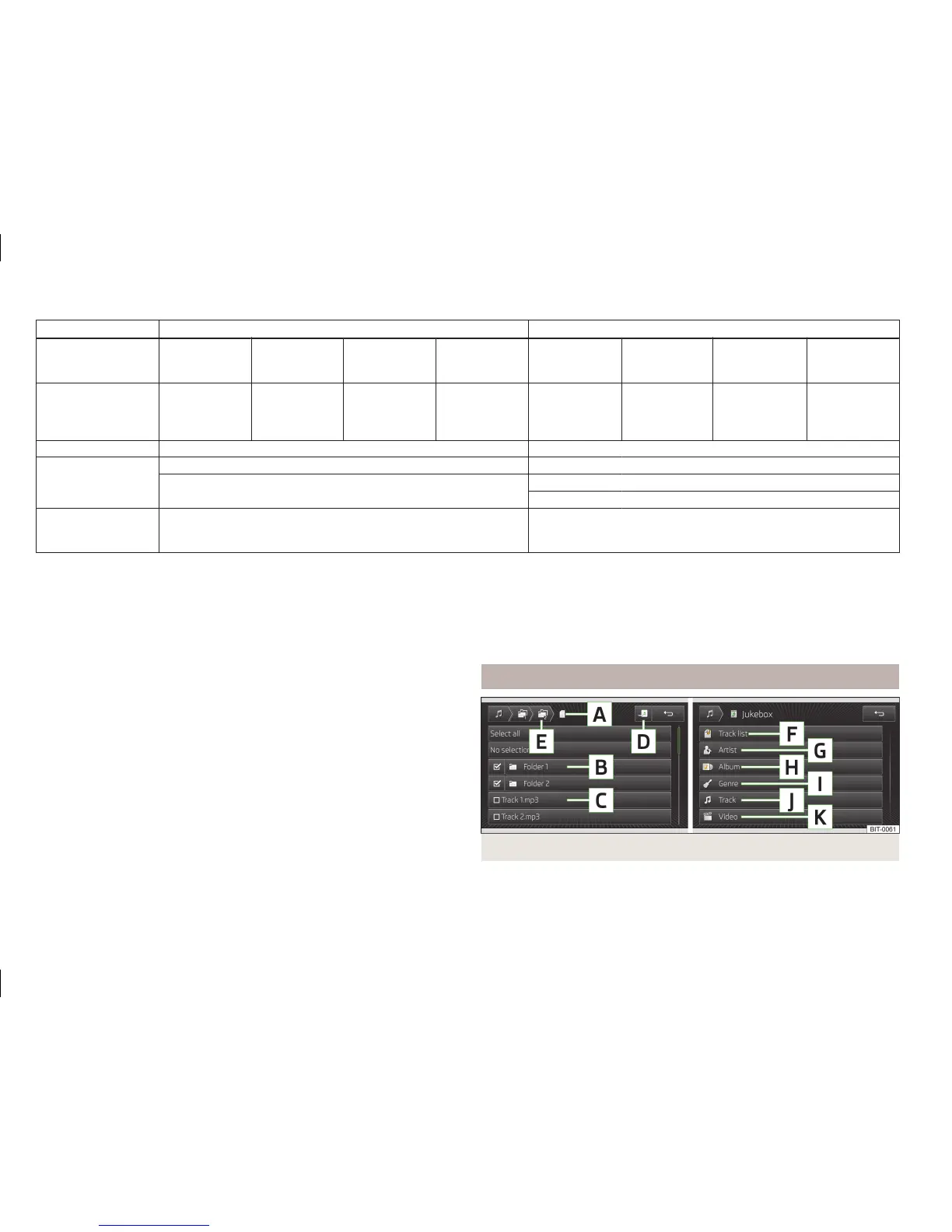Audio files Video files
Codec type (file for-
mats)
MPEG-1/2 (layer
3)
Windows Media
Audio 7, 8, 9 and
10
MPEG-2/4 FLAC, WAW,
OGG
MPEG-1/2 ISO-MPEG4;
DivX 3, 4 and 5;
Xvid
ISO-MPEG4 H.
264 (MPEG4
AVC)
Windows Media
Video 9
File suffix
mp3 wma
asf
m4a
m4b
aac
flac
wav
ogg
mpg
mpeg
ps
avi
avi
divx
mp4
m4v
mp4
m4v
mov
wmv
Playlists m3u; pls; wpl; m3u8; asx Function not supported
File properties
Bitrate: max. 320 kbit/s Bitrate: max. 2 000 kbit/s
Sampling rate: max. 48 kHz Resolution: max. 720 x 576 px
Frame rate: max. 25fps (or 30fps when b-frames are used)
Album covers
Image resolution max. 800 x 800 px. (jpg, jpeg, png, bmp, gif): Depend-
ing on availability, album covers are displayed from the respective me-
dia or from the Gracenote
®
database
a)
.
Function not supported
a)
Gracenote
®
is a database stored in the unit containing information and album covers. For more information on updating the data, please visit the ŠKODA website or contact a ŠKODA Partner.
After connecting the source, the unit will automatically start to play the files stor-
ed on the source. The order of the played back files is determined by the alpha-
betical order of the file names.
Prerequisites and restrictions:
›
Stored additional information (e.g., artists, track names, album covers) is auto-
matically displayed for the audio files during playback.
›
The unit has been tested with most products and media available in the various
markets. However, it is possible that some units, media or files will be unreada-
ble or unplayable.
›
Audio and video files are subject to copyright. Files that are protected by Digital
Rights Management (DRM) technology cannot be played back by the media
drive.
›
The more files, folders and playlists on a storage medium, the longer it will take
to save the audio and video files. It is advantageous to create subfolders with
files (e.g., by artist or album names) to save time when storing the data. During
the import, it will take more time to store the data.
›
The name of the artist, the album and the title of the played file can be dis-
played if such information is available as so-called ID3 tags. If no ID3 tag is avail-
able, only the folder name is displayed.
›
WMA files (Windows Media Audio) can only be played if the copyright is not ad-
ditionally protected by the DRM procedure (Digital Rights Management). Such
WMA files are not supported by the unit.
›
The media drive does not support the Windows Media Audio 9 Voice format.
›
A compression rate of at least 160 kbit/s is recommended for MP3 files. The re-
maining playing time information for audio files with variable bit rates is not re-
liable.
›
The display of country-specific characters (e.g., for ID3 tag information) depends
on the system language and cannot always be guaranteed.
Jukebox
Fig. 15 Jukebox
First and foremost, pay attention to the safety instructions » page 4.
24
Entertainment