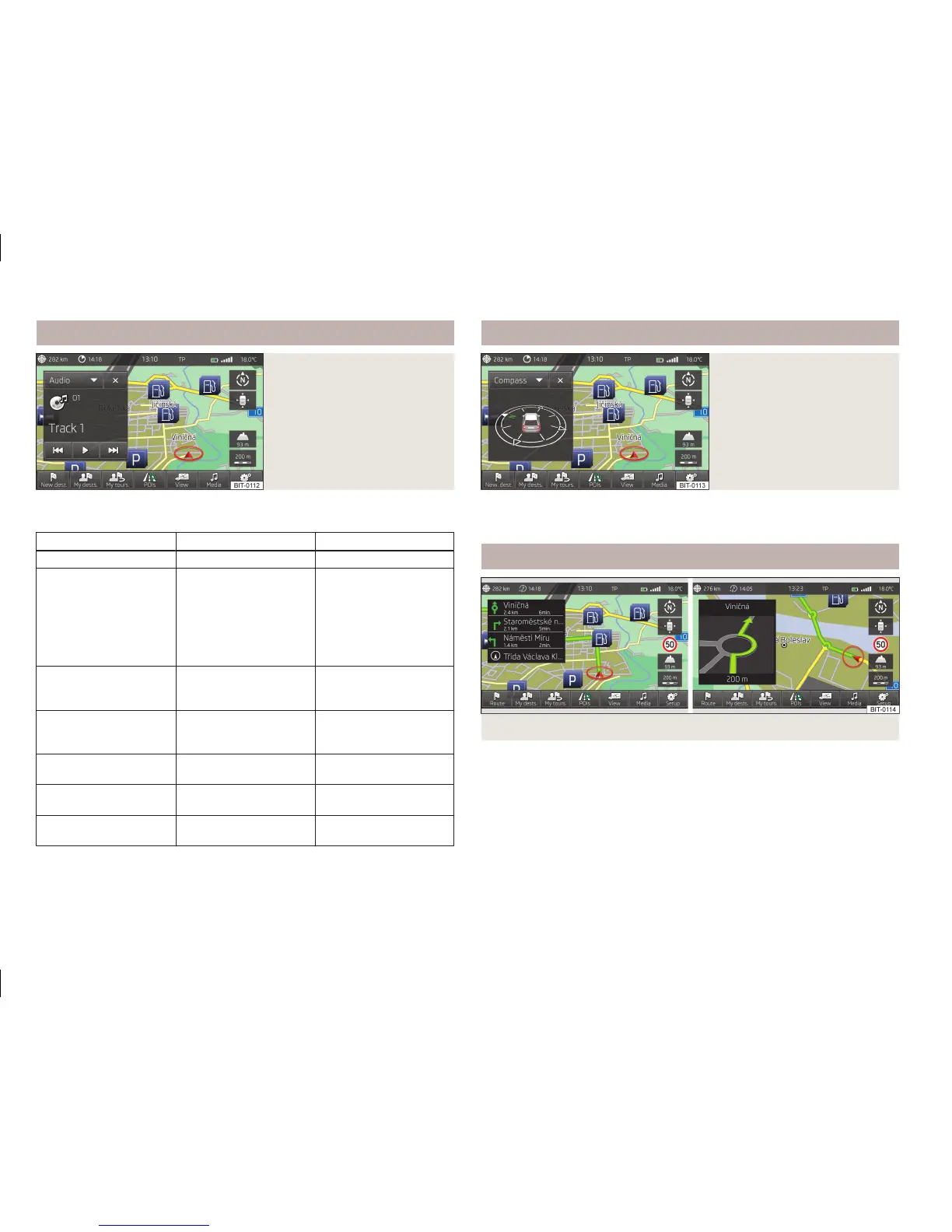Audio
Fig. 27
Split screen: Audio
In the Audio split screen, the playback of the currently selected audio source can
be operated » page 16.
Function key Action Operation
/
Press Changing the station
/
Press
Play/Pause: The play
function is stopped at the
current position and the
symbol changes to - af-
ter pressing again, the
play function will contin-
ue from this position
Press briefly (within
5 seconds of the start of
playback of the track)
Plays the previous track
from the start
Press briefly (5 seconds
after the start of play-
back of the track)
Plays the current track
from the start
Press button for a long
period of time
a)
Fast-reverse of the track
Press briefly
Plays the next track from
the start
Press button for a long
period of time
a)
Fast-forward of the track
a)
The longer the button is pressed, the faster the fast forward/reverse.
Compass
Fig. 28
Split screen: Compass
The Compass split screen displays the current vehicle position in relation to the
compass.
Manoeuvre
Fig. 29
Split screen: Manoeuvre
The Manoeuv. split screen displays a navigation instruction (manoeuvre).
Displayed information:
›
When approaching the manoeuvre area (e.g., junction), details of the navigation
instruction are displayed in the split screen. Once you have passed this area, the
unit displays information on the next navigation instructions again;
›
The street name and number for the current location and the next three direc-
tions for the navigation instructions, along with street names and numbers;
48
Navigation
