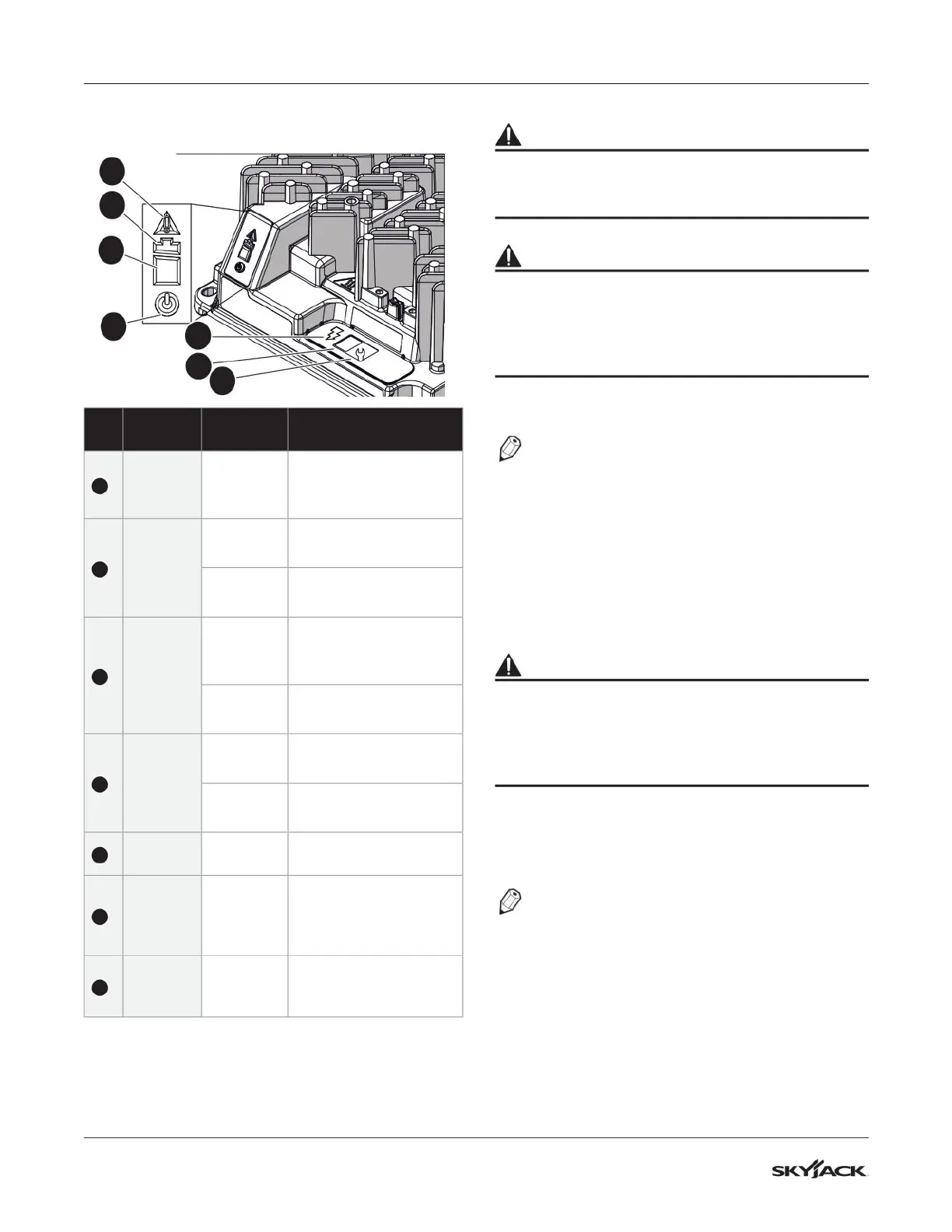56
Section 6 – Additional Procedures Charge the Battery
6.6 Charge the Battery
1
2b
3
2a
4
5
6
No.
Indicator
type
Condition Description
1
AC
power
Blue
Battery charger is
connected to the AC
power.
2a
Battery
charge
<80%
Green
ash
Low charge— continue
to charge.
Solid
green
High charge—
continue to charge.
2b
Battery
charge
>80%
Green
ash
High charge—
continue to charge or
stop the charge.
Solid
green
Charge complete—
stop the charge.
3
Fault/
error
Solid red
Charger fault—refer to
the service manual.
Amber
ash
Error found—refer to
the service manual.
4
Charge
output
Solid
yellow
Charger output is on.
5
Charge
profile/
error
display
Algorithm
or fault/
error code
N/A.
6
Select
charge
profile
Charge
algorithm
N/A.
WARNING
Electrocution hazard. Do not put the charger in
water. If you do not obey, there is a risk of death or
serious injury.
CAUTION
Burn hazard. Do not touch the surface of the
charger when it is in operation, especially in higher
temperature environments. Let the charger cool
before you touch it. If you do not obey, there is a
risk of death or serious injury.
1. Supply sufcient airow for the batteries and the
charger.
NOTE
Do not let materials or fabric be on the charger.
It is necessary for the charger to have access
to cool air for it to operate correctly. Clean the
charger cooling fins if they are clogged with
debris to make sure the charger functions at its
best.
2. Do a visual and manual inspection of the DC
output wires and terminals. Make sure they are in
good condition before each use.
WARNING
Explosion hazard. Be careful when you use fuels,
solvents or other ammable materials near the
charger or batteries. A spark from the charger or
batteries can cause a re or explosion. If you do
not obey, there is a risk of death or serious injury.
3. Connect the power supply cable to a correctly
grounded socket between 100 to 240 VAC,
50/60 Hz. The charger automatically senses and
adjusts to the voltage range of the AC input.
NOTE
The charger starts automatically in 4-6 seconds,
regardless of the remaining battery charge (down
to 1 VDC terminal voltage). The LEDs show that
the charge continues.