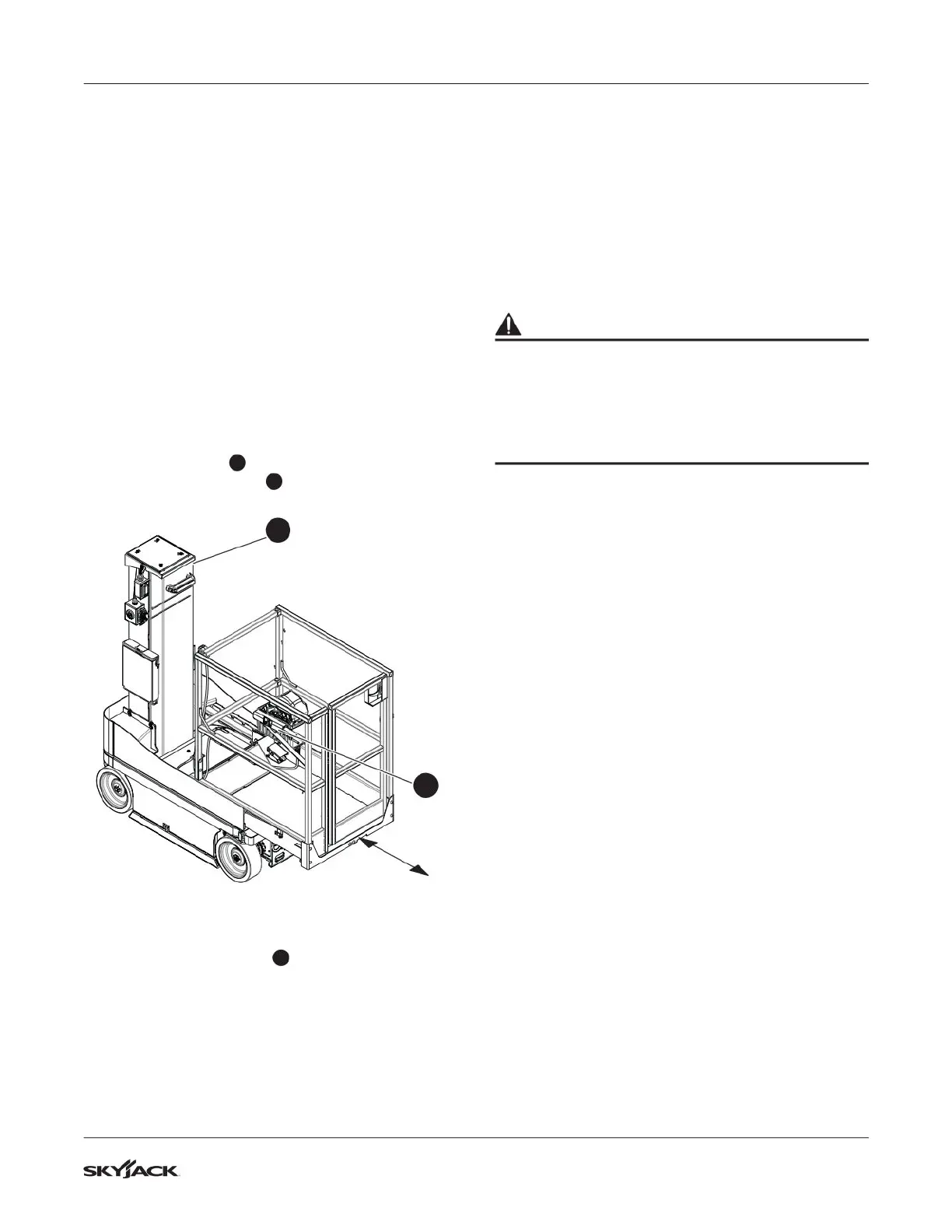49
Steer Section 5 – Operation
5.6 Steer
1. Energize the platform control console (refer to
Section 5.3).
2. Move the lift/off/drive switch to the drive
position.
3. Squeeze and hold the function-enable switch.
4. Push the steering rocker switch on top of the
controller handle in one of the two directions to
steer.
NOTE
The steer function is not proportional. Drive and steer
functions can be active at the same time.
5.7 Platform Traversing
1. To traverse the platform, step on the foot pedal
on the platform
1
and grasp the platform
repositioning handle
2
then carefully push/pull
the platform until desired location is reached.
2. Ensure the foot pedal
1
rests in one of the
locking slots.
5.8 Raise and lower with
the SGLE platform
control console (optional
equipment)
1. Energize the platform control console (refer to
Section 5.3).
2. Move the lift/off/drive switch to the lift position.
WARNING
Look for overhead obstructions or other possible
hazards around the MEWP when you raise the
platform. Do not lower the platform unless the area
below is clear of personnel and obstructions. If
you do not obey, there is a risk of death or serious
injury.
3. Push and hold the SGLE push-button and
squeeze the function-enable switch.
4. Push the controller handle until you are at the
necessary height.
5. Squeeze the function-enable switch.
6. Pull the controller handle to lower the platform.
NOTE
The SGLE does not have an effect on these functions:
lower, drive, steer, or emergency-lowering.
7. Release the controller handle until it goes
back to the center position to stop. Release the
function-enable switch.
2
1