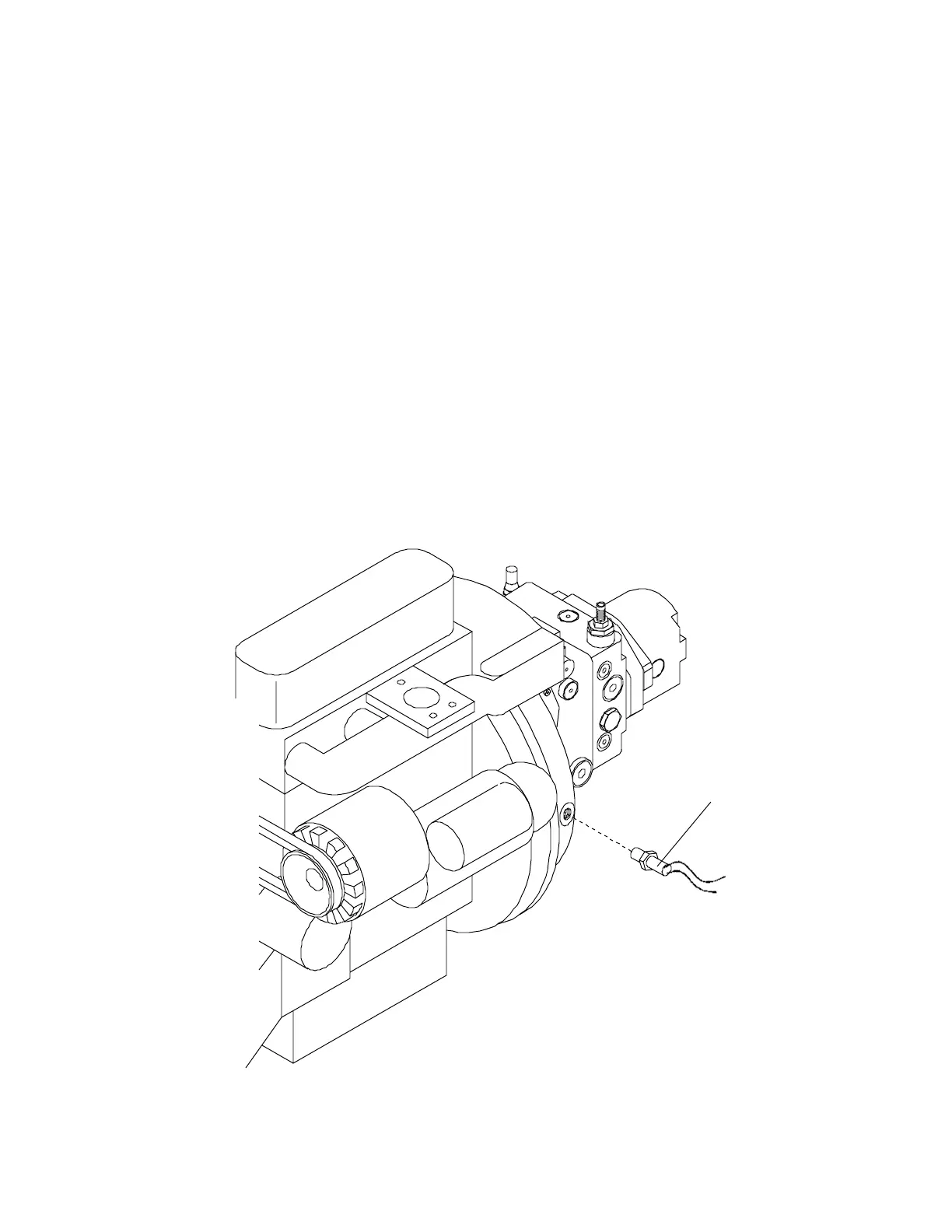SECTION 5, Page 22 SJKB-40-D, SJKB-40-D/F
JUN. 1999
MAGNETIC PICKUP REPLACEMENT INSTRUCTIONS
1. Locate and mark the location of the wires from the magnetic pickup to the solder splice in the engine wiring
loom.
2. Cut wires at splice.
3. Loosen locknut securing the magnetic pickup to the engine bellhousing.
4. Remove magnetic pickup from bellhousing by turning counter-clockwise.
5. Remove locknut from defective pickup and install on the replacement pickup.
6. Using the engine starter, “bump” the engine until a tooth on the flywheel is in the center of the pickup bore.
7. Gently turn the replacement pickup clockwise until it just bottoms out on the flywheel tooth.
8. Turn the magnetic pickup counter-clockwise 1/2 turn. NOTE: Do not exceed 1/2 turn or pickup will not sense
the flywheel properly.
9. Tighten lock nut against bellhousing.
10. Connect pickup wires to the wires in the engine wiring loom, solder and shrink wrap the connection.
11. Start engine from the platform and select high engine RPM’s (3350 RPM Dual Fuel, 2600 RPM Diesel).
12. Check voltage between terminal “L” on the EDA board and a good chassis ground (Refer to EDA/MDSD
adjustment procedure for location). It should read 5.9 volts D.C. Perform EDA/MDSD adjustment procedure if
voltage does not read 5.9 volts D.C.
Figure 5-13. Magnetic Pickup.
MAGNETIC
PICKUP
