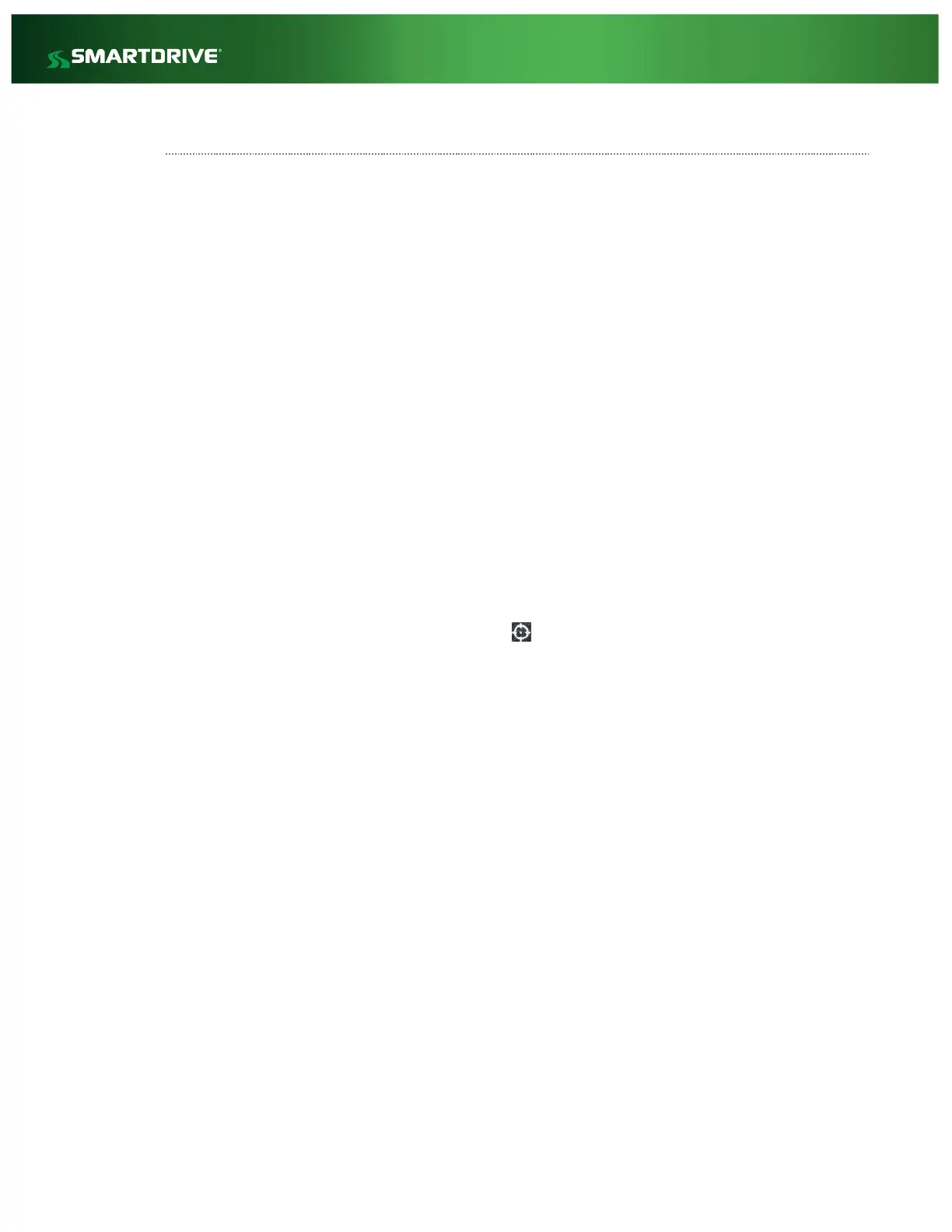Copyright © 2018 SmartDrive Systems, Inc. All rights reserved. This information is intended for the use of SmartDrive 21
customers only. Any other use without the express written consent of SmartDrive Systems, Inc. is strictly prohibited.
SR4 Power Cycles
The below explains the SR4 ignition power down & up sequence.
SR4 Power down Sequence
When the ignition is turned OFF the SR4’s Sleep Timer will start. By default, SR4’s are set to remain
on for 60 minutes following Ignition off. Once the Sleep Timer has expired, the SR4 will power off.
At Ignition OFF the SR4 will prioritize offload of events.
After Ignition Off the SmartRecorder will now:
Process any “On Demand/Extended Recording” requests.
Apply any changes to SmartRecorder settings.
Apply firmware upgrades that are waiting to be installed.
The default power setting of the SR4 is to shutdown 1 hour after Ignition OFF. (Some customers may
have a shorter or longer time as this setting can be changed.)
All Sensor Bar LED’s will be OFF when powered down.
SR4 Power up Sequence
When the ignition is turned ON the LED 1 (Target ) on the Sensor Bar will display Solid Green once
the controller has finished booting and is ready to record.