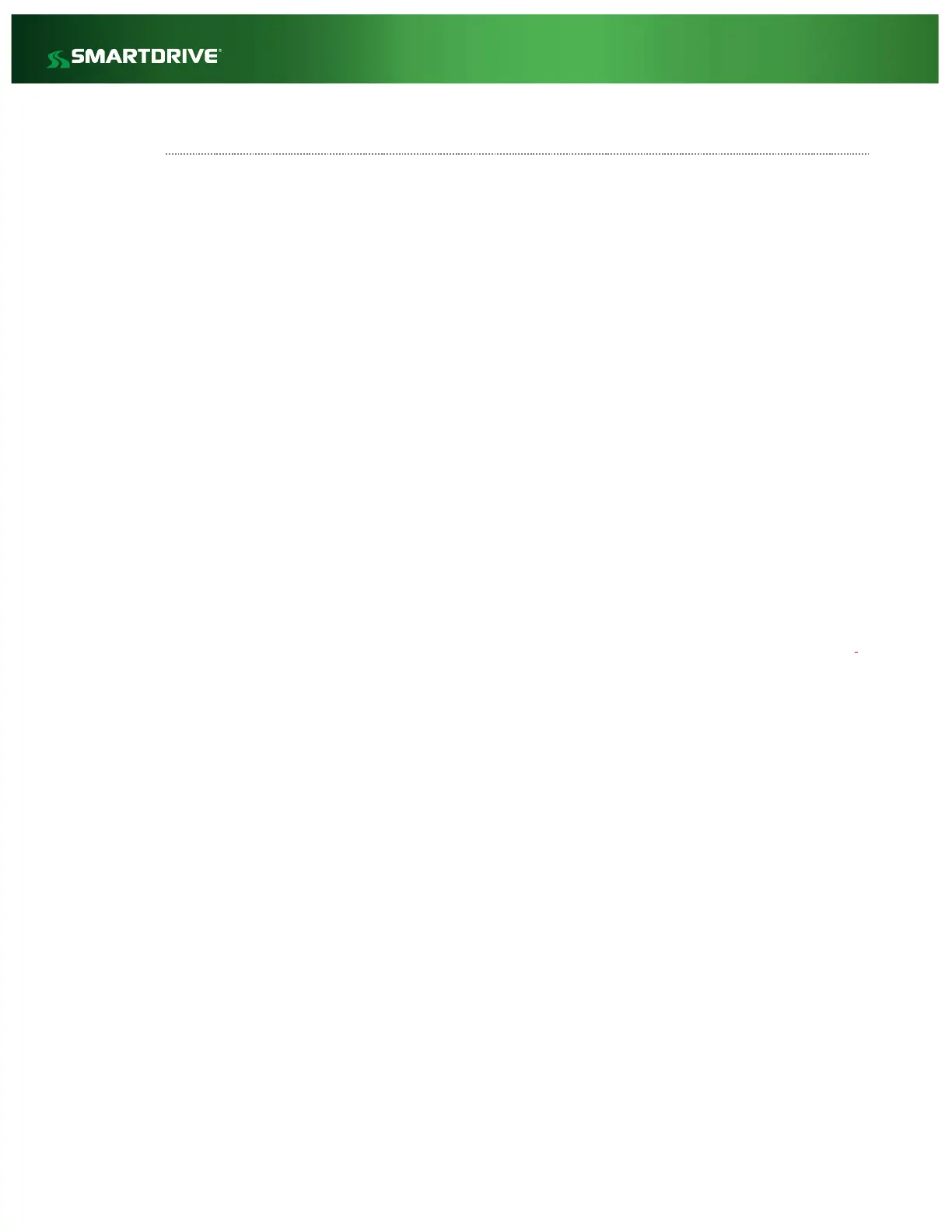Glossary of Terms
Controller Box Refers to the brain of the SmartRecorder system.
Camera A (Forward-facing Camera) This is the Road Facing Camera in the SmartRecorder system
Camera B (Cab Facing Camera) This is the Cab-facing Camera in the SmartRecorder™ system.
Cellular (Mobile Wireless) SmartRecorder connect and offload events periodically throughout the day as the vehicle is driven
If the vehicle is out of the cellular coverage area then the SmartRecorder will retry several times throughout the
day until a connection is achieved.
Collisions Or Collision Events are Videos that include Observations of damage or potential damage to a vehicle, person, or
other property. Collisions include situations where a vehicle impacts some object as well as situations where a
vehicle may not impact an object but still sustains damage such as during a rollover, fire, of jackknife.
Extended Recording The “Extended Recording” function within the Response Center allows customers to request events that were
not automatically offloaded from the SmartRecorder for viewing
Hard Reset This function fully resets all SmartRecorder services, cameras
Ignition Cycle The SmartRecorder uses ignition to determine if the vehicle is running or not. Certain functions take place while
ignition is in the off position such as firmware updates as to not interfere with the functionality of the camera
system. SmartRecorders require connection to ground, constant 12 volts and Ignition to function correctly. In
many cases they also connect to the vehicles ECU to collect vehicle data. See installation instructions for
complete details.
Manual Trigger A Manual Trigger means the driver pushed the MANUAL EVENT/PANIC button on the bottom of the camera or
in the middle of the keypad (if equipped) to record an event.
Moving Events Are Videos that are recorded as a result of potentially unsafe accelerations or speed of vehicle.
Observations Refer to the individual unsafe driving behaviors, environmental factors, and other characteristics that are
identified and assigned to a particular Video by SmartDrive. Some Observations measure risky driving such as
with a distraction while other Observations do not measure risky driving such as with Tampering.
On Demand The “On Demand” function within the Response Center allows customers to request events that were not
automatically offloaded from the SmartRecorder for viewing.
PBET Certification SmartDrive Self-Service Performance Based Equipment Training (PBET). The On-Site Hardware Installation
Certification Training Objective is to train and certify customer personnel and / or third-party installation &
maintenance staff on hardware installation, troubleshooting, and repair of SmartDrive hardware components.
Remote Button There are conditions where a driver or passenger will want to record an event and cannot reach the Primary
Camera Event button due to placement. With the Remote Button for the SR4; events can be recorded from the
luggage rack, back seat, separate compartment, wheel chair area and convenient placement for drivers who do
not have a keypad.
Tampering While all reasonable effort is made to protect the unit from tampering, certain components remain a potential
tampering point. Tampering in general refers to the intentional damage to the SmartRecorder ability to function
normally and will void all warranty of the product. Please see your RMA and Warranty Policy for more details.
Trigger There are multiple types of event triggering including risky maneuvers, speeding, and manual activation. These
triggers create video events that are used for coaching drivers as part of a driver safety program. Some events
remain on the SmartRecorder where they can be offloaded through either a push for an On Demand event or
through a push for a period of time using the Extended Recording feature. Other events are automatically
offloaded to the Response Center.
Sensor Bar The Sensor Bar is a required piece of the SR4 system. This houses the WiFi/Cellular Antennas; accelerometer,
GPS chip, and System LED’s. It should be mounted on the windshield with direct line of site to the horizon.
Videos Refer to the electronic files that store video and audio recorded by SmartDrives SmartRecorder Systems which
are installed in Customers Vehicles.