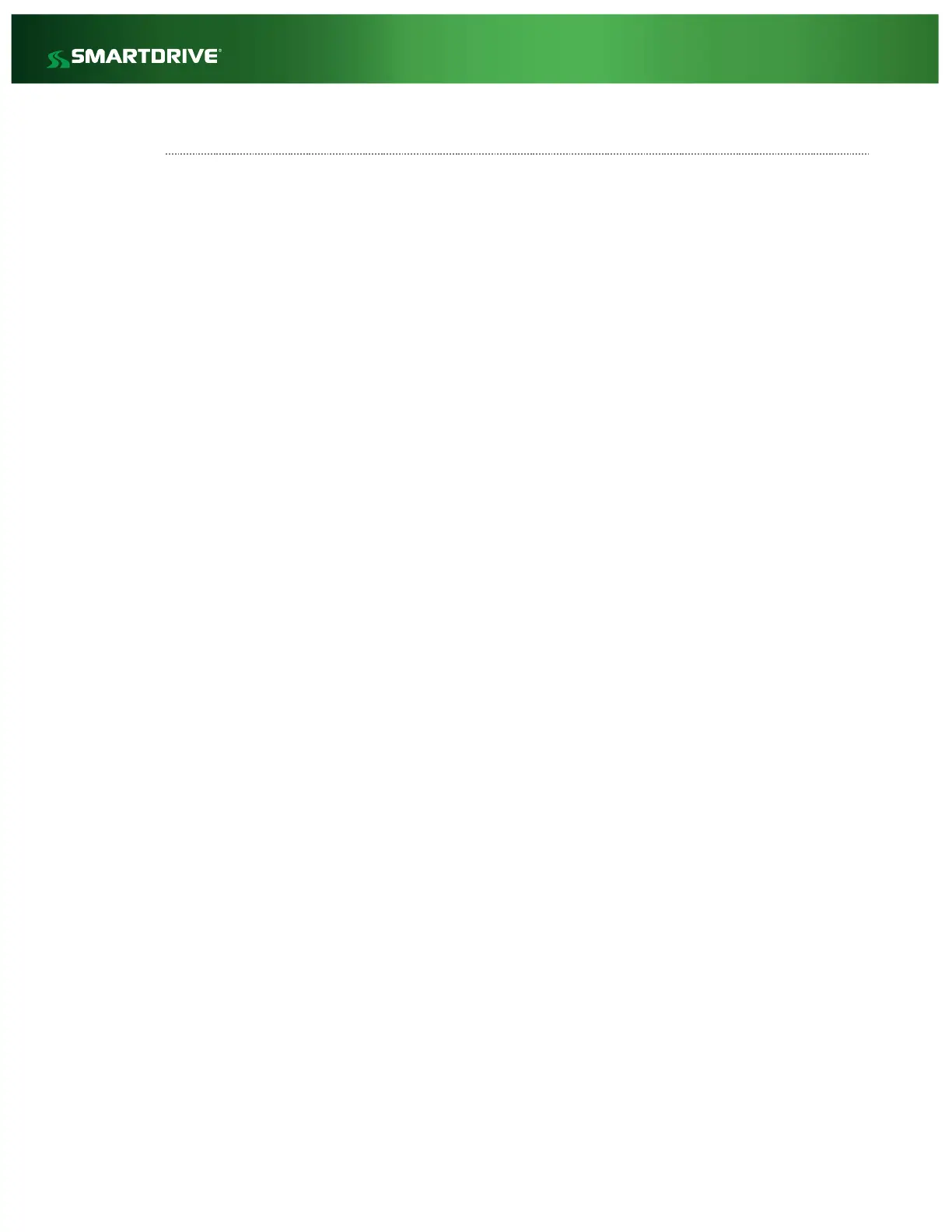SmartRecorder 4 Wiring Inspection
If the SmartRecorder is not powering up or functioning properly, inspect the SmartRecorder vehicle
connectivity by following the steps below.
TRUE IGNITION - SWITCHED POWER SOURCE
A TRUE Ignition source is required for the SmartRecorder to be able to process configuration changes and
upgrades. We do this so we only update the system while ignition is off and not while the vehicle is being
driven. This also ensures that we do not miss an event while rebooting the system and applying updates.
Locating a vehicle’s Ignition can be a little tricky, there are several wires that can be found that turn on (or
show a positive voltage) as soon as the ignition is turned ON.
Verify that the target wire is a TRUE Ignition source (a switched power feed that is actually part of the starting
circuit in the vehicle). A digital multi-meter is required for these checks. The orange wire from the universal
VID cable is the ignition sense wire and must be connected to a confirmed TRUE Ignition circuit. Test an
ignition wire by completing the following steps:
a. Set your multi-meter to V DC
b. Connect the black lead to chassis ground (-)
c. Connect the red lead to the ignition wire, It should show 0 volts while the key is Off
d. Cycle the key through the Accessory and Ignition positions, the multi-meter should show 12 or 24
volts in both positions.
e. Crank and run the vehicle while watching the multi-meter. Voltage should never drop below 9 volts
during cranking.
f. If the multi-meter is displaying power while cranking, you’ve found a TRUE Ignition source. If it does
not pass all 3 readings select a different wire and start at Step A.
g. Switch the ignition OFF and check for no residual voltage.
CONSTANT POWER SOURCE
a. The power wire is the constant [12V/24V (+)] wire and must be connected to a circuit that always has
power regardless of the key position.
b. You can check this with a meter by connecting your black lead to Chassis Ground and the red lead to
what you believe to be constant 12 volts. It will not lose current in the start or run key position.
c. If the SmartRecorder 4 is not powered, check to see if the fuse has been blown. If the fuse has been
blown, the cause must be ascertained and corrected. Also refer to the next section on Master Power
Cutoff for additional details on constant power.
d. DO NOT connect the SmartRecorder 4 to any Low Voltage Disconnect Circuit.
GROUND SOURCE
The ground connection is very important for reliable operation of the SmartRecorder 4 system, therefore we
recommend that you avoid grounding anything to the dash. Stay away from support brackets. Under dash
brackets are a combination of metals, spot welds, glued together uni-body panels, and isolated chassis
components; these are all bad grounds. Check to see that the black wire is grounded to a ground terminal or a
metal part of the vehicle’s body, paint should be scraped with a star washer used for a solid connection.
Confirm the crimp on the ring terminal is correct.