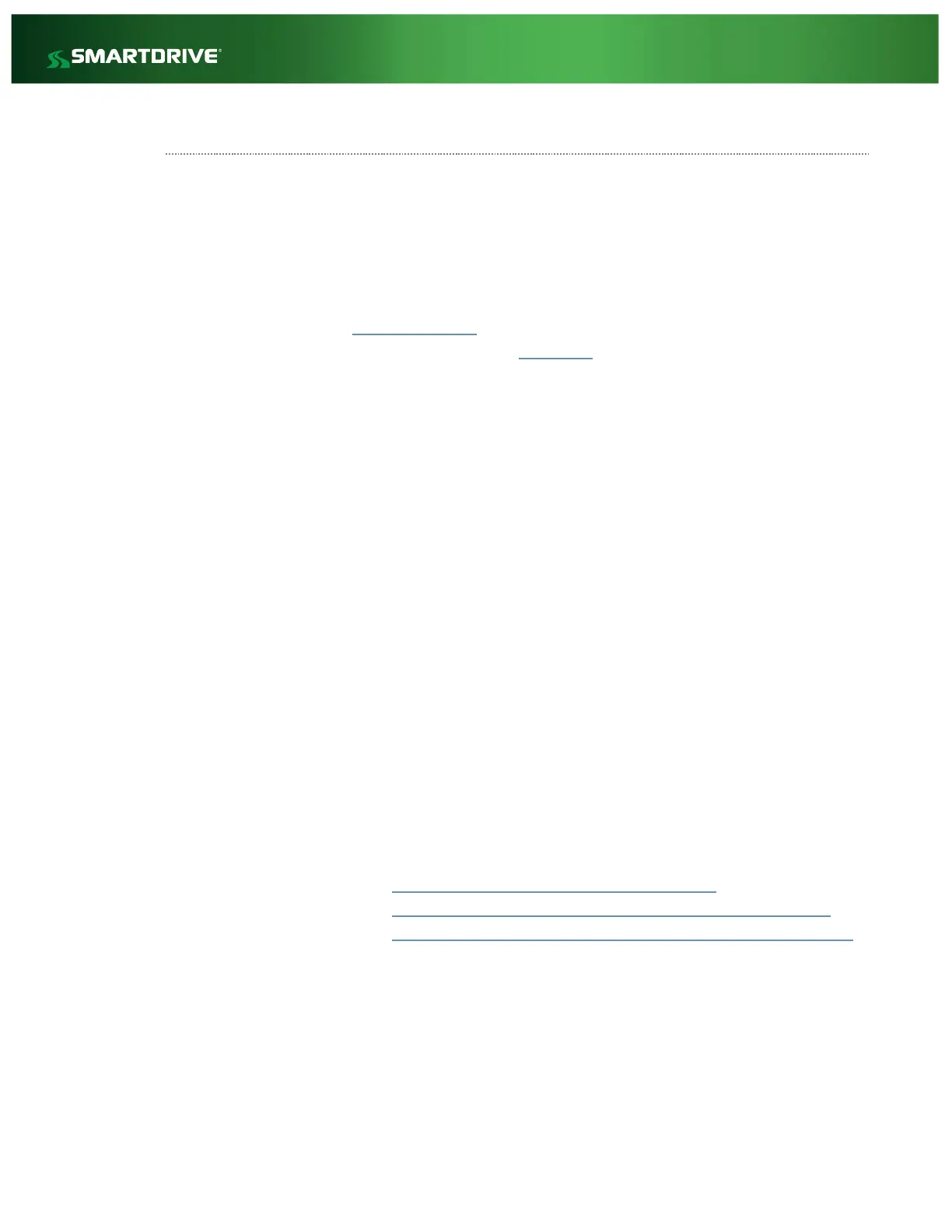SmartDrive Network Connectivity
If the SmartRecorder is not connecting to the SmartDrive Network, have the vehicle inspected for
the following indicators:
Check Connectivity
Do the Sensor Bar LED’s illuminate when the vehicle is ignitioned on?
o If no, you will need to get access to the Controller Box.
o If yes, run Diagnostics Mode by pressing the Keypad button 5x times in 10 seconds.
Proceed accordingly based on the Fault Code displayed on the Keypad.
Is the SmartRecorder connected properly to the vehicle, has power, ground, and ignition
with no blown fuses?
Is the Power LED solid green on the controller box? If it’s OFF the controller box is powered
down or has an issue, check fuses and power to the controller box.
Does the orange ignition light on the controller box turn on and off when toggling ignition
on the vehicle? If not check the ignition connection, (power and ignition should NEVER be
connected to the same place or neither upgrades nor settings can be picked up by the
SmartRecorder.)
Has the hard reset been completed? If not, complete one then trigger a manual event.
Is the windshield antenna cable connected? Inspect the connector and cable at the
controller box also for damage or tampering.
Are you able to swap the controller box with another known working vehicle and see if the
problem persists? If it starts working, time to go back to the old vehicle and check wiring
and connections again.
Inspect the system for tampering; refer to the section on “tampering” in this document.
Cellular Coverage
Do you have cellular coverage at the vehicle’s location? Check the coverage of the cellular carrier for
your location; also check the carrier for current outages in your area, or contact SmartDrive
Technical Support if you are not sure who your carrier is.
i. US Vehicles - http://www.t-mobile.com/coverage-map.html
ii. Canada Vehicles - http://www.rogers.com/consumer/wireless/network-coverage
iii. UK Vehicles - https://www.vodafone.co.uk/explore/network/uk-coverage-map/
Has the vehicle moved from the location it’s been in since it stopped connecting? If so, can it be
driven to another area? If a vehicle is in a poor cellular area it may not be able to connect.
Is there a cellular blocking device in the vehicle? There are products available to consumers and
fleets that block the driver’s ability to text or use a cellular device while driving. These devices can
interfere with the SmartRecorder and its ability to function properly.