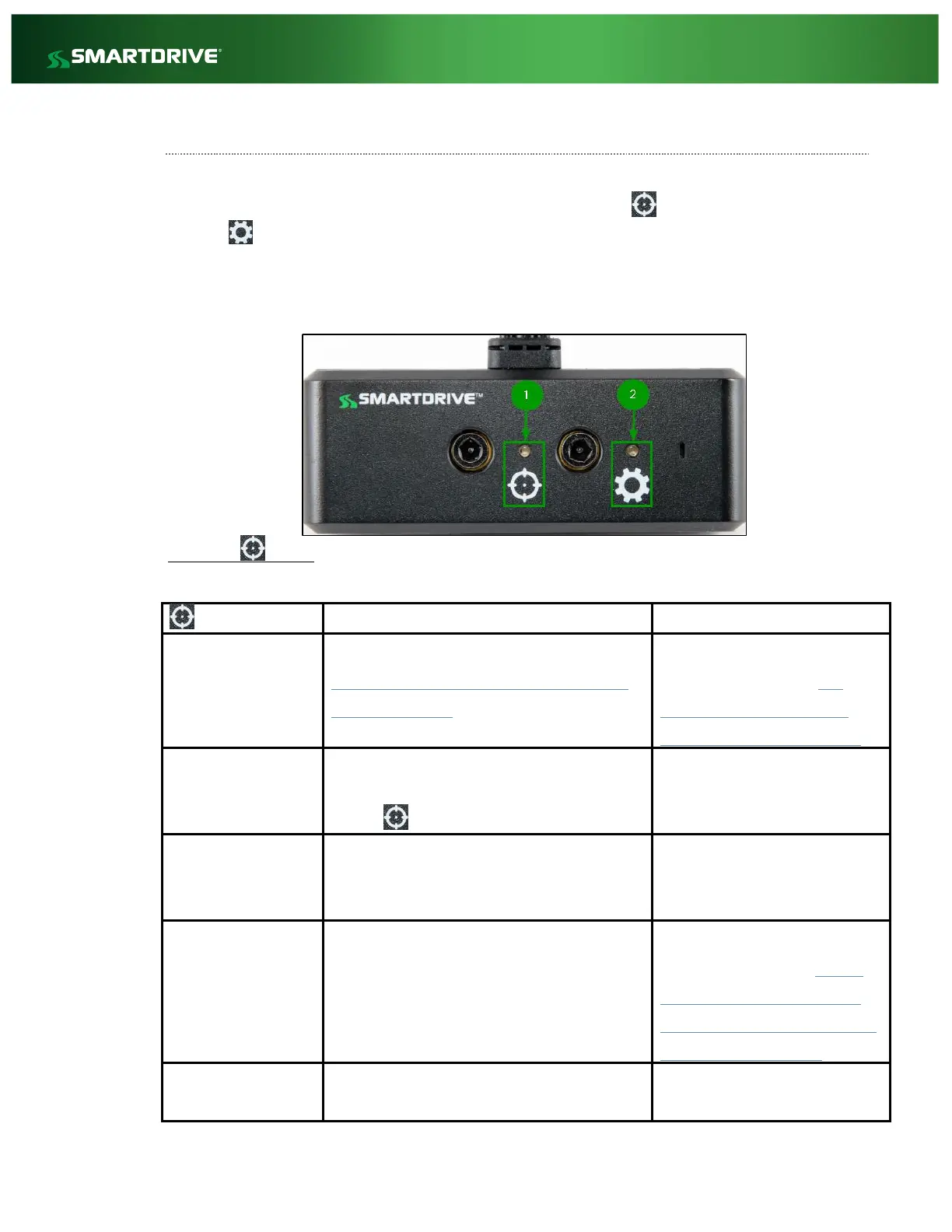Copyright © 2018 SmartDrive Systems, Inc. All rights reserved. This information is intended for the use of SmartDrive 5
customers only. Any other use without the express written consent of SmartDrive Systems, Inc. is strictly prohibited.
SmartRecorder™ 4 Troubleshooting Guide
Sensor Bar Led Indicators
Senor Bar LED’s are implemented and active in all FW builds 4.00.72 and higher.
Regardless of the mounting orientation of the Sensor Bar, the Target LED will always be LED1 and the
Gear LED will always be LED 2. LED 1 (Target LED) will show systems status and if an Event is currently
recording or awaiting offload. LED2 will show network connectivity and indication if the system is currently
offloading an event. Note – Sensor Bar LED’s are configurable; your Company/Site may have the Sensor Bar
LED’s configured to be OFF. Contact your Fleet’s Administrator or SmartDrive CSM for further information.
This guide will only cover the default settings of the Sensor Bar LED’s.
Target LED LED 1 –
System Status and Events Indicator
System has a critical fault. When Parked,
run Diagnostics and proceed according
to the fault code
System has a non-critical
fault. When parked, run
Diagnostics and proceed
according to the fault code
Event is stored and currently awaiting
offload. Once all events have offloaded
LED 1 will turn Solid Green.
Manual event triggered and
currently recording
System is on and ready to record. No
Events currently awaiting offload.
Safety Event triggered,
events in process of
recording
Alternating
Red and Green
Controller Currently Running
on Internal Battery. Check
system wiring, controller is
not receiving power from the
Constant Power Wire
Controller is Off/Not Ready to Record or
Sensor Bar is disconnected