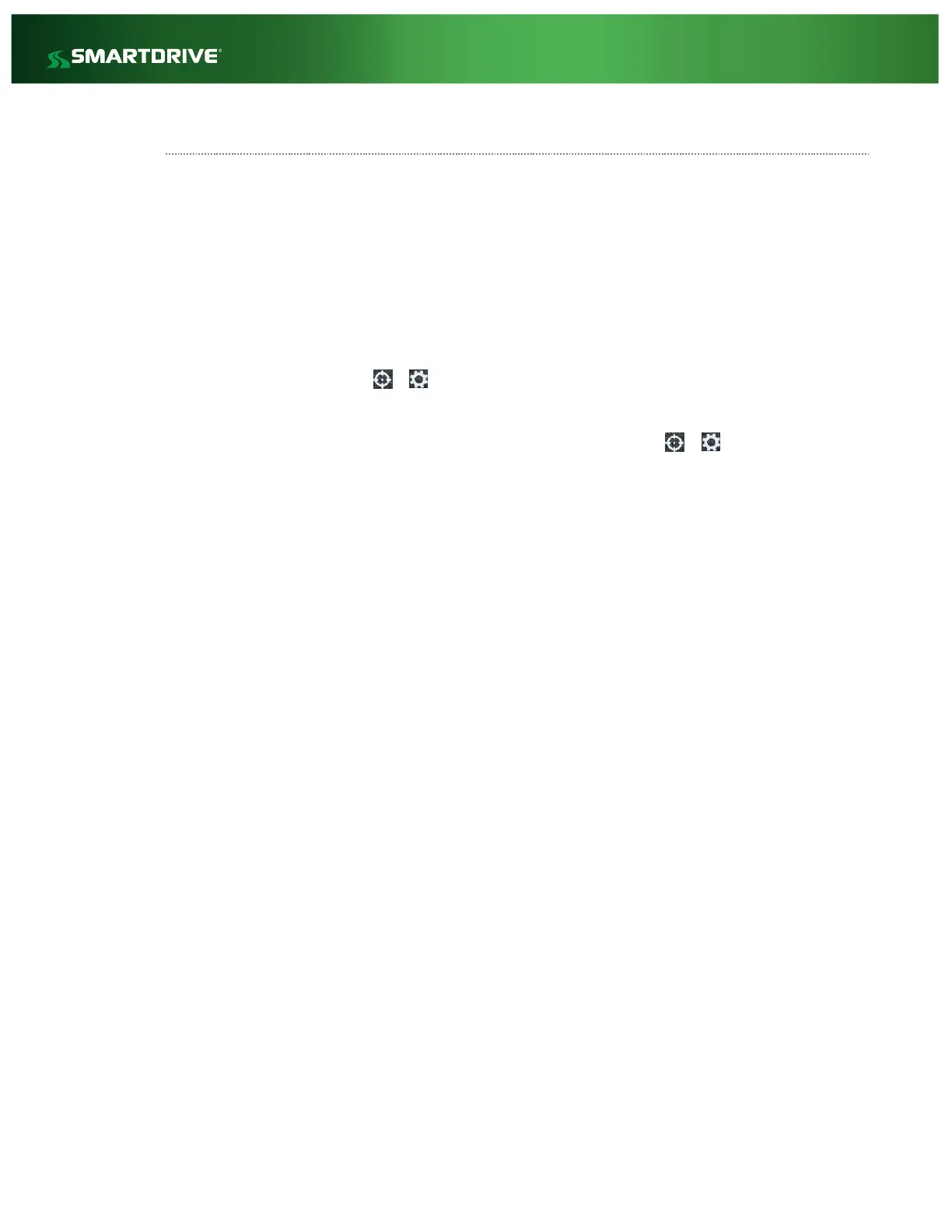Copyright © 2018 SmartDrive Systems, Inc. All rights reserved. This information is intended for the use of SmartDrive 45
customers only. Any other use without the express written consent of SmartDrive Systems, Inc. is strictly prohibited.
Firmware Updates
Firmware updates are required to keep your SmartRecorder operating at the optimum level and include
enhancements and fixes to known issues with the system. The firmware update is automatically delivered to
all active SmartRecorders and requires no direct action on your part.
Once the firmware becomes available for your location, your SR4 units will automatically download firmware
packages from SmartDrive when connected to the network. The SR4 will then upgrade the firmware when the
vehicle ignition is turned off.
The SmartRecorder will not record video or other data while the upgrade is in process. During the upgrade,
the lights on Sensor Bar will blink up to 30 minutes depending on the size of the update. While the upgrade is
occurring both Sensor Bar LEDs ( & ) will alternately blink red and green.
After the upgrade is complete, the SmartRecorder will restart. The lights on the SmartRecorder will flash once
and the system light will flash for 40 seconds, after which the Sensor Bar LEDs & will turn solid
indicating the SmartRecorder is ready for normal operation.
IMPORTANT NOTE:
It’s important that the SmartRecorder be correctly wired to the vehicle for it to apply firmware
updates. All SmartRecorders should be connected to constant 12 volts, True Ignition, and Chassis
Ground. SmartRecorders should NEVER be connected to a Low Voltage Disconnect circuit.
Incorrectly wired SmartRecorders may prevent the unit from being able to properly upgrade
leading to increased hardware fallout and elevated risk to miss capturing critical incidents.