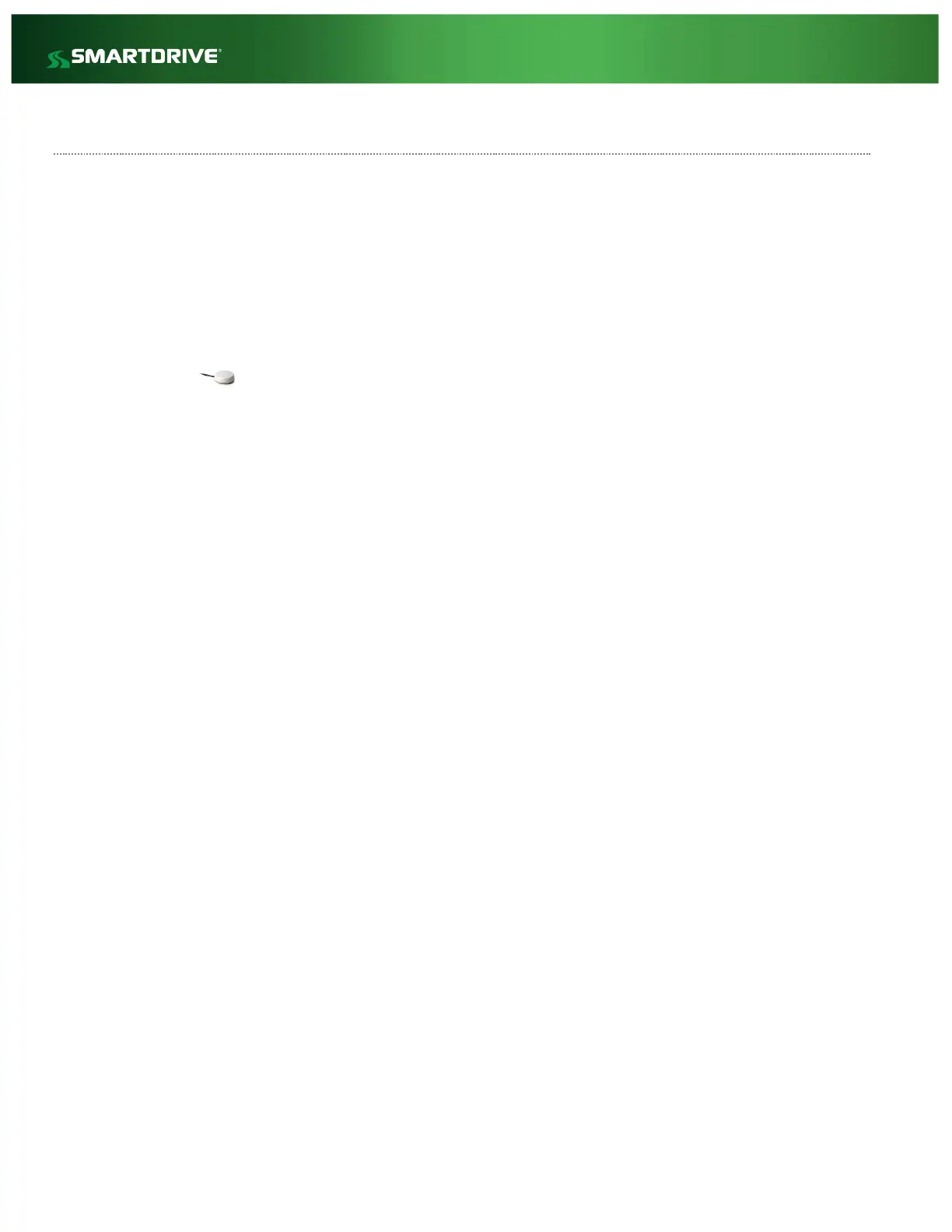Optional Components
Keypad The SmartRecorder’s keypad identifies the drivers in events. On the keypad, drivers enter their
personalized numeric code at the beginning of their shift. The SmartRecorder tags events with this code
when an event is recorded. Not all customers require the use of a keypad to enter driver identification
and typically this is used where there are multiple drivers in the same vehicle.
Ethernet Cable Ethernet is an alternate connectivity method that does not use Wi-Fi or Cellular to connect to the
SmartDrive network. Typically this configuration would include a Controller connected to an in-vehicle
wireless network. This process would use the customer’s onboard network to relay SmartRecorder data
to the SmartDrive network.
External GPS “PUCK” GPS (Global Positioning System) Puck is a term used for the antenna on GPS navigation devices that
receives GPS signals from GPS satellites. The antennas are round, and thus have the appearance of a
“hockey puck”. The GPS Puck improves and extends the SmartRecorder 4GPS performance for specific
need vehicles and conditions. In normal operation, the existing system is fully capable of providing
excellent GPS data. While the GPS Puck is referred to as “External GPS Puck”, it can be installed internally
or externally. It can be installed externally in all weather conditions.
Expansion Port The Controller for the SmartDrive SmartRecorder contains an expansion port that allows the user to
specify additional SmartRecorder event triggers. These triggers use a switched voltage from a vehicle to
generate additional triggers to the standard triggers of the SmartRecorder. To use this increased
functionality of the SmartRecorder, a SmartDrive ‘Expansion Cable’ is required.
*****WI-FI COMPONENTS*****
SR4 Wi-Fi SmartRecorders can also be configured to connect and offload events when they are in range of an
authorized Wi-Fi access point (e.g., such as when they approach their depot). They will retry as needed
so long as they remain in range of the access point. Access points are strategically deployed at your
location(s) so as to provide appropriate coverage. This configuration requires special hardware and
SmartRecorder configuration. The SmartDrive components can be dropped into the customer’s
environment in line to their network structure or can be a self-sustained environment, depending on the
customer’s Local Area Network (LAN).
Access Points Wireless access points (APs or WAPs) are specially configured devices on wireless local area networks
(WLANs). Access points act as a central transmitter and receiver of wireless radio signals including Wi-Fi.
For the SmartDrive wireless infrastructure, the communication path begins when the vehicle stations
within acceptable proximity to AP’s.
DFG (Wi-Fi) The DFG or Data Forwarding Gateway is the repository for cameras to offload their data to be primed to
go to the BITS and Web Services server.
POE The Power Over Ethernet Adapter Kit is used to move your access point, wireless router or bridge to a
remote location that is not close to a power outlet. Once connected, the kit will transmit data and power
over Ethernet.
Router The Router is a device that forwards data packets between computer networks. The Router is the default
gateway of the Data Forwarding Gateway (DFG); this component is connected directly out or into the
customer’s LAN (Local Area Network).
SmartDrive Wi-Fi SmartDrive Wi-Fi components:
Data Forwarding Gateway (aka DFG)
Router (older deployments will have a Linksys, recent deployments are CradlePoints)
Access Points (aka AP)