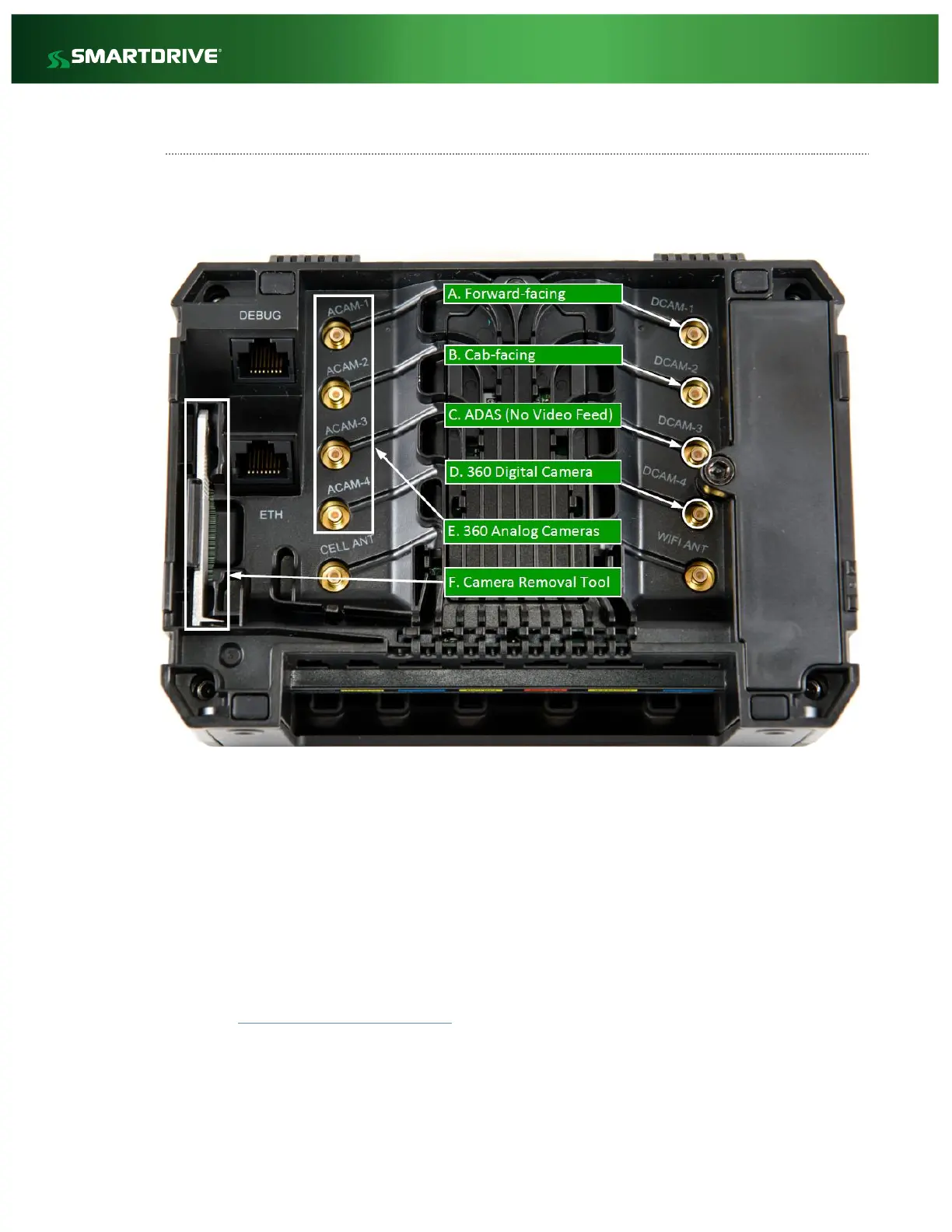Copyright © 2018 SmartDrive Systems, Inc. All rights reserved. This information is intended for the use of SmartDrive 9
customers only. Any other use without the express written consent of SmartDrive Systems, Inc. is strictly prohibited.
SR4 Camera Ports Configurations
The SR4 greatly expands configurability for camera usage. In most installations (where SmartDrive Cameras
are being used) the Forward-facing camera will be connected to DCAM-1; the Cab-facing camera will be
connected to DCAM-2.
A. DCAM-1: Forward-facing camera
Cameras connected to the DCAM-1 port will become the Forward-facing camera.
NOTE – If a Wabco OnLane 2 Camera is to be used as the Forward-facing camera; a setpoint change
must be made by your account CSM or Project manager before this will function.
B. DCAM-2: Cab-facing camera
Cameras connected to the DCAM-2 port will be used as the Cab-facing camera.
C. DCAM-3: ADAS camera (not yes released; check back in the future)
D. DCAM-4: 360 Digital camera
Cameras connected to the DCAM-4 port will be set as a 360 Digital camera.
E. ANALOG1, ANALOG2, ANALOG3, and ANALOG4: 360 Analog Cameras
See below for further information
Cameras connected to these ports will be set as 360 Analog Cameras