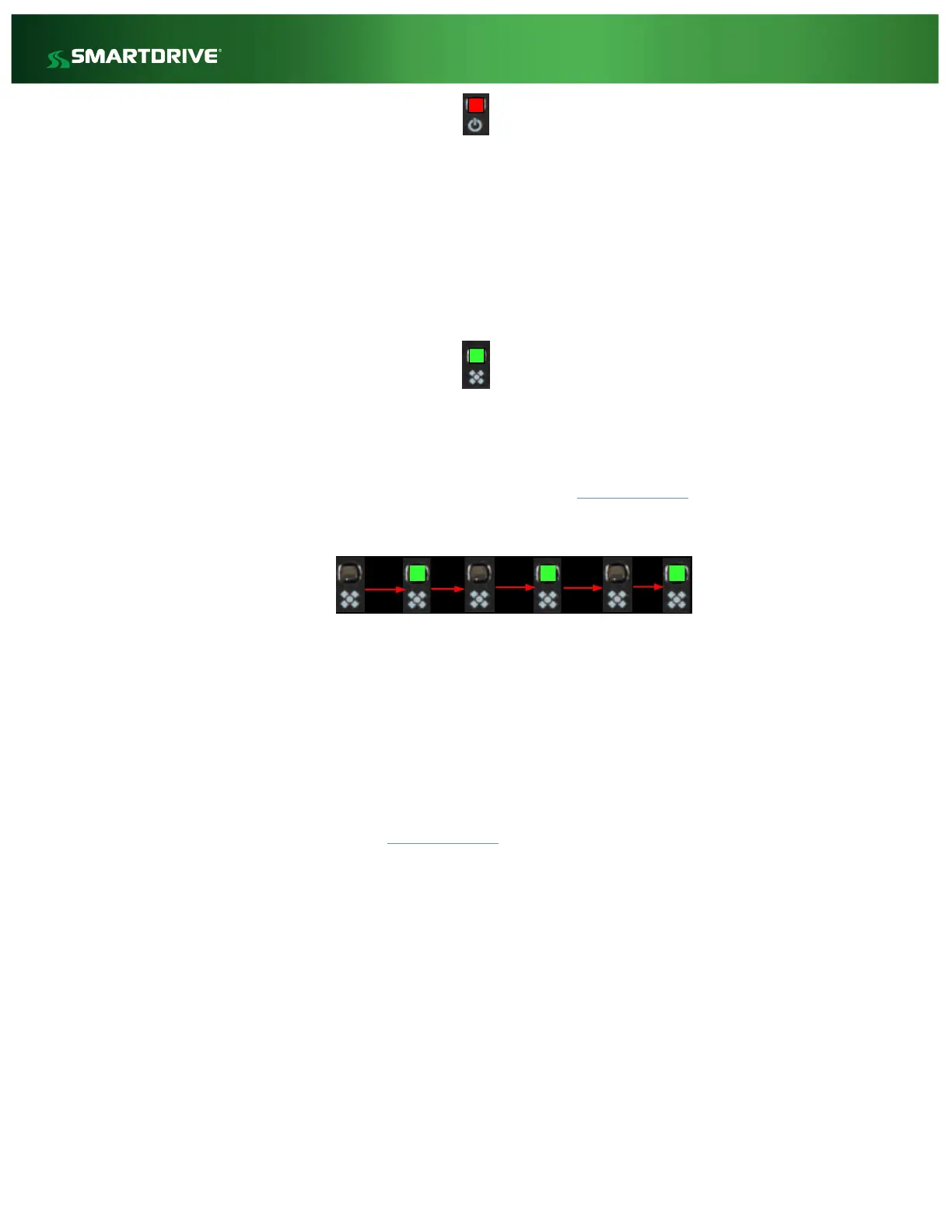Constant Power LED -
The Power LED should illuminate red and will remain lit while 12V external power is available. As you cycle the
vehicle’s ignition from OFF > ON > Ignition the Constant Power LED should remain lit at all times. Please note
when the vehicle’s igniton is in the OFF state, the controller should still be receiving 12V constant power. The
SR4 relies on being provided Constant 12V Power at all times to function properly. If the Constant Power LED
turns off in any ignition state, the wiring is incorrect. Use a digital multimeter to check voltage of your
constant power source and cycle the vehicle through the ignition states. If your multimeter drops below 12V
in ANY ignition state you are not using a constant power source.
System LED -
The System LED will briefly blink green while booting and will remain solid green once the system has
completed booting and is ready to record.
If any of the LED’s behavior is not as described check all wires for tampering or damage. Ensure all cables are
securely connected to vehicle wiring and the VID Cable is properly connected to the appropriate port of the
Controller Box. If the SmartRecorder is not powering up, see the Wiring Inspection section of this document to
inspect power and connectivity.
Flashing System LED –
A flashing System LED indicates that the controller is currently using the internal Emergency Battery to power
the SmartRecorder. The controller is no longer receiving 12V constant power from the vehicle. If you observe
this behavior you may have a wiring issue. Please check the following –
1. Is this vehicle equipped with Master Power Cutoff (MPC)? Is the MPC switch currently
engaged?
a. SmartDrive recommends wiring around all MPC devices
b. If the SmartRecorder wired to MPC and the MPC is engaged this would be expected
2. If this vehicle is not equipped with MPC, it is likely this SmartRecorder is wired incorrectly.
a. It is recommended you examine this system’s Red Constant Power Wire, Black
Ground Wire, and Orange Ignition Wire with a multimeter.
b. See the Wiring Inspection section of this document for more information.