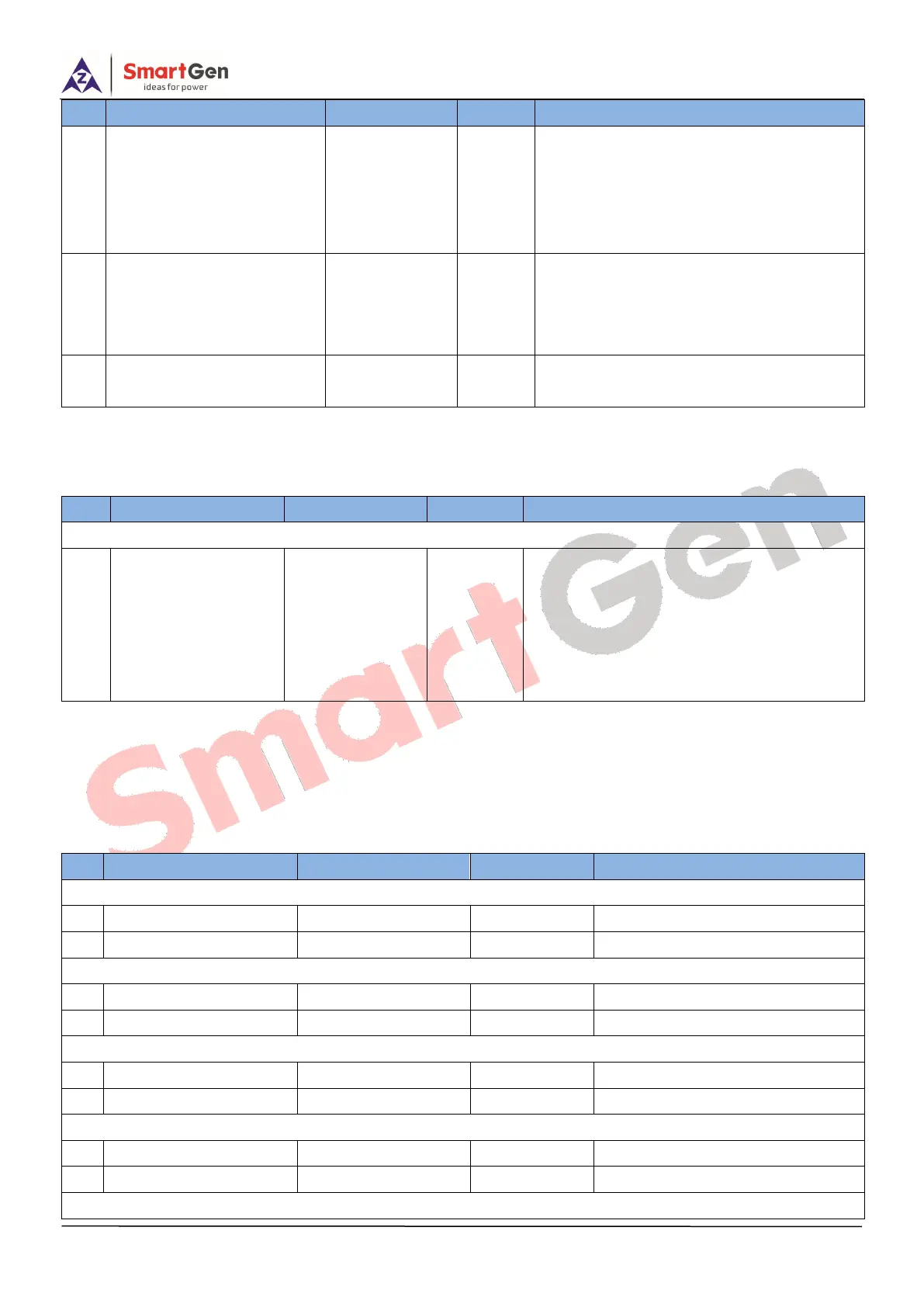HMC6 Power Management Controller User Manual Page 78 of 87
and load-receiving mode, if SG on-load is
effective, when SG on-load is greater than
the setting value of the total load, DG will
start unloading and stopping and DG will
stop soft loading.
Max. No. of SG & DG Sync.
When SG is synchronized, the current limit
number of DG in the network is higher than
the setting value, closing and grid
connection of SG is not allowed.
Percentage of maximum output power
when drop power input is effective.
11.11 LOCAL SETTING
Table 32 – Local Parameter Settings
0: None;
1: HMC6000S;
2: HMC6000E;
3: HMC6000A;
4: HMC6000ED;
5: HMC6000EG;
11.12 DIN16 SETTING
HMC6 can expand with two DIN16 modules (digital input expansion module), which has the same input
functions with HMC6.
Table 33 – DIN16 Parameter Settings
0: close activate;1: open activate.
0: close activate;1: open activate.
0: close activate;1: open activate.
0: close activate;1: open activate.