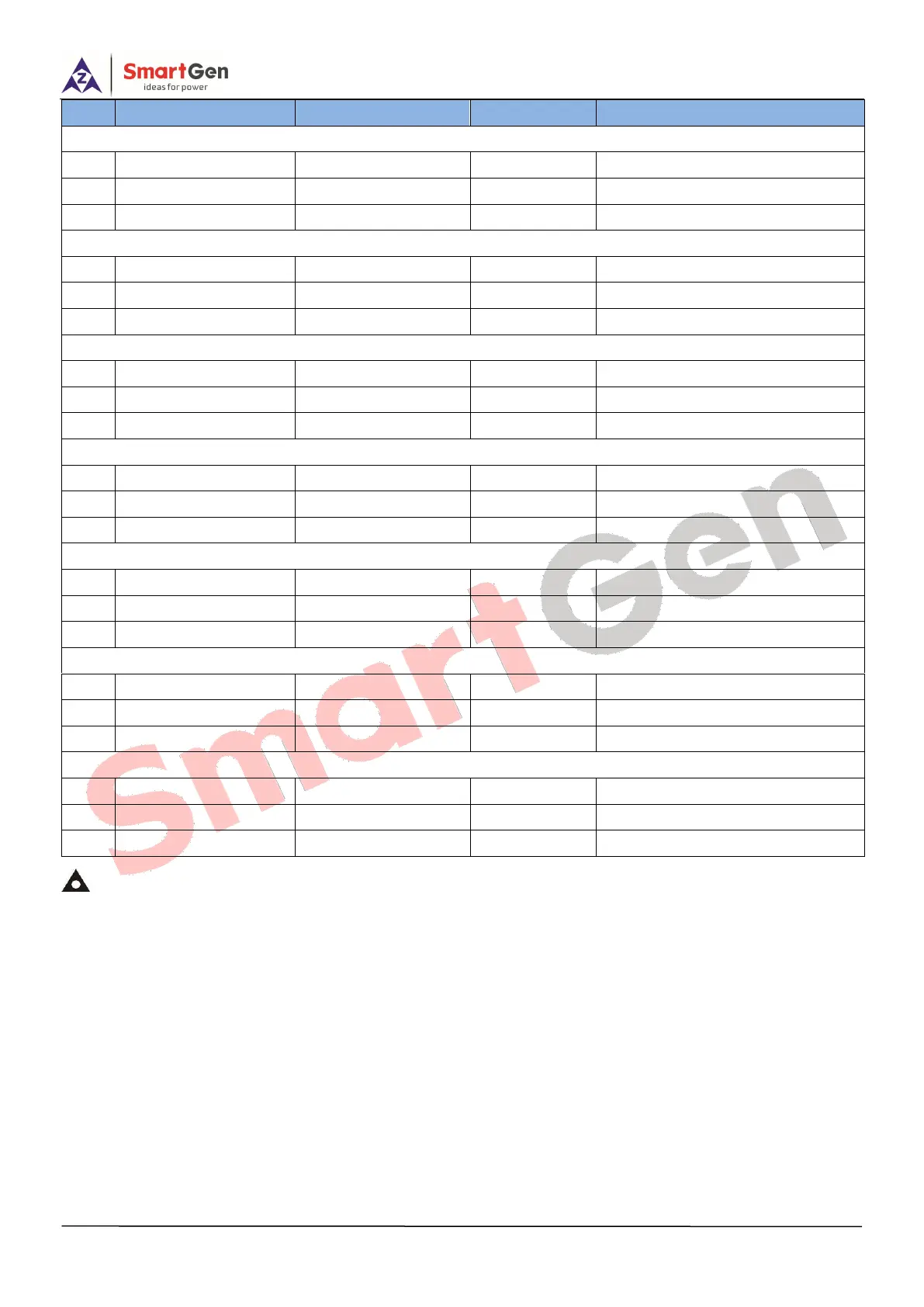Note: output port functions please reference to Output port function list in item 11.8.
11.15 USER-DEFINED PROTOCAL SETTING
This item can only be set by the upper computer.
In order to facilitate users' remote monitoring and reduce the pressure on the system communication
bus, a user-defined data area with addresses 3500-3749 is created. The user-defined data address is
configured by the host computer, and users can read user-defined data sequence through addresses
3500-3749.
